michaelwolf on Nostr: Really awesome idea! ...
Really awesome idea!
quoting nevent1q…trpy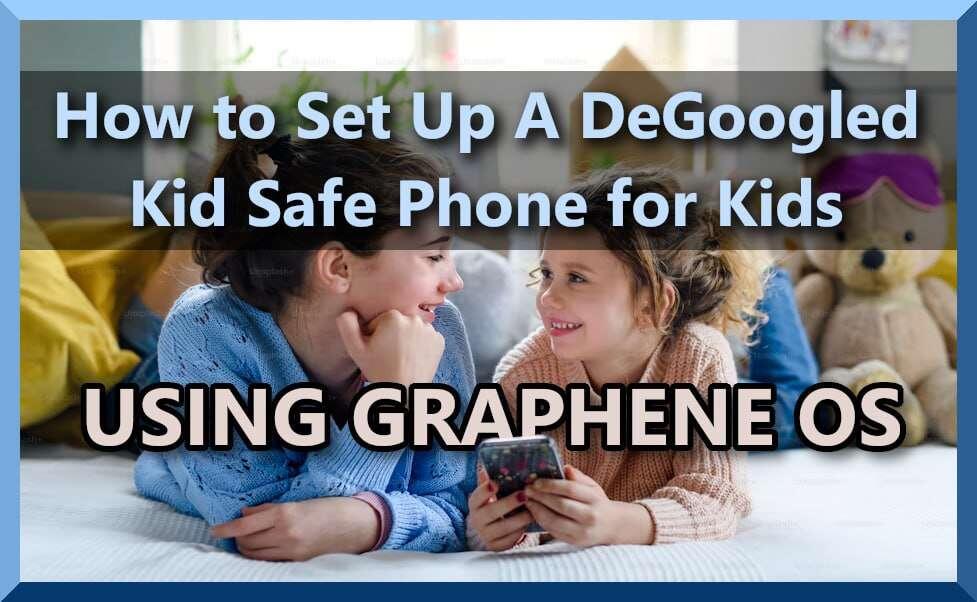
### Kid Safe DeGoogled Phones Using GrapheneOS
Setting up a DeGoogled phone for kids can be done fairly easily now using the latest version of GrapheneOS.
The basic steps are as follows:
1. [DeGoogle a phone with GrapheneOS](https://grapheneos.org/install/). GrapheneOS's website is the best place to go for instructions on how to DeGoogle a Google Pixel phone. They offer a couple of intallation methods, and keep everything up to date.
2. [Turn on multi-user accounts](https://www.howtogeek.com/333484/how-to-set-up-multiple-user-profiles-on-android/), & create a "kid's" account, naming the account whatever you like.
4. [Install the apps you want onto the "Owner" account, and push those apps to your child's account](https://discuss.grapheneos.org/d/2133-question-about-the-install-available-apps-feature-for-user-profiles) under the multi-user setting.
5. [Remove the GrapheneOS web browser "Vanadium"](nevent1q…lz3q) from the kid's account so they can't surf the Internet.
6. [Install an eSIM](https://grapheneos.org/usage#esim-support) so your kids can't take the physical SIM out and put it into any device they want.
⚡️ [Follow](Freedom Tech (npub1fkl…j48l)) | 🗣 [Discuss](nevent1q…y6hy)
#DeGoogledKidPhone #FreedomTech #eFreedomTech #DeGoogledPhone #KidSafePhone
