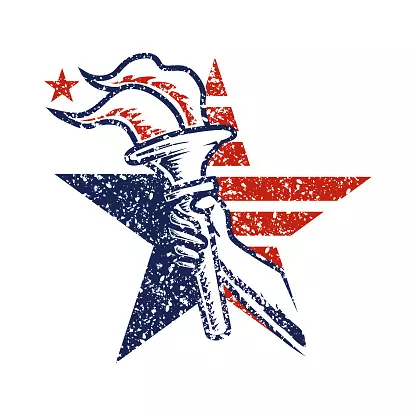Freedom Tech on Nostr: # Remove Vanadium Web Browser for an Individual User When setting up a kid safe ...
# Remove Vanadium Web Browser for an Individual User
When setting up a kid safe DeGoogled GrapheneOS phone, you don't want them having Internet access, so you will need to remove the system Vanadium web browser from their account.
To do this
1. First Install standalone platform-tools (adb tool) according to the [Graphene OS Install website](https://grapheneos.org/install/cli).
2. Make sure phone is in USB-Debug Mode.
3. Reset the USB debugging authorizations on the phone if the command `adb devices` says `device unauthorized`
4. Start the adb shell with `adb shell` command.
5. List apps installed to get name of default browser app: `pm list packages`
- On GraphenOS it is `app.vanadium.browser`
- On LineageOS it is `org.lineageos.jelly`
6. list the users with `pm list users` and get the user's ID number, which will be the number in front of the User's name.
>For example in the line `UserInfo{10:User1:410}`, the user ID is `10`, and the username is `User1`.
8. Uninstall Vanadium for the user with this command `pm uninstall -k --username 10 app.vanadium.browser` but beware, you can't reinstall, at least until next system update.
9. To install Vanadium use this command `pm install --user 10 app.vanadium.browser` where `app.vanad8um.browser` is app you want to push to user 10.
⚡️ [Follow](Freedom Tech (npub1fkl…j48l)) | 🗣 [Discuss](
When setting up a kid safe DeGoogled GrapheneOS phone, you don't want them having Internet access, so you will need to remove the system Vanadium web browser from their account.
To do this
1. First Install standalone platform-tools (adb tool) according to the [Graphene OS Install website](https://grapheneos.org/install/cli).
2. Make sure phone is in USB-Debug Mode.
3. Reset the USB debugging authorizations on the phone if the command `adb devices` says `device unauthorized`
4. Start the adb shell with `adb shell` command.
5. List apps installed to get name of default browser app: `pm list packages`
- On GraphenOS it is `app.vanadium.browser`
- On LineageOS it is `org.lineageos.jelly`
6. list the users with `pm list users` and get the user's ID number, which will be the number in front of the User's name.
>For example in the line `UserInfo{10:User1:410}`, the user ID is `10`, and the username is `User1`.
8. Uninstall Vanadium for the user with this command `pm uninstall -k --username 10 app.vanadium.browser` but beware, you can't reinstall, at least until next system update.
9. To install Vanadium use this command `pm install --user 10 app.vanadium.browser` where `app.vanad8um.browser` is app you want to push to user 10.
⚡️ [Follow](Freedom Tech (npub1fkl…j48l)) | 🗣 [Discuss](
)quoting nevent1q…y6hy{"name":"FreedomTechChat","about":"Freedom Tech Chat","picture":""}