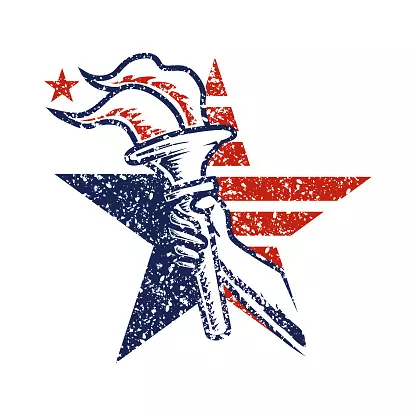Freedom Tech on Nostr: # **B** - [Baobab Disk Usage ...
# **B**
- [Baobab Disk Usage Analyzer](
- [Barrier](
- [Beyond Compare](
- [BIOS Password Recovery Website](
- Bittorrent Clients
- [qBittorrent Setup](
- Bookmark Sync (Across All Browsers & All Devices)
- [floccus Bookmark Sync](
- Nextcloud Bookmarks (to do)
- [Brave Browser](
- [Install Brave Via PPA Repository](
- [Brave Search](
- [Browsers](
- Browser Privacy Tests
- [BraxMeGeo](
- [Browser Audit](
- [Cover Your Tracks](
- [PrivacyTests.org](https://privacytests.org) (to do)
- [Scheme Flooding](
- [Build Your Own Website](
- [Wordpress](
- [RocketTheme](
- [Themeforest](
- [Baobab Disk Usage Analyzer](
)quoting nevent1q…4c4p
Did you know that Linux has a great tool for analyzing and figuring out where all you hard drive data is residing?
"Disk Usage Analyzer" is perfect for finding out which apps and files are eating up all your disk space. Do you have large downloads you forgot about? Are 5 different web browser chached files taking up Gigs space?
The actual filename for "Disk Usage" is called "Baobab", which are those cool African trees in the picture's background. They probably named it this because of the ring chart that baobab uses looks like the top of a Baobab tree, but don't quote me on that. That's just s speculation.
If "Disk Usage" (aka baobab) isn't already install on your system by default, you can install "Disk Usage" like so . .
On Debian based distros:
`sudo apt install baobab`
On Arch based distros:
`pacman -S baobab`
. . . or install baobab however your system installs packages
[⚡️ Follow](http://primal.net/p/npub1fkluklzamwpyn7w8awxzrcqe7z8mldlvthk4gz9kz3vsh6udz62s9qj48l)
#Boabab #DiskUasgeAnalyzer #Diskusage #Linux #FreedomTech
#Disk_Usage_Analyzer_Baobab #DropBigTech #EvrerythingOpenSource
- [Barrier](
) - (A Software KVM)quoting nevent1q…nec8
Do you want to use the same keyboard & mouse across all the computers on your desk?
Barrier is the open source software KVM (Keyboard Video Mouse) solution that will enable you to use a keyboard & mouse connected to one computer across any other computer by simply moving your mouse pointer out of one screen & onto another screen. It even takes the clipboard with it to other computers, & other operating systems.
1. Install Barrier on the computer that has the keyboard and mouse, and set that computer as the "server".
2. Install & set up Barrier on any other devices that you want to access. Point those devices to your Barrier "server" IP address.
On Ubuntu based distros such as Ubuntu & Mint you can find Barrier in the Software Center, or type:
`sudo apt install barrier`
For other operating systems it's not so easy, and it's a real pain on MacOS. You have to go to the Barrier GitHub home page and and grab the version that works for that 👇 OS.
Barrier GitHub home page:
https://github.com/debauchee/barrier
#KVM_Software_Barrier #BarrierKVM #KVM #Linux #FreedomTech #Barrier
- [Beyond Compare](
)quoting nevent1q…jfck
# Beyond Compare
[Beyond Compare](https://www.scootersoftware.com/) is an excellent compare tool that can run in Linux. It is perfect for syncing and merging files like pictures and videos between phones, computers and backup drives.
Beyond Compare is not FOSS, but of all the compare tools available for Linux, this one has the most features, and handles heavy workloads the best.
Features:
- Compares files, both binary and text, and it has amazing side-by-side text comparison features.
- Compare, sync & merge folders and files.
- Detailed image compare tool, down to the last pixel. There are better photo compare tools, but if you want to compare down to the pixel, this is the tool.
You can download the .deb file from 👉 [Scooter Software](https://www.scootersoftware.com/download), which will set up the PPA during install, & integrate it's right-click context menu options into the Nautilus and Nemo file managers.
A couple more good Free and Open Source file/folder compare tools for Linux are [Meld](https://meldmerge.org/) and [Kompare](https://apps.kde.org/kompare/). Meld works similar to Beyond Compare, with the Nemo plugin installed.
[⚡️ Follow Freedom Tech](http://primal.net/p/npub1fkluklzamwpyn7w8awxzrcqe7z8mldlvthk4gz9kz3vsh6udz62s9qj48l)
#BeyondCompare #Linux #FileCompare #FolderCompare #FreedomTech
- [BIOS Password Recovery Website](
)quoting nevent1q…5wca
# BIOS Password Recovery
You can reveal and recover the factory bios passwords for laptops using this website:
https://bios-pw.org/
#BIOS_Password_Recovery
#BIOS #Linux #InstallLinux #FreedomTech
- Bittorrent Clients
- [qBittorrent Setup](
)quoting nevent1q…a467
## How to Configure and Use qBittorrent
#OpenSourceFreedomSoftware
You can get many things through Bittorrents. It is one of the best ways to download Linux distros, but only if you use the official bittorrent from the distro's website.
Downloading a distro via Bittorrent might make it look like you are grabbing movies or music, so here's how you set up qBittorrent to help keep yourself off of your ISP's radar.
Click each step to go to a more detailed tutorial for that step.
1. Enable Search
https://primal.net/e/nevent1qqsyhrgjuquxccnjx9qvvt8fv8ksvpdczns50as2r7vg5hvqhrrj99spzemhxue69uhhyetvv9ujuurjd9kkzmpwdejhgq3qfkluklzamwpyn7w8awxzrcqe7z8mldlvthk4gz9kz3vsh6udz62sxpqqqqqqz92zwjh (Watch the video )
2. Require Encryption
https://primal.net/e/nevent1qqsrg4pa7ghv0n2xlazrs57655j6qchrp92pjms8e7qn0l25h89cj7spz4mhxue69uhhyetvv9ujuerpd46hxtnfduhsygzdhl9hchwmsfyln3lt3ss7qx0s37lm0mzaa42q3ds5ty97hrgkj5psgqqqqqqs290w70
3. Use a USA IP Blocklist
https://primal.net/e/nevent1qqsxaytqcas69htug0lc6vskepyj4xsarczcy4hygsecv6a3l2dtlzgprpmhxue69uhkummnw3ezuumfv3hxcctzwvhxump0qgsym07t03wahqjfl8r7hrppuqvlpralklk9mm25pzmpgkgtawx3d9grqsqqqqqp86fl50
4. Limit Number of Connections
https://primal.net/e/nevent1qqswlxx3uxqz6ufkgg8km8t9p47ry98j0sez0zq2s4t9rfugtsz6lwqprpmhxue69uhkummnw3ezuumfv3hxcctzwvhxump0qgsym07t03wahqjfl8r7hrppuqvlpralklk9mm25pzmpgkgtawx3d9grqsqqqqqplqmzml
5. Limit Connection Speed
https://primal.net/e/nevent1qqsdc60em6jg9n9yxxlr40uxagchl602rvvp30u9hlehks8gghdrg8qprpmhxue69uhkummnw3ezuumfv3hxcctzwvhxump0qgsym07t03wahqjfl8r7hrppuqvlpralklk9mm25pzmpgkgtawx3d9grqsqqqqqp06mju8
6. Use a Different Port at Each Startup
https://primal.net/e/cnevent1qqstpa2zjdsh22pfn5f3vu8q8mxluuqpxdkgkk3l3328uhuylnsr0dcpz4mhxue69uhhyetvv9ujuerpd46hxtnfduhsygzdhl9hchwmsfyln3lt3ss7qx0s37lm0mzaa42q3ds5ty97hrgkj5psgqqqqqqss28t7d
7. Use a VPN with your system There are so many options on VPNs, so we're not going to attempt to tackle this
Most tutorials recommend you use a VPN, but you can try these settings, and if your ISP leaves you alone, no need to pay for a VPN. If you get the letter, you can then get a VPN.
Note: You can do the exact same things in Transmission (https://transmissionbt.com/), except search.
[⚡️ Follow](http://primal.net/p/npub1fkluklzamwpyn7w8awxzrcqe7z8mldlvthk4gz9kz3vsh6udz62s9qj48l)
#QBittorrent #Bittorrent #VideoDownloader #FreedomTech #OpenSourceEverything
- Bookmark Sync (Across All Browsers & All Devices)
- [floccus Bookmark Sync](
)quoting nevent1q…lm37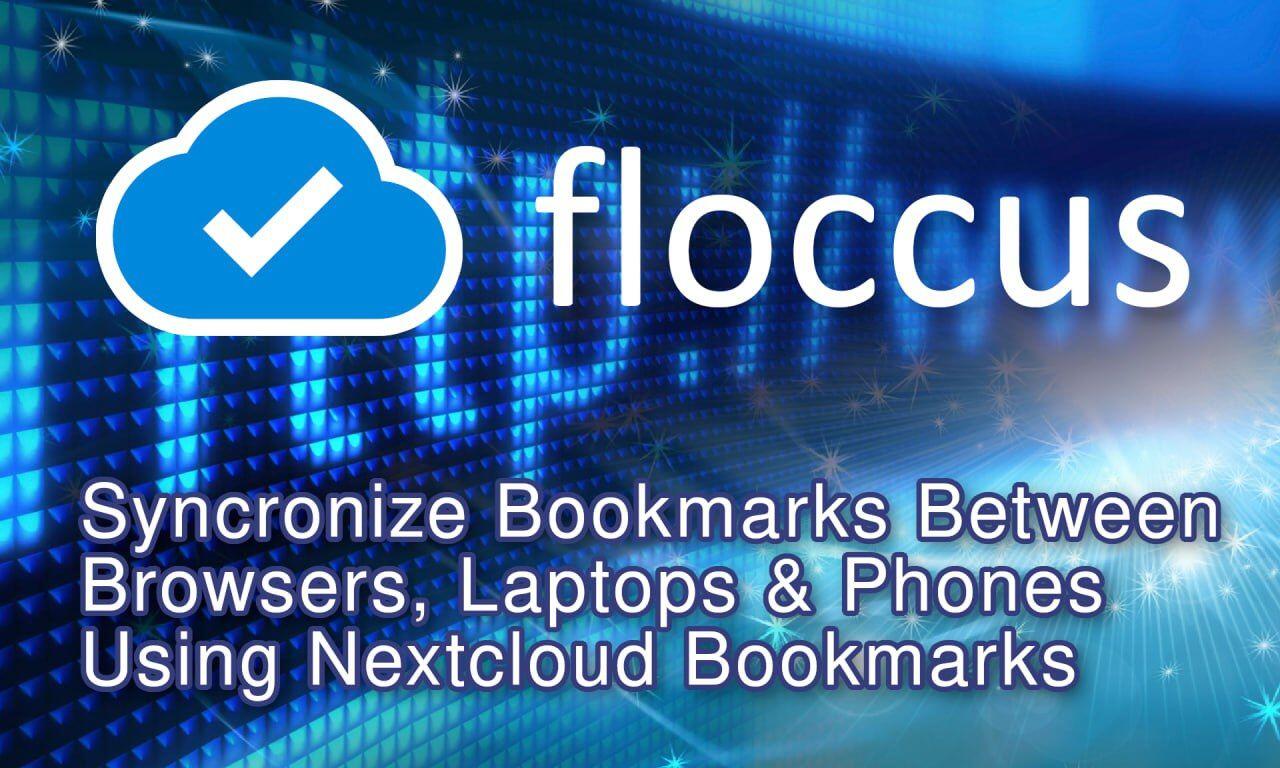
# floccus - Bookmark Sync
### Using Your Own Nextcloud
Better than a Big Tech sync account!
Using Nextcloud & the [Nextcloud Bookmarks app](https://apps.nextcloud.com/apps/bookmarks), you can synchronize bookmarks across ALL your devices, & across ALL your web browsers, as long as there is a [floccus](https://floccus.org/) add-on extension available for your browser.
1. Install the [Nextcloud Bookmarks](https://apps.nextcloud.com/apps/bookmarks) app onto your Nextcloud Server.
a. Set up the Bookmarks
folder you want to use for
bookmarks, such as
/Bookmarks
2. Install the flocuss add-on extension into your web browser(s).
- Chromium based use [this add-on](https://chrome.google.com/webstore/detail/floccus-bookmarks-sync/fnaicdffflnofjppbagibeoednhnbjhg)
- Firefox based use [this add-on](https://addons.mozilla.org/en-US/firefox/addon/floccus/)
3. Once flocuss is installed in your browser:
a. In the floccus add-on,
sign into your Nextcloud
account, & set the
Nextcloud Bookmarks
folder. (i.e. /Bookmarks)
b. Tell the add-on which
browser bookmark location to
use. You can drag & drop
elsewhere later.
4. On Android install the [floccus app](https://f-droid.org/en/packages/org.handmadeideas.floccus/), and sign it into your Nextcloud using your Nextcloud account. Bookmarks will sync to the floccus app, not the browsers.
[⚡️ Follow Freedom Tech](http://primal.net/p/npub1fkluklzamwpyn7w8awxzrcqe7z8mldlvthk4gz9kz3vsh6udz62s9qj48l)
#WebBrowserSync #Nextcloud #floccus #FreedomTech #BookmarkSyncronize #BookmarkSync #OpenSourceFreedomTech
- Nextcloud Bookmarks (to do)
- [Brave Browser](
)quoting nevent1q…k36a
# Brave Browser (HIGH Spyware)
Brave is a favorite browser among those trying to escape all the spying and tracking forced on us by Big Tech, but it still has a little spyware in it.
It is ranked with a spyware level of HIGH at neocities dot org, which is the same as Firefox.
[Neocities Brave Browser review and ranking](https://spyware.neocities.org/articles/brave.html)
Brave intentionally leaves some spyware in so you can still get things done online without much headache. Brave is a good browser if you want to cut down on the spyware as much as possible while still keeping most things functional. However, unlike Firefox, there is no way to mitigate against some of the spyware features.
Brave was created by Brendan Eich, the ex-CEO of Mozilla (Firefox) who was forced out of his position because he donated to the traditional marriage Prop 8 in California. Brendan Eich has also spoken out against vaccine mandates, so at least we know this browser has conservative backings, and isn't run by the leftist commies.
You can install Brave Browser on DeGoogled phones using the [FFUpdater app from F-Droid](https://f-droid.org/en/packages/de.marmaro.krt.ffupdater/).
[⚡️ Follow Freedom Tech](http://primal.net/p/npub1fkluklzamwpyn7w8awxzrcqe7z8mldlvthk4gz9kz3vsh6udz62s9qj48l)
#PrivacyBrowsers #Linux #DeGoogledPhones #FreedomTech #BraveBrowser
- [Install Brave Via PPA Repository](
)quoting nevent1q…m4pu
# Install Brave Browser
When it comes to your privacy, it is important you keep your web browser(s) up to date. Unfortunately the version of Brave Browser offered through you Linux distro software center is most likely outdated.
You can get instructions on how to install the latest, most up to date version of Brave Browser from [the Brave website](https://brave.com/linux/#release-channel-installation).
For personal conveinence, the steps for installing Brave in Debian, Ubuntu, and Mint are posted below. For other distros, see the link above.
```
sudo apt install curl
sudo curl -fsSLo /usr/share/keyrings/brave-browser-archive-keyring.gpg https://brave-browser-apt-release.s3.brave.com/brave-browser-archive-keyring.gpg
echo "deb [signed-by=/usr/share/keyrings/brave-browser-archive-keyring.gpg] https://brave-browser-apt-release.s3.brave.com/ stable main"|sudo tee /etc/apt/sources.list.d/brave-browser-release.list
sudo apt update
sudo apt install brave-browser
```
[⚡️ Follow Freedom Tech](http://primal.net/p/npub1fkluklzamwpyn7w8awxzrcqe7z8mldlvthk4gz9kz3vsh6udz62s9qj48l)
#InstallBraveBrowser #FreedomTech #BraveBowser #BraveBrowserInstall #PrivacyBrowsers #AlternativeBrowsers
- [Brave Search](
) (Now Using Independent Index for Image & Video)quoting nevent1q…qmjx
# Brave Search Now Has Independent Image Search
There is now another descent image/video search option other than MS Bing and Google for image search.
Brave Search ([search.brave.com](https://search.brave.com)) introduced their own image and video search results yesterday. You can read about it 👉 [here in there news release](https://brave.com/image-video-search/).
Users no longer have to choose between MS Bing or Google.
Back in 2018, Mozilla ousted their own CEO Brendan Eich because of his conservative views and activism, so he moved on to become the CEO Brave Software.
The ousting of Brendan appears to have backfired on the cultural Marxist extremists running Big Tech. With Brendan at the helm of Brave Software, Brave has created a much better browser than Firefox, and they have now created a serious search engine contender.
Go ahead, give [Brave Search](https://search.brave.com/) a go. It's one of the best out there. It's also one of the few that has it's own search index.
[⚡️ Follow Freedom Tech](http://primal.net/p/npub1fkluklzamwpyn7w8awxzrcqe7z8mldlvthk4gz9kz3vsh6udz62s9qj48l)
#PrivacySearchEngine #BraveSearch #BraveBrowser #FreedomTech #DeGoogled
- [Browsers](
)quoting nevent1q…2qrx
# Web Browsers (W/Spyware Rankings)
What are the best browsers for privacy and security?
There are many differing opinions. One browser that people have put their trust in is Brave, but is it really that secure and private?
Here is a list of some of the most popular browsers, which will link to future posts containing more details on each browser.
#### Web Browsers W/Spyware Rankings
- Brave Browser (HIGH)
- Install Brave Via Repository
- Chrome Browser (EXTERMELY HIGH)
- Chromium (HIGH) (to do)
- Dissenter (No longer Maintained, DO NOT USE)
- Firefox (HIGH)
- IceCat (NOT SPYWARE) (to do)
- LibreWolf (LOW)
- LibreWolf, Connect To KeePassXC
- Mull (ANDROID) (to do)
- Pale Moon (to do)
- Tor Browser (NOT SPYWARE)
- UnGoogled Chromium (NOT SPYWARE)
- Vilvaldi (MEDIUM)
See comments for more info on each browser in dedicated posts.
[⚡️ Follow Freedom Tech](http://primal.net/p/npub1fkluklzamwpyn7w8awxzrcqe7z8mldlvthk4gz9kz3vsh6udz62s9qj48l)
#WebBrowsers #Linux #Browsers #PrivacyBrowsers #Linux #DeGoogledPhones
- Browser Privacy Tests
- [BraxMeGeo](
)quoting nevent1q…4wyh
# Brax.me Browser Threat Test
### With Geolocation Analysis
Rob Braxman provides us with a good website for testing how well they (Big Tech, Big Brother) can track your location and fingerprint you.
You can run the test here
https://brax.me/geo/
Rob Braxman provides some videos explaining his browser threat test website in more detail:
https://odysee.com/@RobBraxmanTech:6/what-is-the-best-browser-for-internet:5
https://odysee.com/@RobBraxmanTech:6/web-browser-privacy-threat-test-2019:0
[⚡️ Follow Freedom Tech](http://njump.me/npub1fkluklzamwpyn7w8awxzrcqe7z8mldlvthk4gz9kz3vsh6udz62s9qj48l)
#FreedomTech #Privacy #BrowserPrivacy #PrivacyTests #BraxMe #GeoLocation #LocationTracking
- [Browser Audit](
)quoting nevent1q…79k6
# Browser Audit Privacy Test
[BrowserAudit.com](https://browseraudit.com) is a good website for running over 400 tests on your current browser to see how well it protects your privacy.
After the test runs, you can open the results link and examine what tests failed or gave a warning.
The results in this picture were from UnGoogled-Chromium running these extensions:
- NoScript
- UBlock Origin
- AdBlock Plus
- WebGL Fingerprint Defender
- Canvas Fingerprint Defender
The one test failed because cookies created with Javascript were able to be sent over unencrypted HTTP in spite of the browser being set to "Always use secure connections".
[⚡️ Follow Freedom Tech](http://njump.me/npub1fkluklzamwpyn7w8awxzrcqe7z8mldlvthk4gz9kz3vsh6udz62s9qj48l)
#FreedomTech #Privacy #BrowserPrivacy #PrivacyTests #BrowserAuditPrivacyTest
- [Cover Your Tracks](
)quoting nevent1q…yw0x![]()
# Cover Your Tracks Browser Privacy Test
(Forwarded from Gokhan)
>"Whatever browser you install / use, I would recommend checking with this website to confirm what you want partially is achieved:"
> \- Gokhan
Cover Your Tracks is one website put forth by the EFF (Electronic Freedom Foundation) where you can test your browser to see how private it is.
From the [Cover Your Tracks website](https://coveryourtracks.eff.org):
>"Cover Your Tracks shows you how trackers see your browser. It provides you with an overview of your browser’s most unique and identifying characteristics.
>
>Only anonymous data will be collected through this site."
[⚡️ Follow Freedom Tech](http://njump.me/npub1fkluklzamwpyn7w8awxzrcqe7z8mldlvthk4gz9kz3vsh6udz62s9qj48l)
#FreedomTech #Privacy #BrowserPrivacy #PrivacyTests #CoverYourTrakcs
- [PrivacyTests.org](https://privacytests.org) (to do)
- [Scheme Flooding](
)quoting nevent1q…xjml
# Scheme Flooding
Scheme Flooding allows websites to track users across browsers.
It accesses programs using your web browser to determine which programs you have installed on your machine, which often provides a very unique ID locked to you and your computer.
You can test and see how unique your scheme flooding ID may be at this [scheme flooding test website](https://schemeflood.com/):
This [video](https://odysee.com/@RTP:9/browser-fingerprinting-schemeflood:0) explains how it works.
[⚡️ Follow Freedom Tech](http://njump.me/npub1fkluklzamwpyn7w8awxzrcqe7z8mldlvthk4gz9kz3vsh6udz62s9qj48l)
#FreedomTech #Privacy #BrowserPrivacy #PrivacyTests #SchemeFlooding
- [Build Your Own Website](
)quoting nevent1q…ymd3
**Build Your Own Website**
Building your own website is very easy and inexpensive . . . even for your own small business. The website can all be built on free and open source website code, all running on a free and stable Linux operating system with free and open source web server software such as Apache 2 or ngenix.
The few times we have done it, the total cost was $300-$500 to get it up and running, complete with professional looking photos.
The biggest cost is the amount of time you will put into creating your website. The second biggest cost is paying for "stock" photos ($200-$300). The third biggest cost is paying hosting fees ($100-ish/year), and the fourth biggest cost is buying a theme ($20-$60).
Make sure you get a good "Responsive" theme for your website so your website will render differently on a phone than it does on a computer.
### These are some popular website frameworks:
- [Wordpress](nostr:njump.me/nevent1qqsyjgnh3zpxrx6grhyldj5gwrtp2s7q49err0j3stnp9n8yascg8xqpz3mhxw309akx7cmpd35x7um58g6rsd3e9upzqndled79mkuzf8uu06uvy8spnuy0h7m7ch0d2sytv9zep04c6954qvzqqqqqqyl6n90w) (for Websites)
- [Joomla!](https://www.joomla.org/) (for Websites)
- [phpBB](https://www.phpbb.com/) (for Forums)
- [Discourse](https://www.discourse.org/) (for Forums)
### NOSTR based website framework
(Turn Your NOSTR Posts Into a Website)
- [npub.pro](nevent1q…fenu)
- [To see npub.pro in action, visit Freedom Tech on npub.pro](https://freedom-tech.npub.pro/)
### Good theme stores:
- [Themeforest](nevent1q…93dj)
- [RocketTheme](nevent1q…qnjh)
See comments for 👇 more info.
[⚡️ Follow Freedom Tech](https://primal.net/p/npub1fkluklzamwpyn7w8awxzrcqe7z8mldlvthk4gz9kz3vsh6udz62s9qj48l)
#BuildYourOwnWebsite #DIYWebsite #Linux #Wordpress #FreedomTech #npubPro #NostrWebsite
- [Wordpress](
) (Website)quoting nevent1q…n90w
# Wordpress
Keep your website and data in your control on your own self-hosted server.
[WordPress](https://wordpress.org) is the most popular way to create a website. It is based entirely on open-source, and runs on open-source software.
To make things easy, most web hosting services will offer WordPress setup with just a few clicks. This will install, connect and set everything up, giving you the necessary usernames, passwords for admin on both the website and the database connecdtion.
The WordPress.org website is the best place to get info on [how to set up a WordPress website](https://wordpress.org/support/article/new-to-wordpress-where-to-start/). There are countless other tutorials online as well.
>Note: Wordpress.org is different than WordPress.com. They are the same people, but if you want a professional website that you completely control, go the Wordpress.org route.
[⚡️ Follow Freedom Tech](https://primal.net/p/npub1fkluklzamwpyn7w8awxzrcqe7z8mldlvthk4gz9kz3vsh6udz62s9qj48l)
#WordPress #FOSS #DIYWebsite #Linux #OpenSourceFreedomSoftware #FreedomTech
- [RocketTheme](
) (Themes)quoting nevent1q…qnjh
# RocketTheme
RocketTheme is another good place to get themes. Make your browser go wider, and more narrow, on your computer to see if and how the theme responds to phone screens.
You can view their WordPress themes here:
[https://rockettheme.com/wordpress/themes](https://rockettheme.com/wordpress/themes)
Hover your mouse over a theme option, and click "Demo" to try out a theme.
Make you browser go wider, and more narrow, to see if, and how, the theme responds to phone screens.
RocketTheme also offers themes for other popular open-source website frameworks.
[⚡️ Follow Freedom Tech](https://primal.net/p/npub1fkluklzamwpyn7w8awxzrcqe7z8mldlvthk4gz9kz3vsh6udz62s9qj48l)
#RocketTheme #WebsiteThemes #Linux #DIYWebsites
- [Themeforest](
) (Themes)quoting nevent1q…93dj
### Themeforest
**Themes for Wordpress, phpBB, etc.**
Themeforest has always been a good place to get professional looking "Responsive" WordPress themes.
You can browse their WordPress themes here:
https://themeforest.net/category/wordpress
Click on a theme, and then click the "Live Preview" button to get a feel for what the theme looks like.
To see if a theme is responsive, you can grab the side of your web browser window on your laptop, and make the window go wider, or more narrow, to see how the theme responds to different device widths.
If the theme does not redraw itself for a skinnier window, it is not a responsive theme, and will not look good on mobile phones.
⚡️ Follow Freedom Tech
#Themeforest #WebpageThemes #WordpressThemes #FreedomTech