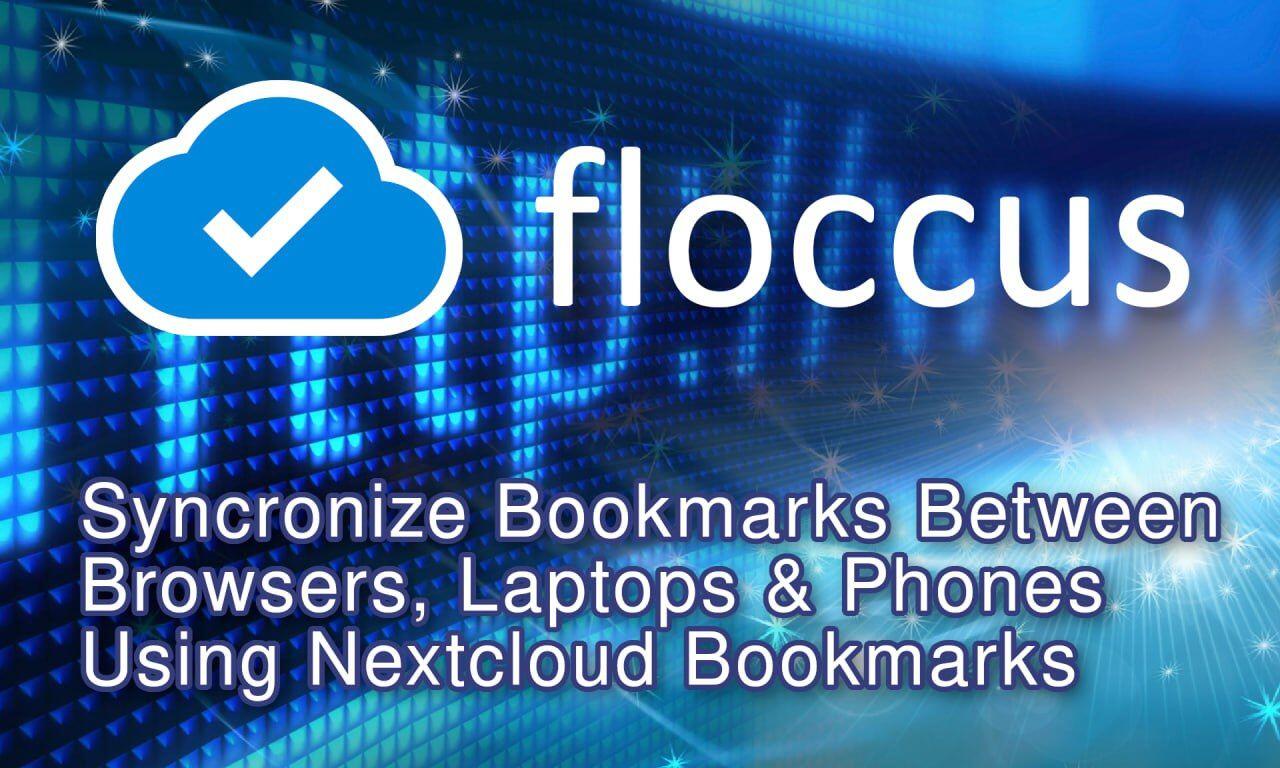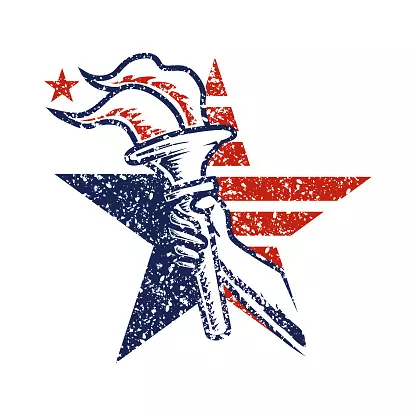Event JSON
{
"id": "72b74f44b9e1be08ce6068f46c9d754f50aa4209c891fc59b1063d63a36d16c6",
"pubkey": "4dbfcb7c5ddb8249f9c7eb8c21e019f08fbfb7ec5ded5408b614590beb8d1695",
"created_at": 1718251699,
"kind": 1,
"tags": [
[
"t",
"WebBrowserSync"
],
[
"t",
"webbrowsersync"
],
[
"t",
"Nextcloud"
],
[
"t",
"nextcloud"
],
[
"t",
"floccus"
],
[
"t",
"FreedomTech"
],
[
"t",
"freedomtech"
],
[
"t",
"BookmarkSyncronize"
],
[
"t",
"bookmarksyncronize"
],
[
"t",
"BookmarkSync"
],
[
"t",
"bookmarksync"
],
[
"t",
"OpenSourceFreedomTech"
],
[
"t",
"opensourcefreedomtech"
],
[
"r",
"https://image.nostr.build/31dbe9345ae2d9359f8d5c82c9cbfd0ab35540bd7cb9b9c79d92e6e1537bd7b6.jpg"
],
[
"r",
"https://apps.nextcloud.com/apps/bookmarks),"
],
[
"r",
"https://floccus.org/)"
],
[
"r",
"https://apps.nextcloud.com/apps/bookmarks)"
],
[
"r",
"https://chrome.google.com/webstore/detail/floccus-bookmarks-sync/fnaicdffflnofjppbagibeoednhnbjhg)"
],
[
"r",
"https://addons.mozilla.org/en-US/firefox/addon/floccus/)"
],
[
"r",
"https://f-droid.org/en/packages/org.handmadeideas.floccus/),"
],
[
"r",
"http://primal.net/p/npub1fkluklzamwpyn7w8awxzrcqe7z8mldlvthk4gz9kz3vsh6udz62s9qj48l)"
],
[
"imeta",
"url https://image.nostr.build/31dbe9345ae2d9359f8d5c82c9cbfd0ab35540bd7cb9b9c79d92e6e1537bd7b6.jpg",
"m image/jpeg",
"alt floccus Nextcloud bookmark syncronization across all browsers and devices",
"x 0adb146ad5debed321edfca7aeb3a7c68623babb3873c498d7cc8ff649fea16f",
"size 148389",
"dim 1280x768",
"blurhash i8BXvj8wu6H;I8IAE2bDOF8#%}bLXNiaScRPocoe0J=nDi%2Mynfs*S6t5R4Hq%$O]tmo$tSWGbI01M^-=NGsDXn%2t7f,",
"ox 31dbe9345ae2d9359f8d5c82c9cbfd0ab35540bd7cb9b9c79d92e6e1537bd7b6"
]
],
"content": "https://image.nostr.build/31dbe9345ae2d9359f8d5c82c9cbfd0ab35540bd7cb9b9c79d92e6e1537bd7b6.jpg\n\n# floccus - Bookmark Sync\n\n### Using Your Own Nextcloud\n\nBetter than a Big Tech sync account!\n\nUsing Nextcloud \u0026 the [Nextcloud Bookmarks app](https://apps.nextcloud.com/apps/bookmarks), you can synchronize bookmarks across ALL your devices, \u0026 across ALL your web browsers, as long as there is a [floccus](https://floccus.org/) add-on extension available for your browser.\n\n1. Install the [Nextcloud Bookmarks](https://apps.nextcloud.com/apps/bookmarks) app onto your Nextcloud Server.\n a. Set up the Bookmarks\n folder you want to use for\n bookmarks, such as\n /Bookmarks\n\n2. Install the flocuss add-on extension into your web browser(s).\n - Chromium based use [this add-on](https://chrome.google.com/webstore/detail/floccus-bookmarks-sync/fnaicdffflnofjppbagibeoednhnbjhg)\n - Firefox based use [this add-on](https://addons.mozilla.org/en-US/firefox/addon/floccus/)\n\n3. Once flocuss is installed in your browser:\n\n a. In the floccus add-on,\n sign into your Nextcloud\n account, \u0026 set the\n Nextcloud Bookmarks\n folder. (i.e. /Bookmarks)\n \n b. Tell the add-on which\n browser bookmark location to\n use. You can drag \u0026 drop\n elsewhere later.\n\n4. On Android install the [floccus app](https://f-droid.org/en/packages/org.handmadeideas.floccus/), and sign it into your Nextcloud using your Nextcloud account. Bookmarks will sync to the floccus app, not the browsers.\n\n[⚡️ Follow Freedom Tech](http://primal.net/p/npub1fkluklzamwpyn7w8awxzrcqe7z8mldlvthk4gz9kz3vsh6udz62s9qj48l)\n\n#WebBrowserSync #Nextcloud #floccus #FreedomTech #BookmarkSyncronize #BookmarkSync #OpenSourceFreedomTech",
"sig": "b0988737ba6f3179a6e2a4cb25b9ae690ae3a1a3e09a6d6f772e8a540e7a8b5391a854e14ebb3b51c1a7c06c5b2103fa7670c4cbee1b95fbd1662826c1b27982"
}