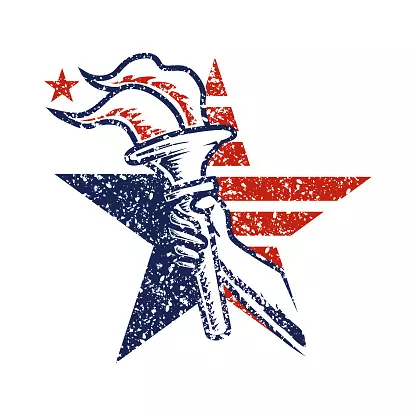Freedom Tech on Nostr: ...
 )
)
### KDE Connect
>A cross platform open source app that lets you connect any two devices over a network.
KDE Connect is an app that makes it easy to connect your DeGoogled phone and/or Linux Phone to your Linux laptop using your phone's hot spot, or any network.
KDE Connect can do these things:
- Share files
- Share clipboard
- Control Slideshows w/phone
- Send/Receive texts on laptop
- (Using KDE Connect Taskbar Indicator)
- Control laptop media player
- Move laptop mouse pointer
1. Install KDE Connect on phone
Use [F-Droid](
2. Install on laptop
For Debian based distros:
```
sudo apt install kdeconnect
```
On your laptop firewall, make sure you open ports that KDE Connect uses.
To do this, open up terminal and enter these commands:
```
sudo ufw enable
sudo ufw allow 1714:1764/udp
sudo ufw allow 1714:1764/tcp
sudo ufw reload
```
3. Connect both devices
- Connect both to the same network
- Open app on both devices
- Find and pair devices
⚡️ [Follow](Freedom Tech (npub1fkl…j48l)) | 🗣 [Discuss](
#KDEConnect #Fileshare #Linux #KDE #FOSS
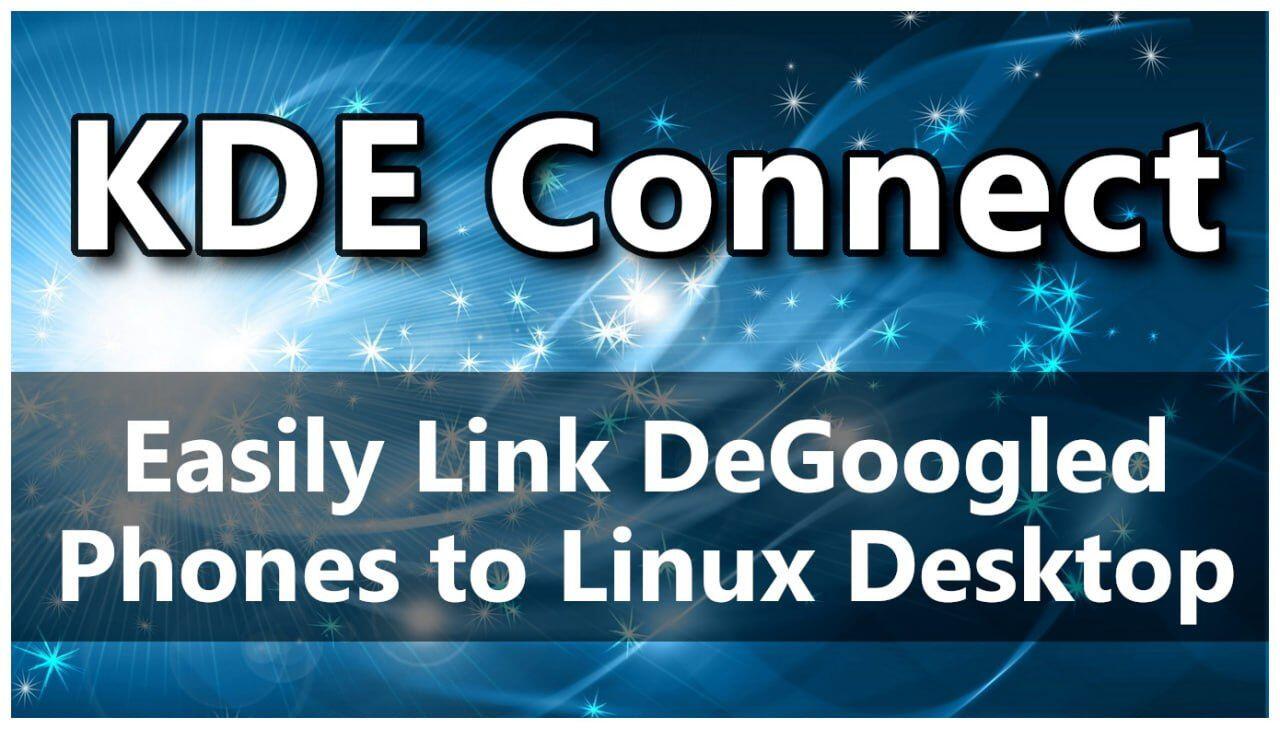 )
)### KDE Connect
>A cross platform open source app that lets you connect any two devices over a network.
KDE Connect is an app that makes it easy to connect your DeGoogled phone and/or Linux Phone to your Linux laptop using your phone's hot spot, or any network.
KDE Connect can do these things:
- Share files
- Share clipboard
- Control Slideshows w/phone
- Send/Receive texts on laptop
- (Using KDE Connect Taskbar Indicator)
- Control laptop media player
- Move laptop mouse pointer
1. Install KDE Connect on phone
Use [F-Droid](
) to install it on Androidquoting nevent1q…75qz
# F-Droid Open Source App Store
F-Droid is the free and open source (FOSS) app store that only has open source apps, without any of Google's spyware or anti free speech code embedded.
You can use a web browser to download the F-droid.apk file from https://f-droid.org and sideload it onto any Android phone.
You can then use the F-droid App Store to install open source apps, and replace the spyware apps that came with your Android phone, such as a keyboard that doesn't log or spy what you type, an email client, camera app, photo gallery, etc..
Since the F-Droid apk file is not coming through Google Play, you should verify the file signature before you install it. This helps to ensure that it was not modified by anyone when you downloaded it.
Instructions for verifying the F-Droid.apk file can be found in the next post. There is no known GUI method for verifying the .asc signature.
[⚡️ Follow Freedom Tech](http://primal.net/p/npub1fkluklzamwpyn7w8awxzrcqe7z8mldlvthk4gz9kz3vsh6udz62s9qj48l)
#FDroidAPK #FreedomTech #OpenSourceFreedomSoftware #FOSS #FDroid #EverythingOpenSource #eFreedomTech
2. Install on laptop
For Debian based distros:
```
sudo apt install kdeconnect
```
On your laptop firewall, make sure you open ports that KDE Connect uses.
To do this, open up terminal and enter these commands:
```
sudo ufw enable
sudo ufw allow 1714:1764/udp
sudo ufw allow 1714:1764/tcp
sudo ufw reload
```
3. Connect both devices
- Connect both to the same network
- Open app on both devices
- Find and pair devices
⚡️ [Follow](Freedom Tech (npub1fkl…j48l)) | 🗣 [Discuss](
)quoting nevent1q…y6hy{"name":"FreedomTechChat","about":"Freedom Tech Chat","picture":""}
#KDEConnect #Fileshare #Linux #KDE #FOSS