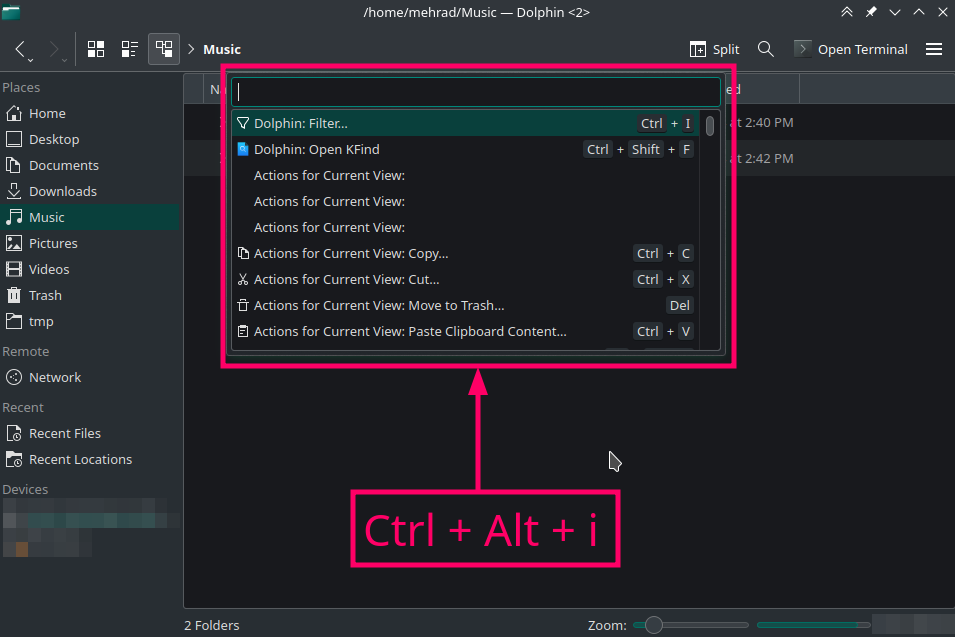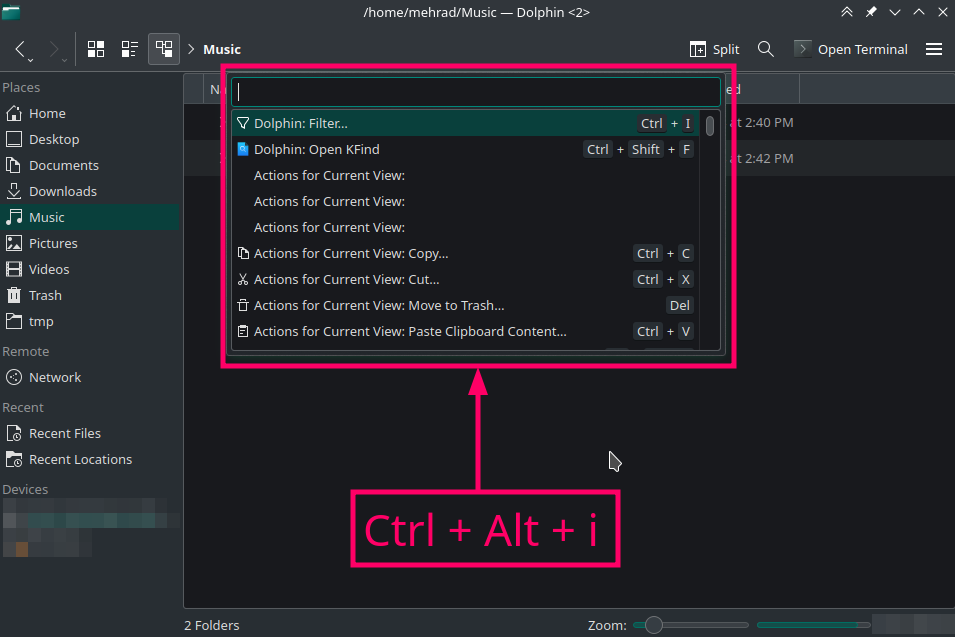Mehrad :kdenew: :emacs: 🇪🇺 on Nostr: If you are a #KDE user, you can press Ctrl+Alt+i to open a menu with fuzzy finder to ...
If you are a #KDE user, you can press Ctrl+Alt+i to open a menu with fuzzy finder to access all actions. This is super handy when you want the software to do something but you don't know under which menu that functionality is. Just press Ctrl+Alt+i and start typing what you are after.
This works even in KDE calculator (KCalc) and terminal (Konsole). :)
#kde_plasma #HUD #HUD_menu
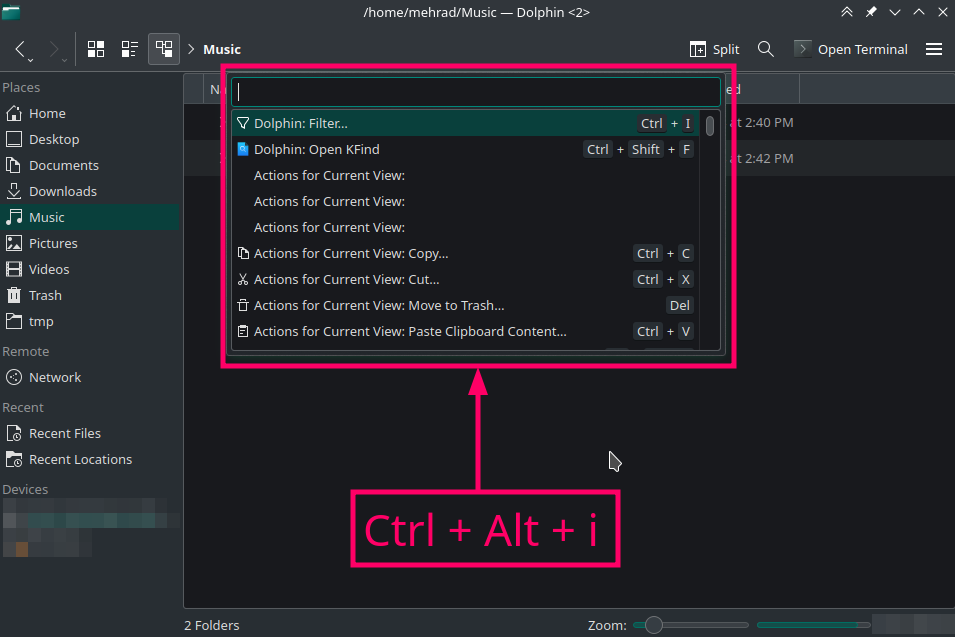
Published at
2024-02-10 16:14:39Event JSON
{
"id": "e95b5a23f10b3a9de481e6e2676e53446d3ce34d23467a92e3c173888e99aca3",
"pubkey": "f71f732b6acd48ca700450b350d040e5fa688795e5bb58130ae9078e31e00308",
"created_at": 1707581679,
"kind": 1,
"tags": [
[
"t",
"kde"
],
[
"t",
"kde_plasma"
],
[
"t",
"hud"
],
[
"t",
"hud_menu"
],
[
"proxy",
"https://fosstodon.org/users/Mehrad/statuses/111908072939381771",
"activitypub"
]
],
"content": "If you are a #KDE user, you can press Ctrl+Alt+i to open a menu with fuzzy finder to access all actions. This is super handy when you want the software to do something but you don't know under which menu that functionality is. Just press Ctrl+Alt+i and start typing what you are after.\n\nThis works even in KDE calculator (KCalc) and terminal (Konsole). :)\n\n#kde_plasma #HUD #HUD_menu\n\nhttps://cdn.fosstodon.org/media_attachments/files/111/908/055/212/393/318/original/900bc661c827c33c.png",
"sig": "53f26da2836fae37b08adca3b31c78f5f9a89213acc73462b00c355b858bef5354e96f1078ffe814ac9d8d81ce16959ff672658ae833b9a1446d06facb1773f5"
}