CryptoHeathen on Nostr: Getting Paid to Play Video Games With DevourGO How to earn cryptocurrency and buy ...
Getting Paid to Play Video Games With DevourGO
How to earn cryptocurrency and buy gift cards by playing your favorite games
Intro
Devour, the Web3 gaming company, recently announced that users can now purchase their cryptocurrency FUEL directly with XP earned on the DevourGO app. In this guide, I’ll show you how to earn XP, convert it to FUEL, and spend FUEL on gift cards, food, or even withdraw it to a self-custody wallet.
Earning XP
In the DevourGO app, users level up and earn various rewards via XP points, which can be earned multiple ways. Users earn XP for:
• 1 XP for every dollar spent on DevourGO
• Completing tasks on Share2Earn in the app
• Playing games on Play2Earn in the app
• Daily wheel spin in the app
• 10 XP for every hour playing online games with DevourPlay via Overwolf

Buying FUEL With XP
To cash in your XP for FUEL, simply go to the “Load FUEL” screen in the DevourGO app. The default option is to pay with a debit or credit card, however there is now an XP tab that can be used to convert XP to FUEL.

It’s also worth noting that only your current GoVIP level’s XP can be converted to FUEL. You can spend as much as you have accumulated toward the next level, and converting it will not decrease your level.
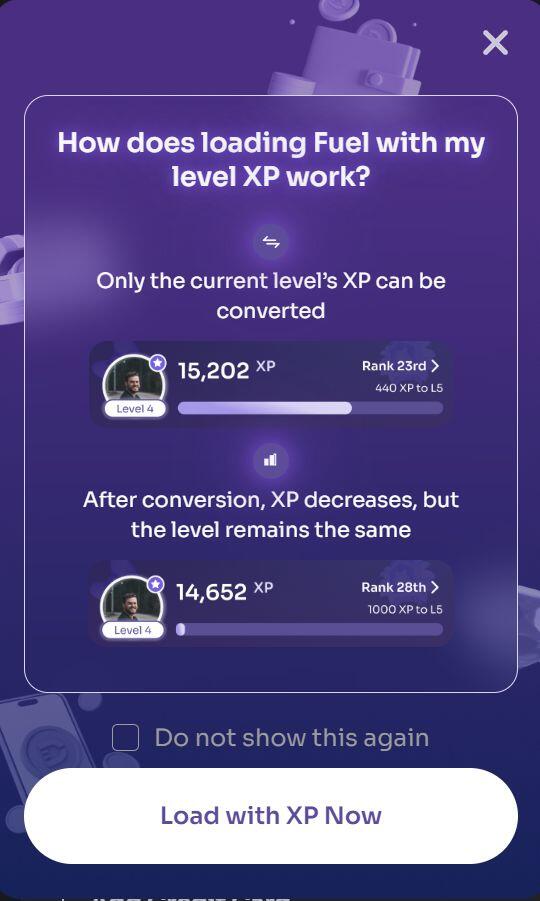
The value of XP is set at 10 XP = $0.01, so the amount of FUEL you get will fluctuate based on the current price of FUEL. At the moment of making this, the FUEL price is $0.0004310, so 10 XP = 24 FUEL.
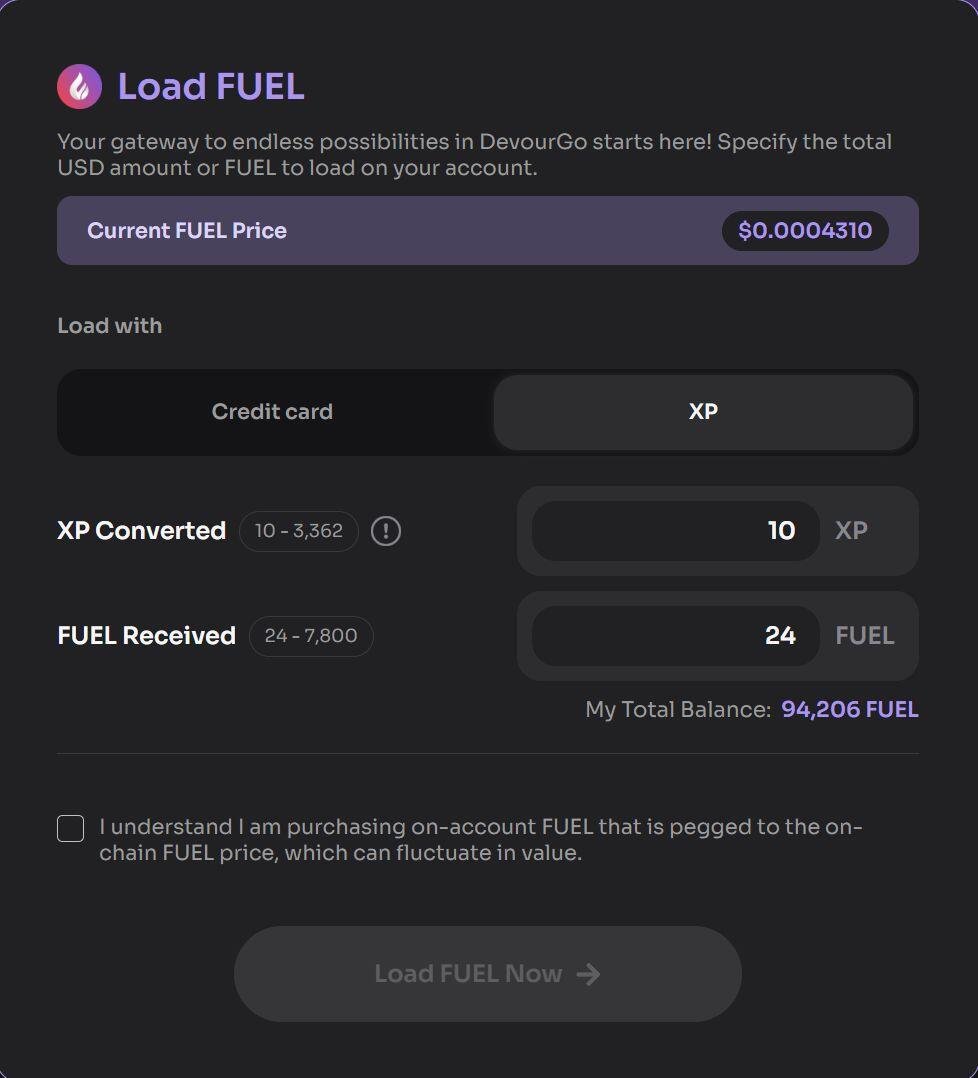
You may have noticed 10 XP is rewarded for each hour of gaming on DevourPlay, so effectively one hour of gaming is worth $0.01.
Spending FUEL
Okay, now that you have FUEL, what can you do with it?
The FUEL Balance on your DevourGO account can be withdrawn to an external wallet on Ethereum or Polygon, or it can be used to order food, purchase gift cards via the Loot Shop, or even to mint an Industry Pass NFT within DevourGO.
Withdrawing FUEL
To withdraw your FUEL to receive on-chain $FUELX that can be traded or staked, simply go to GoVIP and click “FUEL Balance” and then “Request Withdrawal”. There is a $3.00 fee for withdrawals that is taken out of your FUEL Balance.
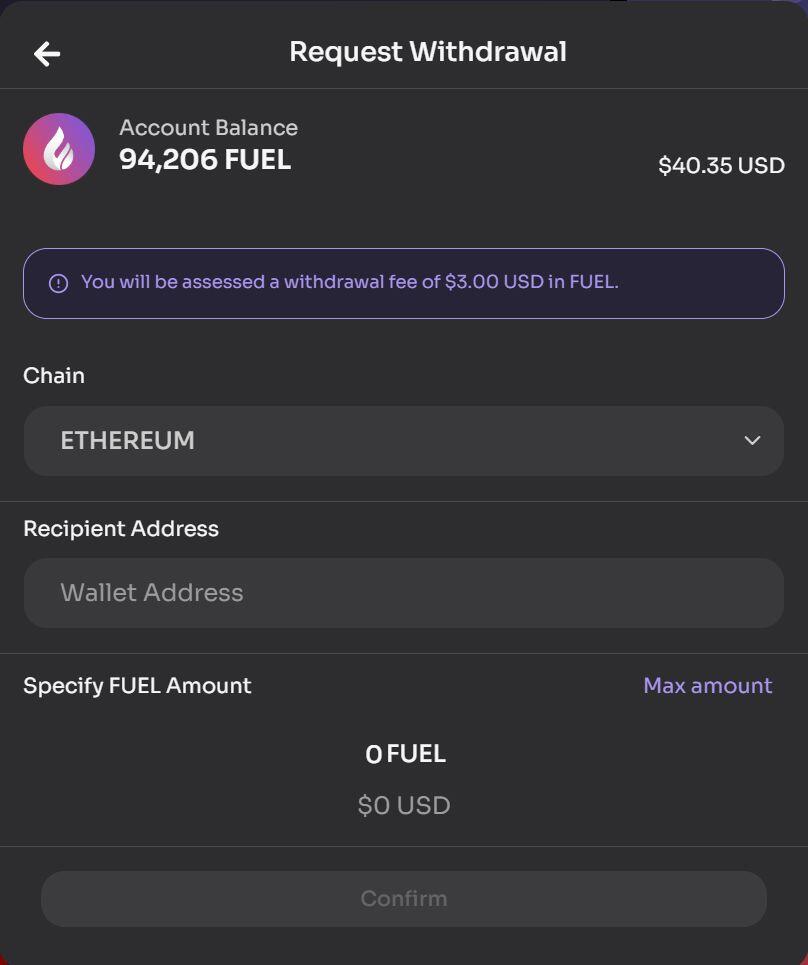
Ordering Food
To order food on DevourGO, simply click the “Order Food” menu button. From there, you’ll be prompted to enter a delivery address and will be shown a list of nearby restaurants to order from just like any other delivery app. Select the restaurant and menu items you’d like to order, and click the “Checkout” button.
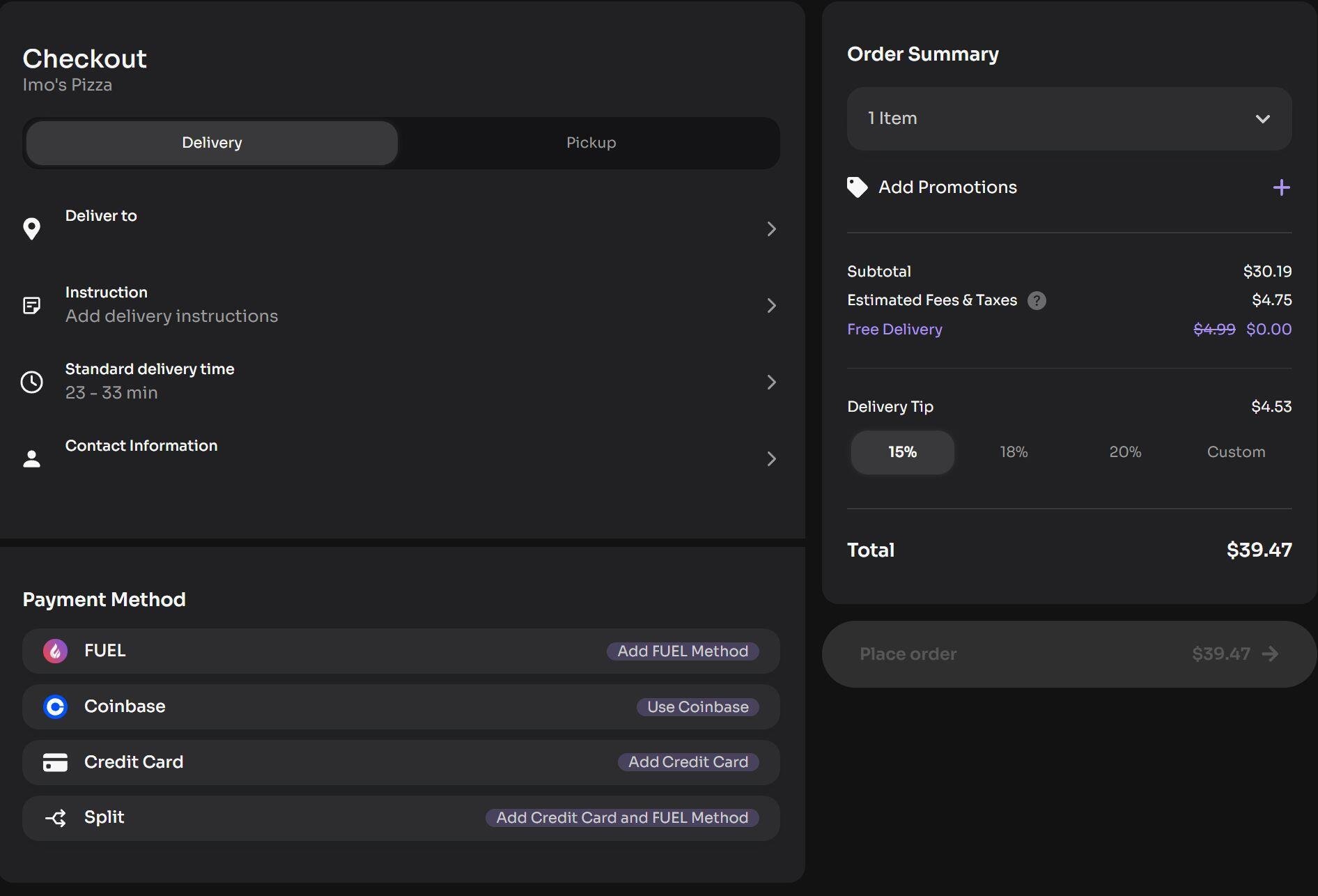
At checkout, there are multiple options. Select the top FUEL option to pay with your on-account FUEL. Select Coinbase to pay with on-chain FUEL, or any other cryptocurrency supported by Coinbase. You can also pay via credit/debit card, or even split your payment between FUEL and card.
Pro tip: You get 5% back by paying with FUEL, and an additional 5% back if you hold an Industry Pass NFT.
Purchasing Gift Cards
DevourGO’s latest feature allows users to purchase gift cards via the Loot Shop. The gift cards currently available are limited to Roblox, Xbox, Playstation, Nintendo, Fortnite, GameStop, Twitch, League of Legends, and Valorant. They can only be purchased with FUEL, either on-account or via Coinbase at checkout.
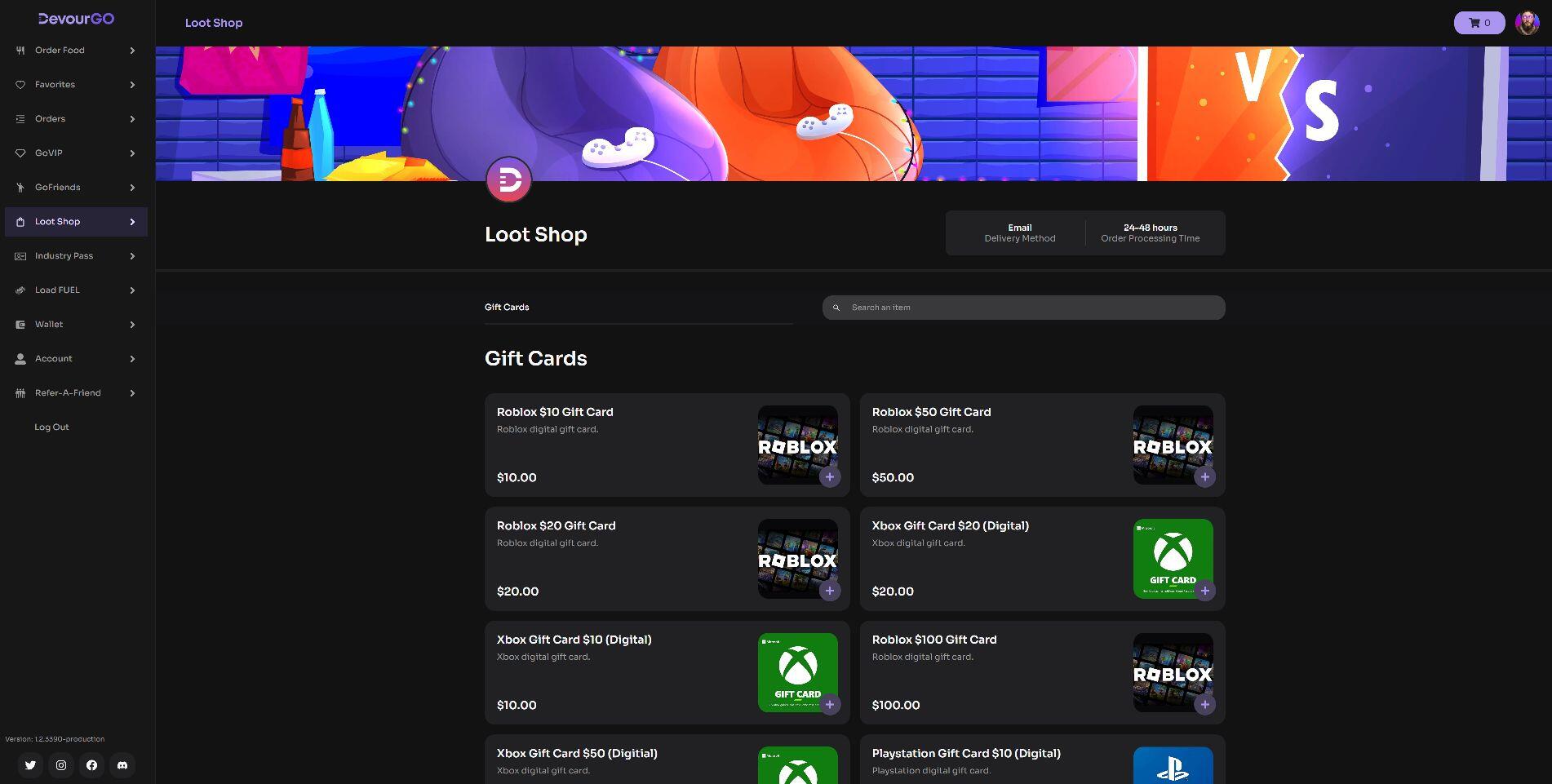
Minting an Industry Pass NFT
The Industry Pass NFT is the ultimate ticket to rewards with Devour. By simply holding the NFT in your wallet, you receive unlimited FREE delivery, can go past level 4 in GoVIP to earn higher-level rewards, get $10 per month in FUEL directly on your account indefinitely, and 5% back on all orders.

To mint an Industry Pass NFT, click the “Industry Pass” menu option. Scroll down to the “GET YOUR VIP PASS” section to choose how many you’d like to mint. Each one costs $150, and the payment options are the same as ordering food on DevourGO. Pay with card, FUEL, Coinbase, or split the payment between FUEL and card.
If you’d like to hold your NFTs on separate wallets, you can send them to whichever wallet you’d like. However, in order to receive the benefits of holding, you’ll have to connect that wallet to your account via Wallet Connect by clicking the “My Wallets” button at the top right in GoVIP.
Conclusion
I hope this information helps you understand the amazing reward system that Devour has built using Web3 to connect the gaming and restaurant industries. While DevourGO and all of its features are already impressive, they still continue to innovate, adding and expanding features consistently.
GET $10 OFF YOUR FIRST 3 ORDERS ON DEVOURGO WITH MY LINK:
https://devourgo.io/?ref=iHYNXavZ2sG1BSUhhp2p7i
If you have any questions or have anything specific you’d like me to write about, feel free to message me.
For any inquiries for the Devour team, visit their Telegram channel: t.me/GoDevour
Maximizing Rewards
To maximize rewards on DevourGO, you’ll want to:
•Hold an Industry Pass NFT, obviously. It pays itself off after holding for 15 months, plus you get free delivery and 5% back on all orders, as well as the ability to progress past level 4 on GoVIP.
•When ordering PAY WITH FUEL for 5%, making it 10% back on all orders for Industry Pass holders.
•Paying with FUEL also doubles the XP earned, since you earn 1 XP for every dollar spent when buying FUEL as well as 1 XP for every dollar spent while ordering. By paying with FUEL, you not only get up to 10% back, but also double the XP earned!
•Log into DevourGO every day to spin the XP wheel and complete the Share2Earn tasks. XP can be converted to FUEL or accumulated to level up and earn rewards ranging from FUEL to various Devour swag, or even drones and $20,000 ETH can be won in the Loot Box reward NFTs at levels 4, 7, 12, and 17!
How to earn cryptocurrency and buy gift cards by playing your favorite games
Intro
Devour, the Web3 gaming company, recently announced that users can now purchase their cryptocurrency FUEL directly with XP earned on the DevourGO app. In this guide, I’ll show you how to earn XP, convert it to FUEL, and spend FUEL on gift cards, food, or even withdraw it to a self-custody wallet.
Earning XP
In the DevourGO app, users level up and earn various rewards via XP points, which can be earned multiple ways. Users earn XP for:
• 1 XP for every dollar spent on DevourGO
• Completing tasks on Share2Earn in the app
• Playing games on Play2Earn in the app
• Daily wheel spin in the app
• 10 XP for every hour playing online games with DevourPlay via Overwolf

Buying FUEL With XP
To cash in your XP for FUEL, simply go to the “Load FUEL” screen in the DevourGO app. The default option is to pay with a debit or credit card, however there is now an XP tab that can be used to convert XP to FUEL.

It’s also worth noting that only your current GoVIP level’s XP can be converted to FUEL. You can spend as much as you have accumulated toward the next level, and converting it will not decrease your level.
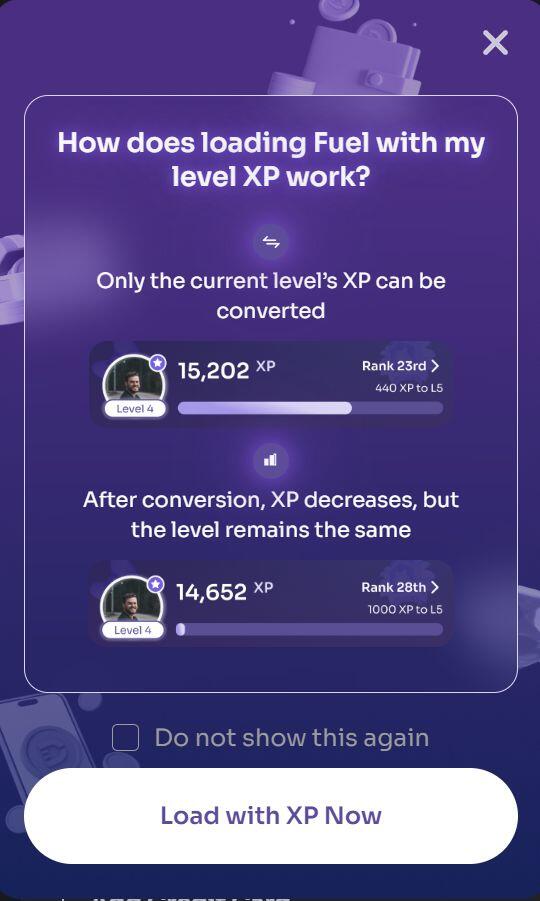
The value of XP is set at 10 XP = $0.01, so the amount of FUEL you get will fluctuate based on the current price of FUEL. At the moment of making this, the FUEL price is $0.0004310, so 10 XP = 24 FUEL.
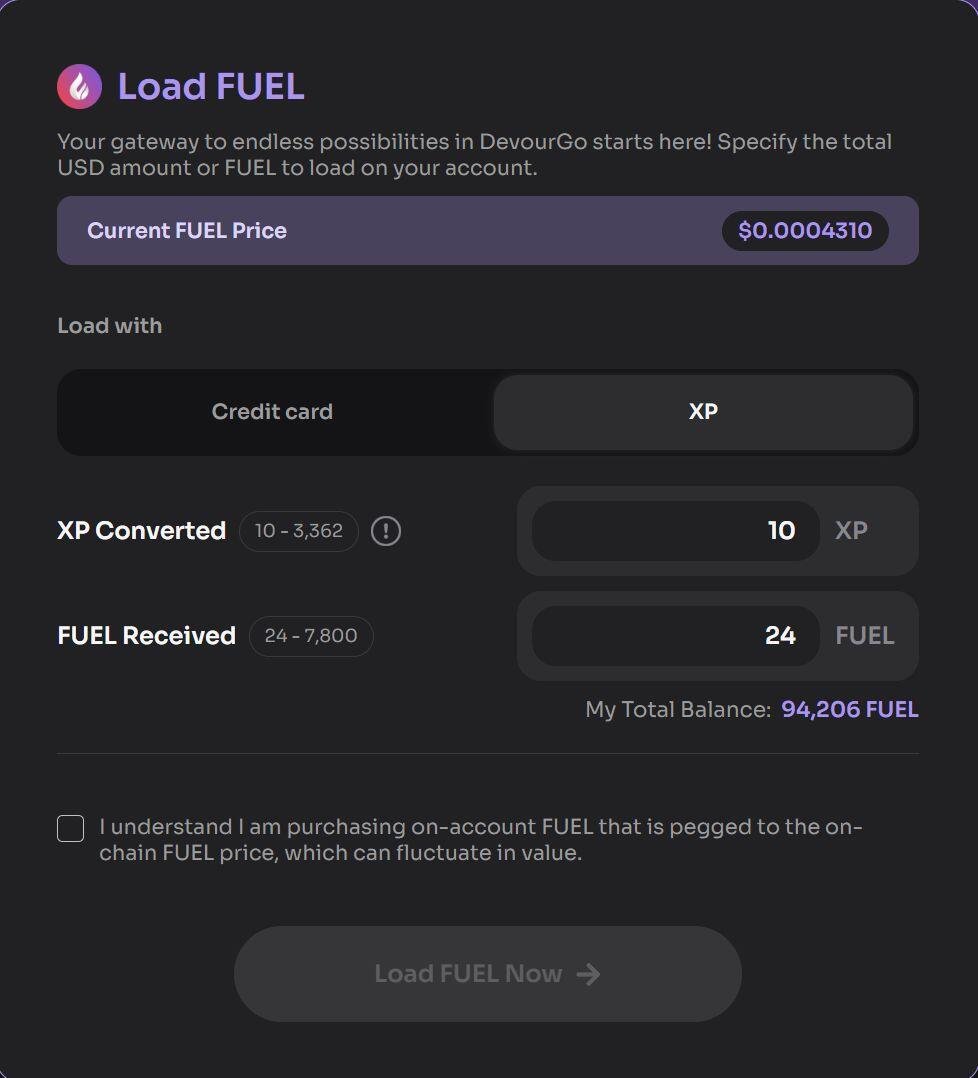
You may have noticed 10 XP is rewarded for each hour of gaming on DevourPlay, so effectively one hour of gaming is worth $0.01.
Spending FUEL
Okay, now that you have FUEL, what can you do with it?
The FUEL Balance on your DevourGO account can be withdrawn to an external wallet on Ethereum or Polygon, or it can be used to order food, purchase gift cards via the Loot Shop, or even to mint an Industry Pass NFT within DevourGO.
Withdrawing FUEL
To withdraw your FUEL to receive on-chain $FUELX that can be traded or staked, simply go to GoVIP and click “FUEL Balance” and then “Request Withdrawal”. There is a $3.00 fee for withdrawals that is taken out of your FUEL Balance.
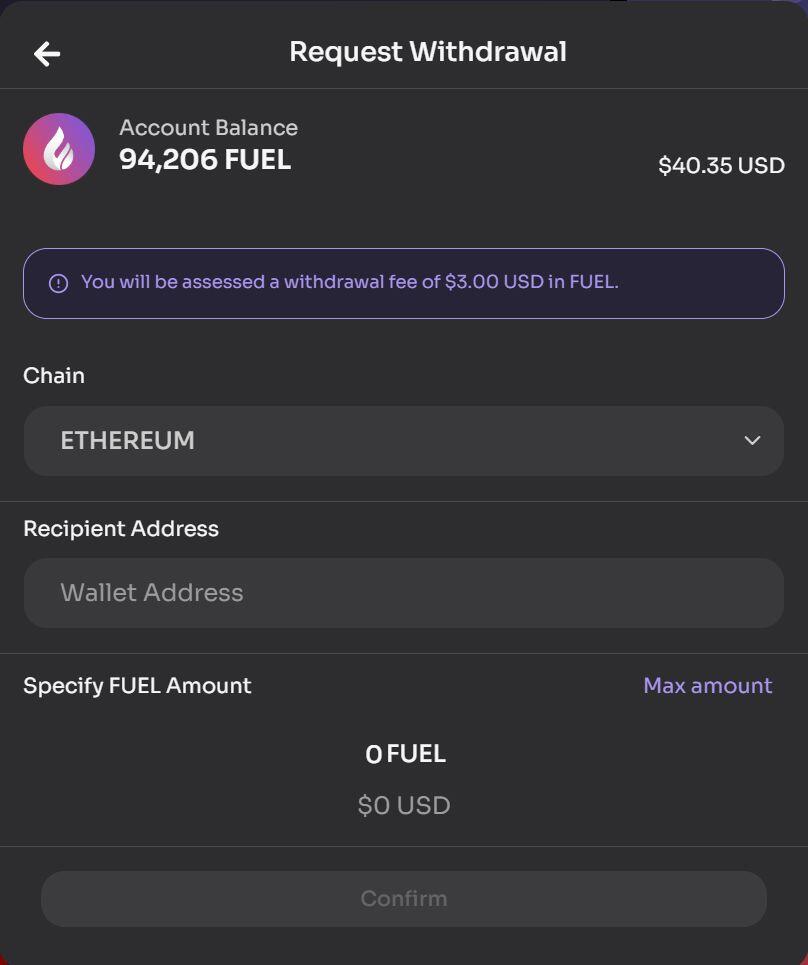
Ordering Food
To order food on DevourGO, simply click the “Order Food” menu button. From there, you’ll be prompted to enter a delivery address and will be shown a list of nearby restaurants to order from just like any other delivery app. Select the restaurant and menu items you’d like to order, and click the “Checkout” button.
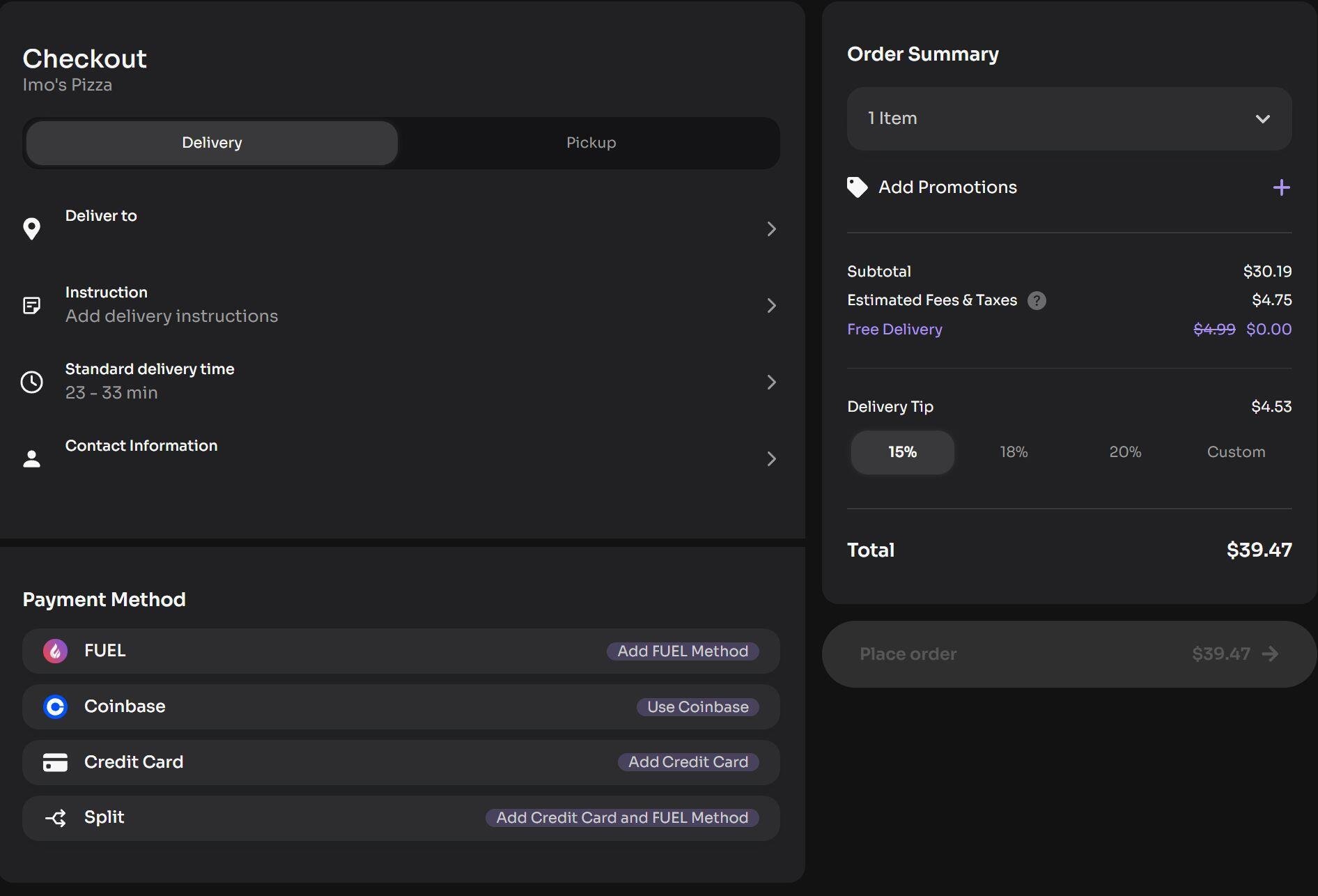
At checkout, there are multiple options. Select the top FUEL option to pay with your on-account FUEL. Select Coinbase to pay with on-chain FUEL, or any other cryptocurrency supported by Coinbase. You can also pay via credit/debit card, or even split your payment between FUEL and card.
Pro tip: You get 5% back by paying with FUEL, and an additional 5% back if you hold an Industry Pass NFT.
Purchasing Gift Cards
DevourGO’s latest feature allows users to purchase gift cards via the Loot Shop. The gift cards currently available are limited to Roblox, Xbox, Playstation, Nintendo, Fortnite, GameStop, Twitch, League of Legends, and Valorant. They can only be purchased with FUEL, either on-account or via Coinbase at checkout.
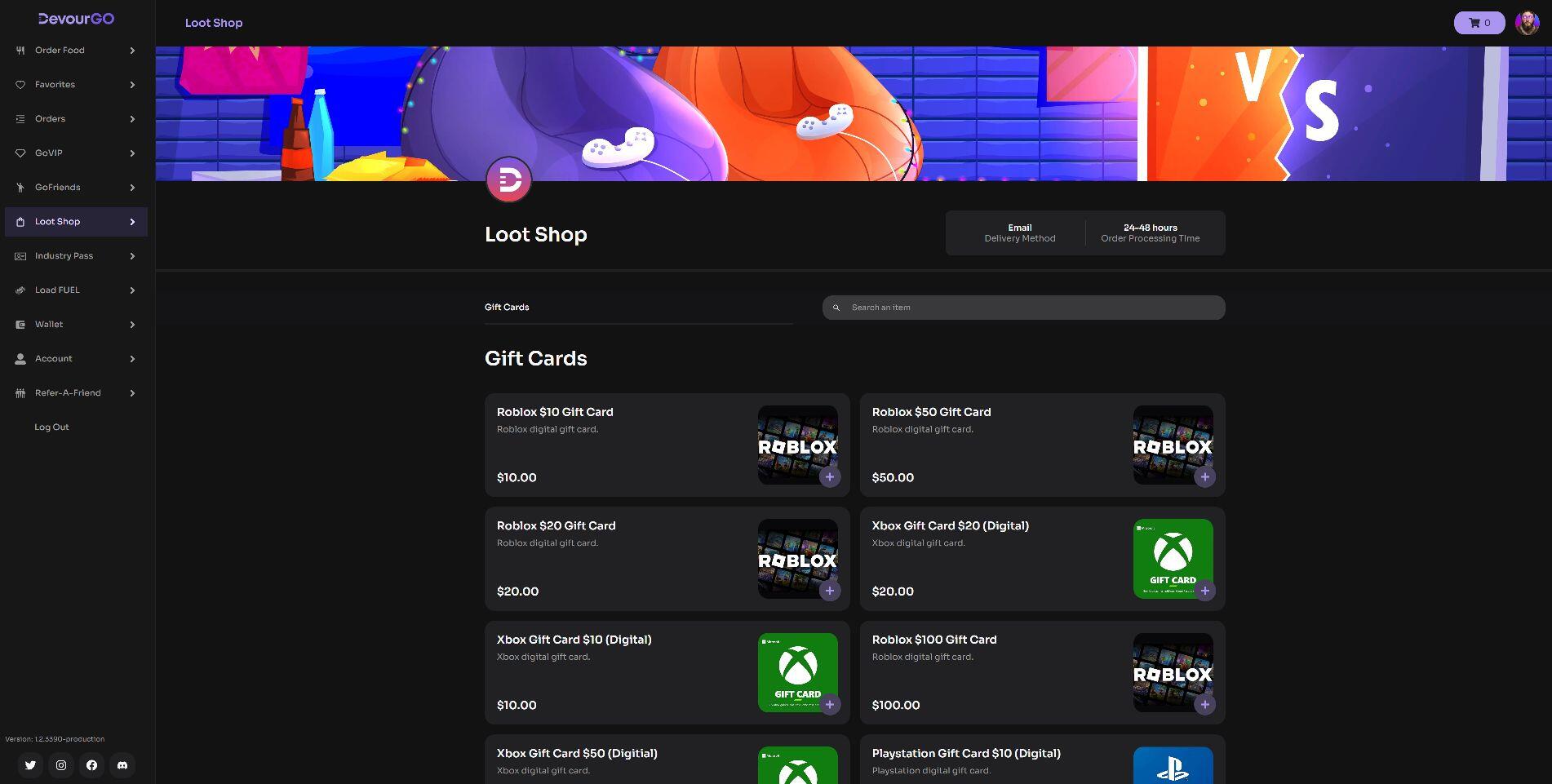
Minting an Industry Pass NFT
The Industry Pass NFT is the ultimate ticket to rewards with Devour. By simply holding the NFT in your wallet, you receive unlimited FREE delivery, can go past level 4 in GoVIP to earn higher-level rewards, get $10 per month in FUEL directly on your account indefinitely, and 5% back on all orders.

To mint an Industry Pass NFT, click the “Industry Pass” menu option. Scroll down to the “GET YOUR VIP PASS” section to choose how many you’d like to mint. Each one costs $150, and the payment options are the same as ordering food on DevourGO. Pay with card, FUEL, Coinbase, or split the payment between FUEL and card.
If you’d like to hold your NFTs on separate wallets, you can send them to whichever wallet you’d like. However, in order to receive the benefits of holding, you’ll have to connect that wallet to your account via Wallet Connect by clicking the “My Wallets” button at the top right in GoVIP.
Conclusion
I hope this information helps you understand the amazing reward system that Devour has built using Web3 to connect the gaming and restaurant industries. While DevourGO and all of its features are already impressive, they still continue to innovate, adding and expanding features consistently.
GET $10 OFF YOUR FIRST 3 ORDERS ON DEVOURGO WITH MY LINK:
https://devourgo.io/?ref=iHYNXavZ2sG1BSUhhp2p7i
If you have any questions or have anything specific you’d like me to write about, feel free to message me.
For any inquiries for the Devour team, visit their Telegram channel: t.me/GoDevour
Maximizing Rewards
To maximize rewards on DevourGO, you’ll want to:
•Hold an Industry Pass NFT, obviously. It pays itself off after holding for 15 months, plus you get free delivery and 5% back on all orders, as well as the ability to progress past level 4 on GoVIP.
•When ordering PAY WITH FUEL for 5%, making it 10% back on all orders for Industry Pass holders.
•Paying with FUEL also doubles the XP earned, since you earn 1 XP for every dollar spent when buying FUEL as well as 1 XP for every dollar spent while ordering. By paying with FUEL, you not only get up to 10% back, but also double the XP earned!
•Log into DevourGO every day to spin the XP wheel and complete the Share2Earn tasks. XP can be converted to FUEL or accumulated to level up and earn rewards ranging from FUEL to various Devour swag, or even drones and $20,000 ETH can be won in the Loot Box reward NFTs at levels 4, 7, 12, and 17!
