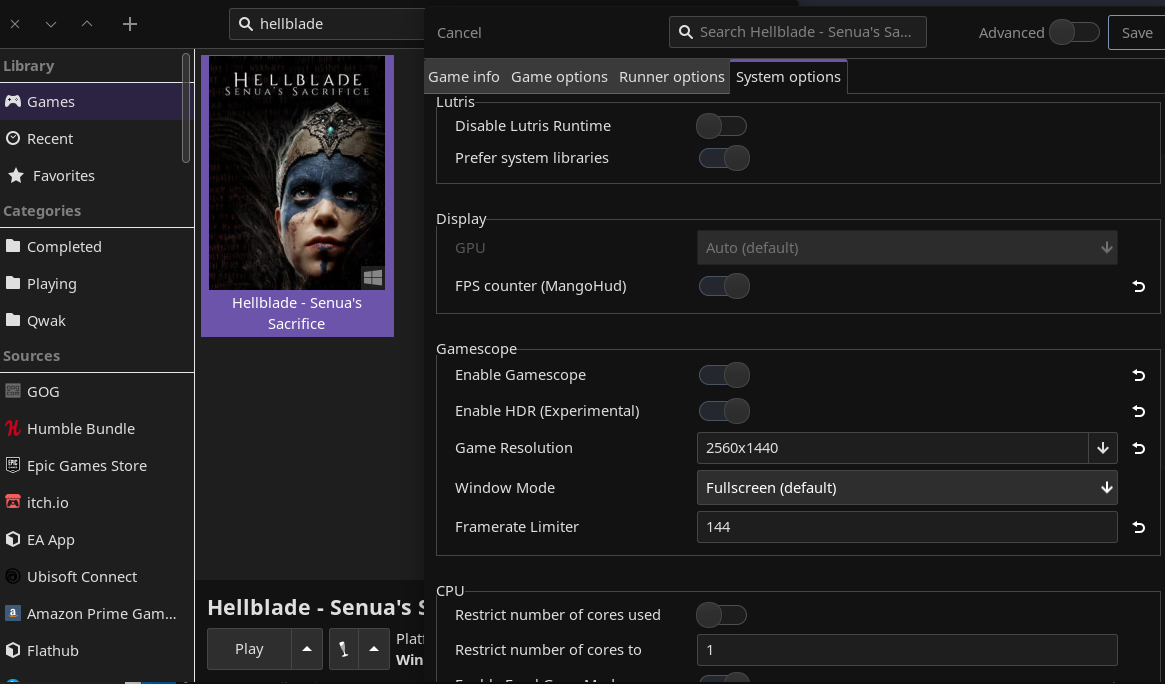Lutris on Nostr: If you are using Nobara 39, you can now play games with HDR enabled! - Make sure you ...
If you are using Nobara 39, you can now play games with HDR enabled!
- Make sure you are on Plasma 6
- In the system settings, in Desktop Effects, search for ShapeCorners and disable it
- In the display settings, enable HDR for your HDR display.
- Install HDR Vulkan layer: sudo dnf install vk_hdr_layer
- Get the latest development version of Lutris
- In the system configuration for a game, enable gamescope and HDR
- You can now enable HDR in the game options!
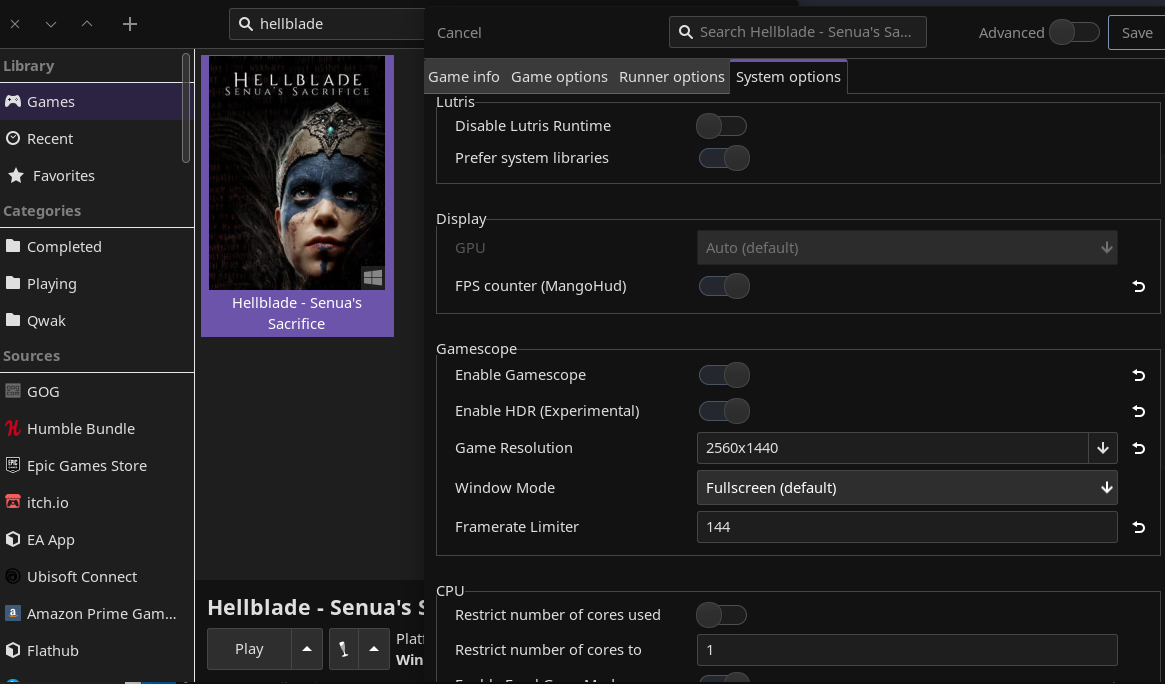
- Make sure you are on Plasma 6
- In the system settings, in Desktop Effects, search for ShapeCorners and disable it
- In the display settings, enable HDR for your HDR display.
- Install HDR Vulkan layer: sudo dnf install vk_hdr_layer
- Get the latest development version of Lutris
- In the system configuration for a game, enable gamescope and HDR
- You can now enable HDR in the game options!