SimplifiedPrivacy.com on Nostr: Linux Distros are Negligent! Many use Linux for privacy, but the vast majority of ...
Linux Distros are Negligent!
Many use Linux for privacy, but the vast majority of Linux distros are negligent and corrupt when it comes to distributing browser software.

For example Linux Mint, Ubuntu, and many other distributions include the stock version of Mozilla Firefox. This stock version (from Mozilla) has rampant spyware, telemetry, and bogus invasive settings. So if the primary purpose of Linux is privacy, then why do all of these distro packagers package a version that’s not private?
Some will say "Oh well you can just download private browsers on your own." The problem with this is that often these private browsers, such as the US Navy's Browser rebranded as Mullvad, primarily block and spoof, which then causes websites to break for purely technical reasons or are purposefully flagged by the site's financial security.
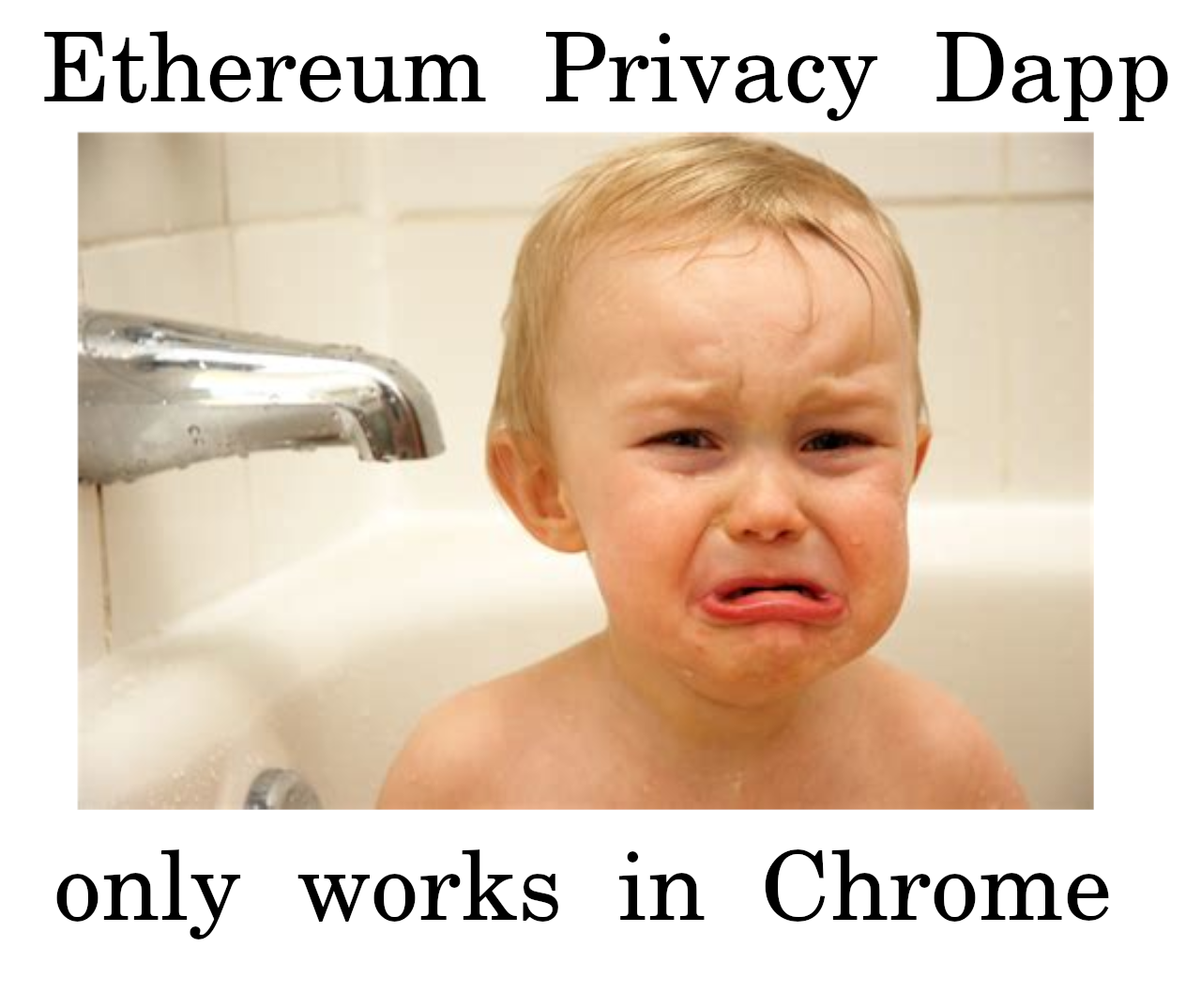
Remember that LibreWolf and Mullvad both set the timezone to UTC, which may get you flagged on sites like eBay. So then people end up needing regular browsers for many things including eCommerce and Cryptocurrency websites such as Coinbase.
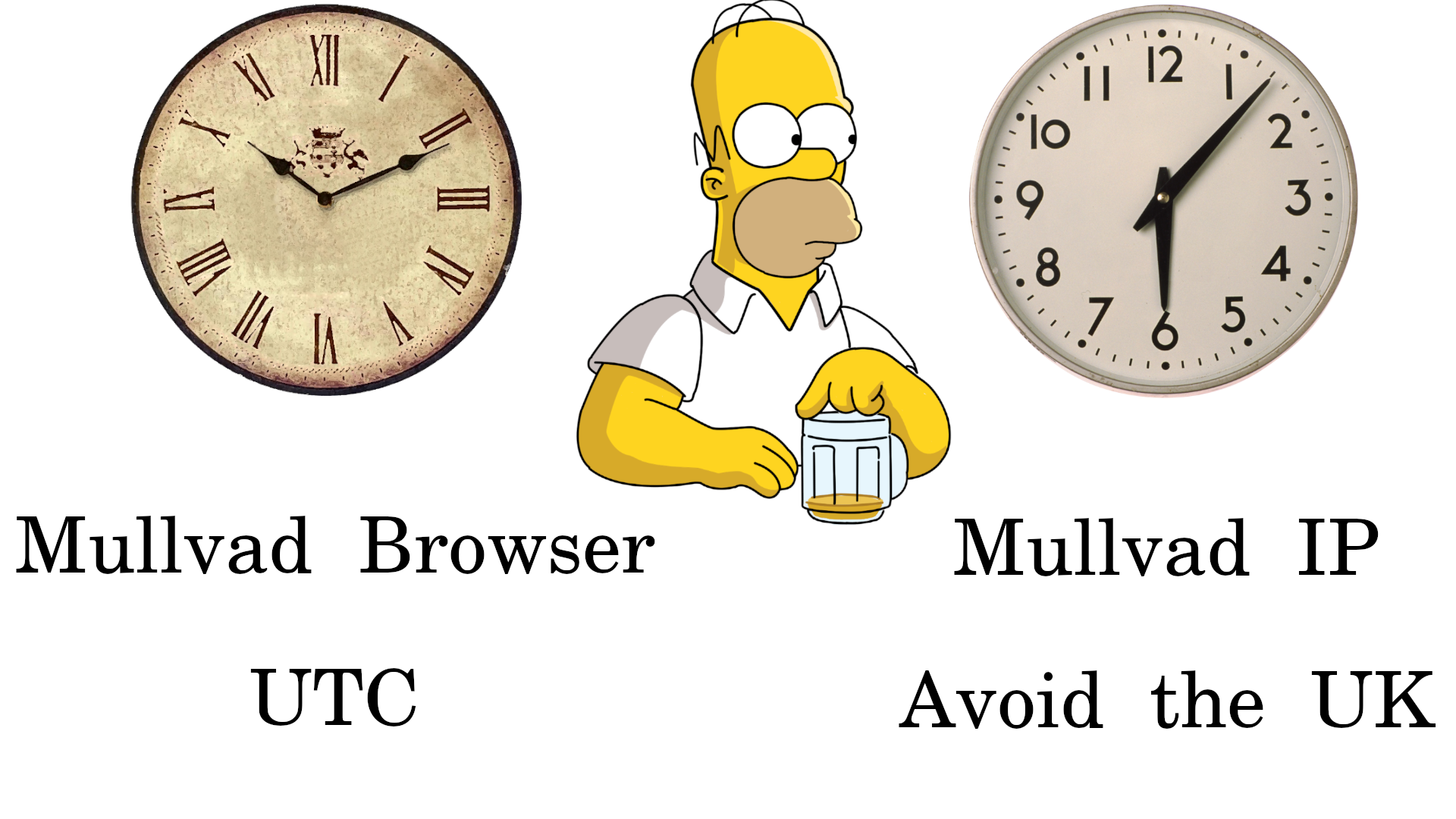
Even the best selling author and privacy extremist, Michael Bazzell, who absolutely hates telemetry, said on his podcast that Vanilla Firefox is the best for eCommerce. But when users need Vanilla Firefox or Ungoogled Chromium, the burden to set this to be private is overwhelming. The sheer number of settings and knobs throws the average person off.

These are just SOME of the Firefox settings that are all surveillance, as Mozilla moves to AI:
-Pocket Malware Ad leech
-Google default search
-Type auto-complete search sends info to Google
-Allow Firefox to send technical and interaction data to Mozilla
-Allow Firefox to install and run studies
-Block dangerous and deceptive content (sends info to Google)
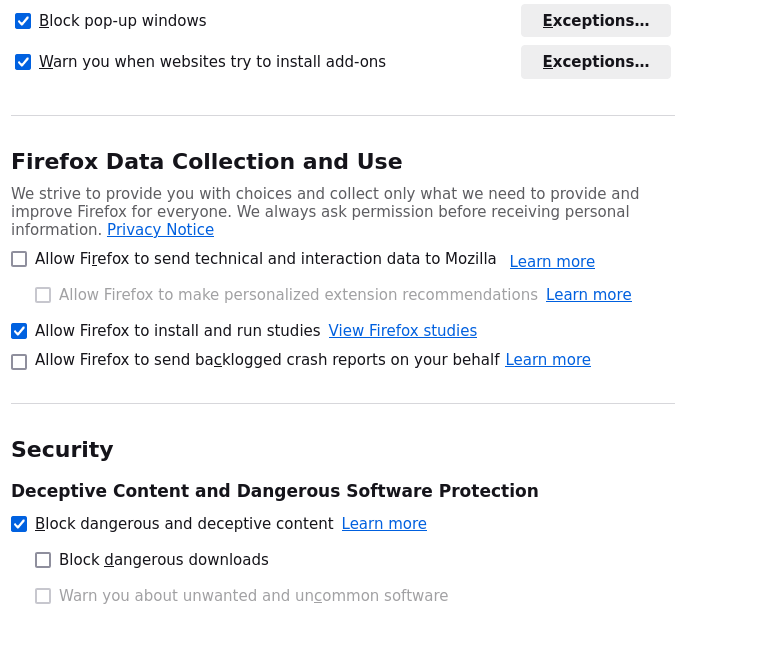
Our Solution
Simplified Privacy's VPN system, automatically and effortlessly, acts similar to a 2nd Linux distro, by serving you browsers without telemetry at the click of a button. For example, we removed both Brave and Mozilla's AI.
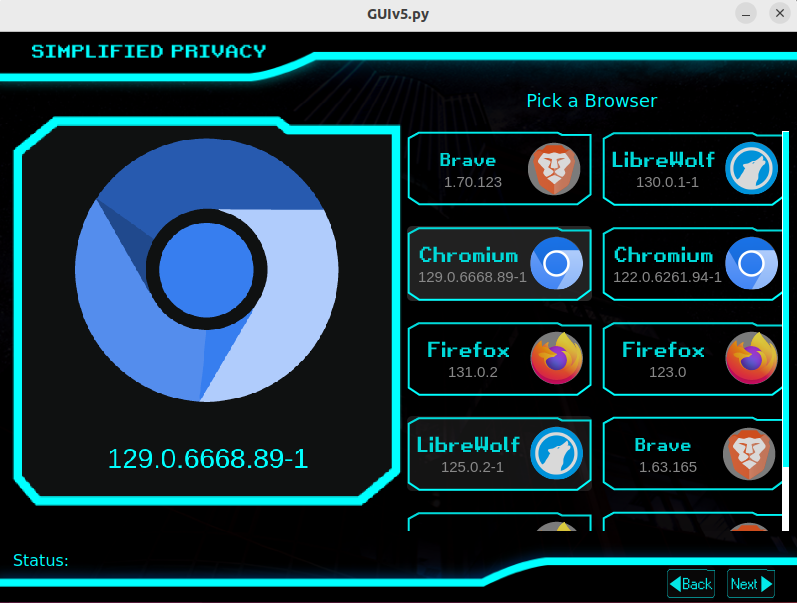
Now in the last Nostr post, we discussed how our system runs on the "Local Proxy":
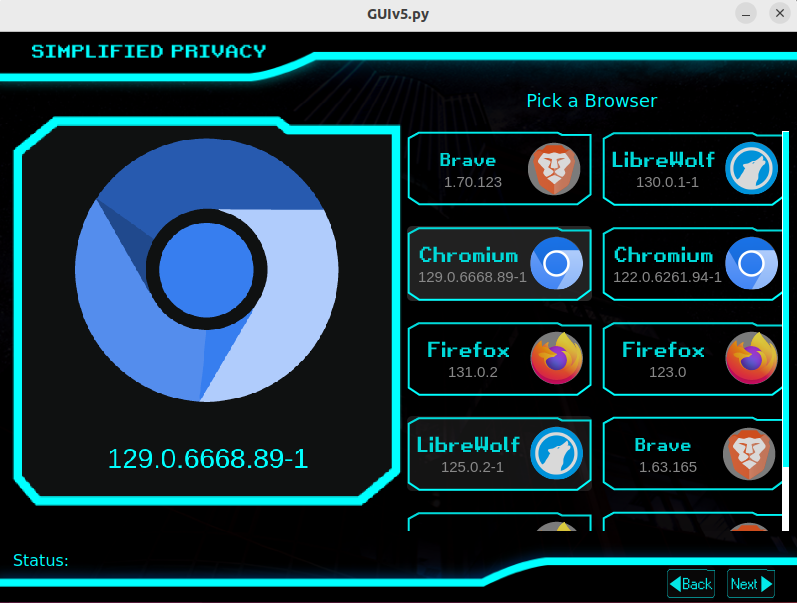
So to get it to work, we use what's called "Enterprise Resource Policies", which is basically just a fancy technical word for browser rules.

These rules have it run on the "local proxy" to work properly with the VPN environment. Anyone can view the policies in "about:policies". For example in Firefox, we can see it's doing the correct port for WireGuard.
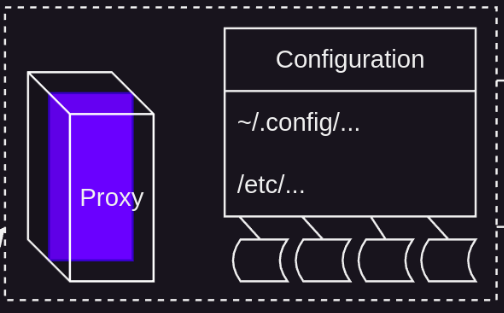
Disable Telemetry
All these policies can be viewed, such as the disabling of telemetry.
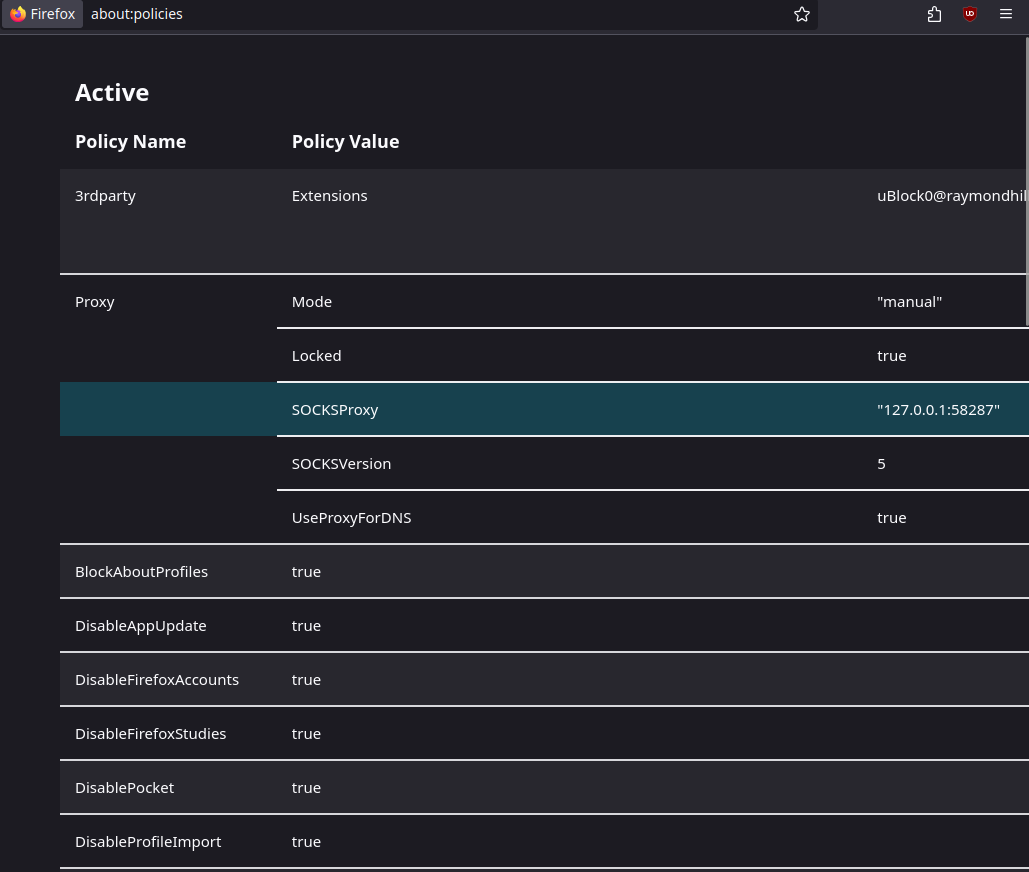
Organization
This means when you go to the settings, it will say "This browser is being managed by your organization." This is because people typically use "Enterprise Resource Policies" with proxies in corporations.
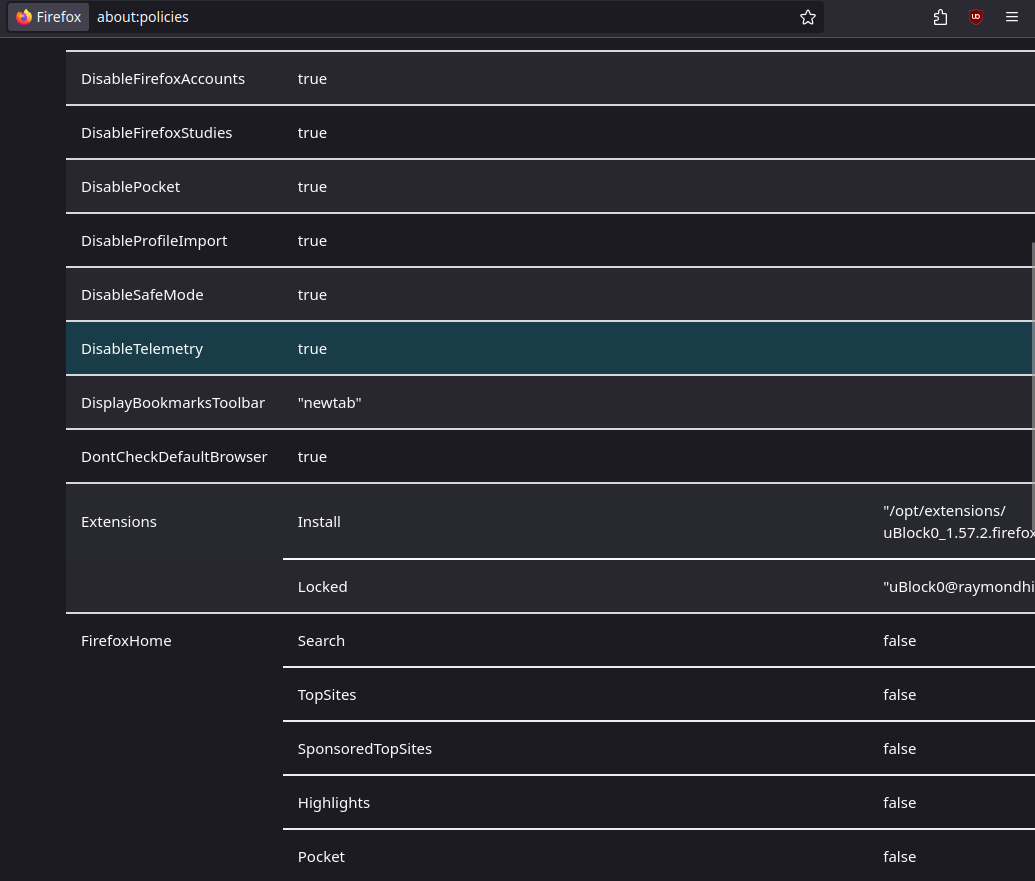
Browser Folders
The browsers are stored in ~/.local/share/simplified-privacy/applications
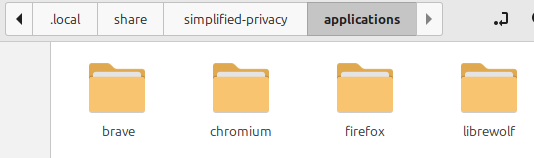
If you delete any of these, it will redownload the browser.
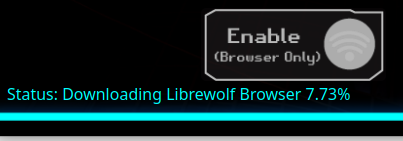
Same Folders as Regular Browser
There are folders for the initial state, extensions, and such. These folders originally were made by the browsers’ developers. For example, if you download LibreWolf from us, then it has the same exact folders as the original LibreWolf.net version.
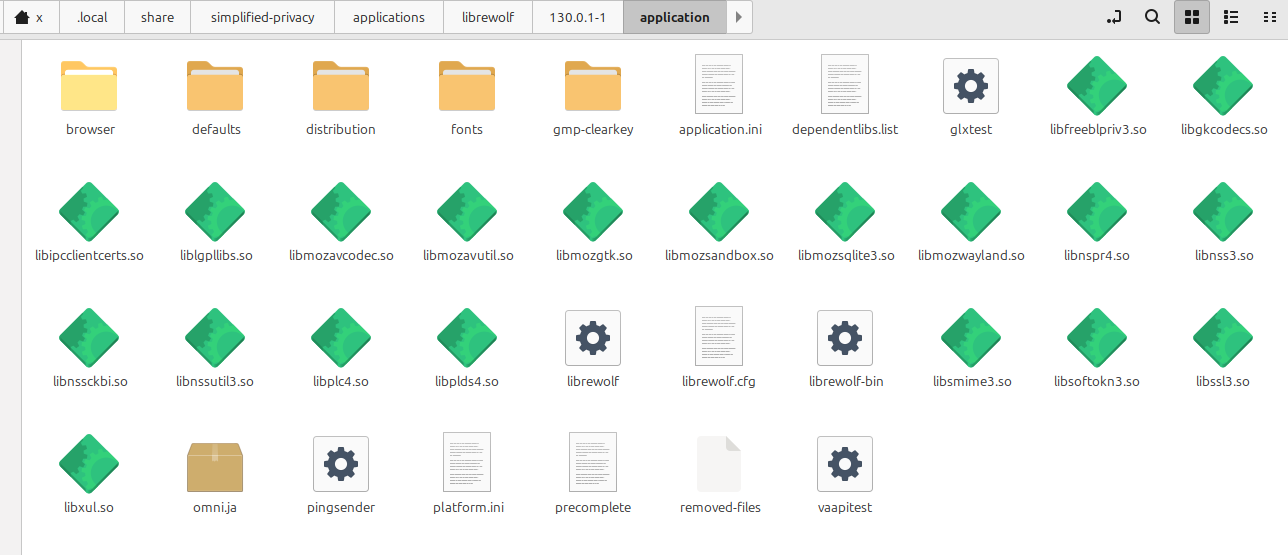
Despite these Linux distros being negligent,
Despite these websites trying their hardest to abuse and fingerprint you,
I'm determined to make this as easy, convenient, and private as possible for you.
Many use Linux for privacy, but the vast majority of Linux distros are negligent and corrupt when it comes to distributing browser software.

For example Linux Mint, Ubuntu, and many other distributions include the stock version of Mozilla Firefox. This stock version (from Mozilla) has rampant spyware, telemetry, and bogus invasive settings. So if the primary purpose of Linux is privacy, then why do all of these distro packagers package a version that’s not private?
Some will say "Oh well you can just download private browsers on your own." The problem with this is that often these private browsers, such as the US Navy's Browser rebranded as Mullvad, primarily block and spoof, which then causes websites to break for purely technical reasons or are purposefully flagged by the site's financial security.
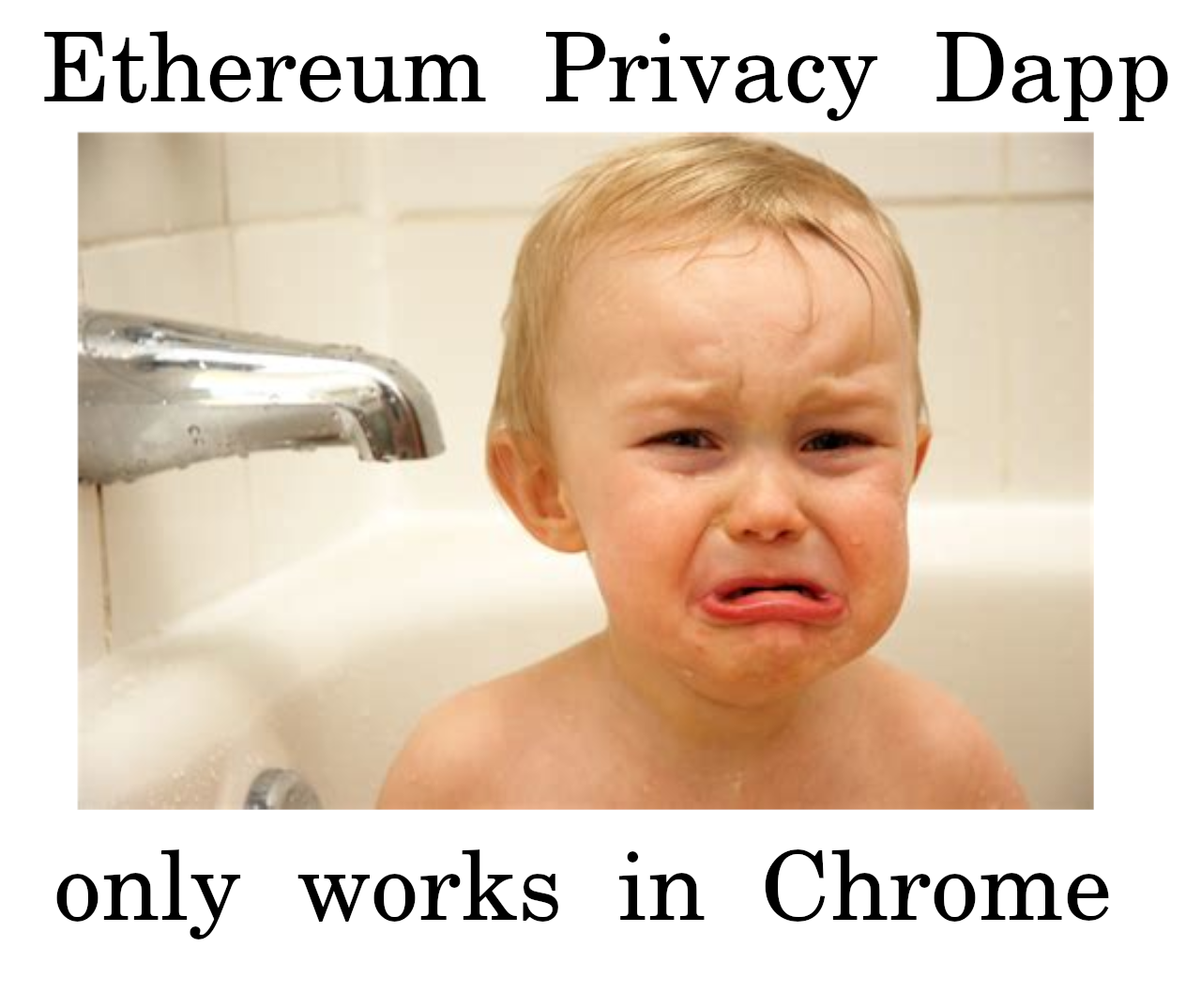
Remember that LibreWolf and Mullvad both set the timezone to UTC, which may get you flagged on sites like eBay. So then people end up needing regular browsers for many things including eCommerce and Cryptocurrency websites such as Coinbase.
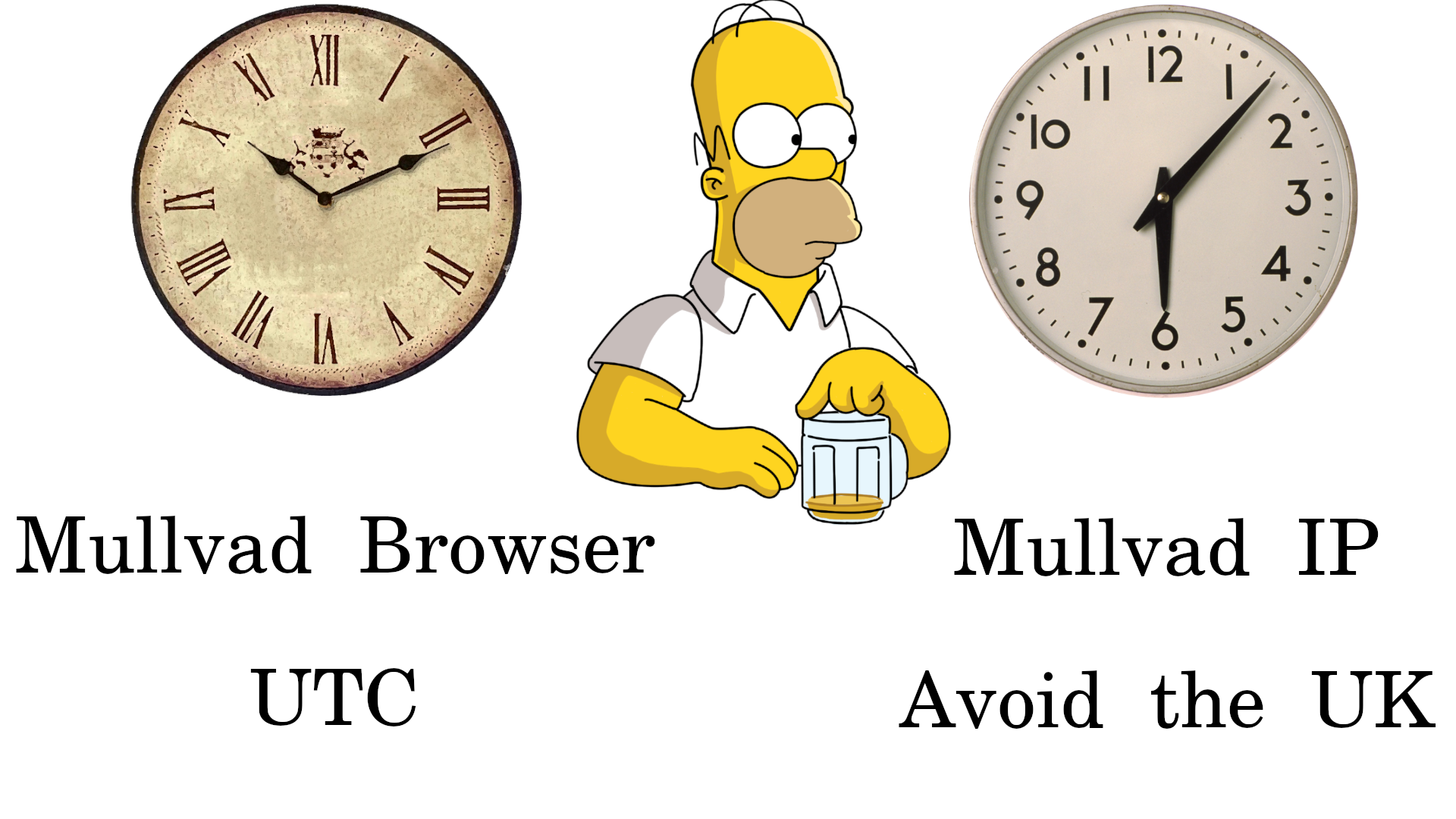
Even the best selling author and privacy extremist, Michael Bazzell, who absolutely hates telemetry, said on his podcast that Vanilla Firefox is the best for eCommerce. But when users need Vanilla Firefox or Ungoogled Chromium, the burden to set this to be private is overwhelming. The sheer number of settings and knobs throws the average person off.

These are just SOME of the Firefox settings that are all surveillance, as Mozilla moves to AI:
-Pocket Malware Ad leech
-Google default search
-Type auto-complete search sends info to Google
-Allow Firefox to send technical and interaction data to Mozilla
-Allow Firefox to install and run studies
-Block dangerous and deceptive content (sends info to Google)
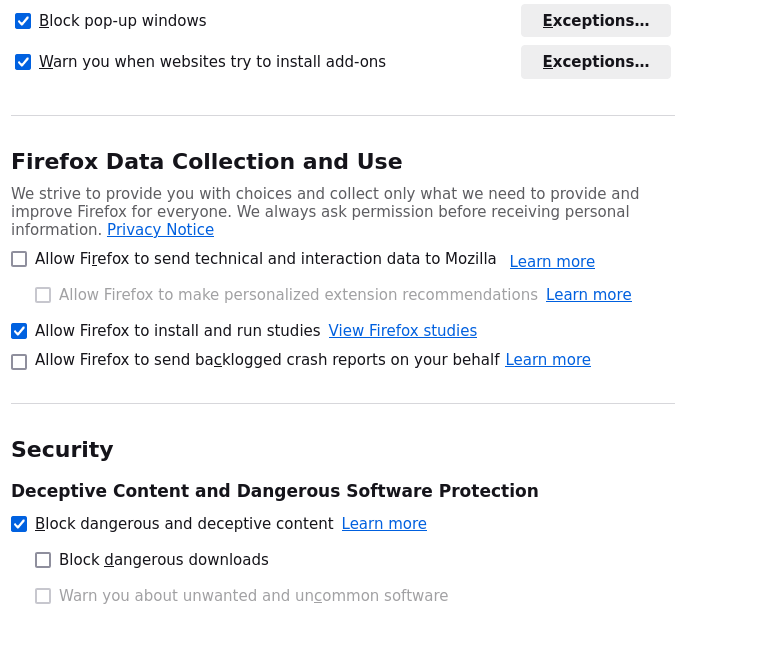
Our Solution
Simplified Privacy's VPN system, automatically and effortlessly, acts similar to a 2nd Linux distro, by serving you browsers without telemetry at the click of a button. For example, we removed both Brave and Mozilla's AI.
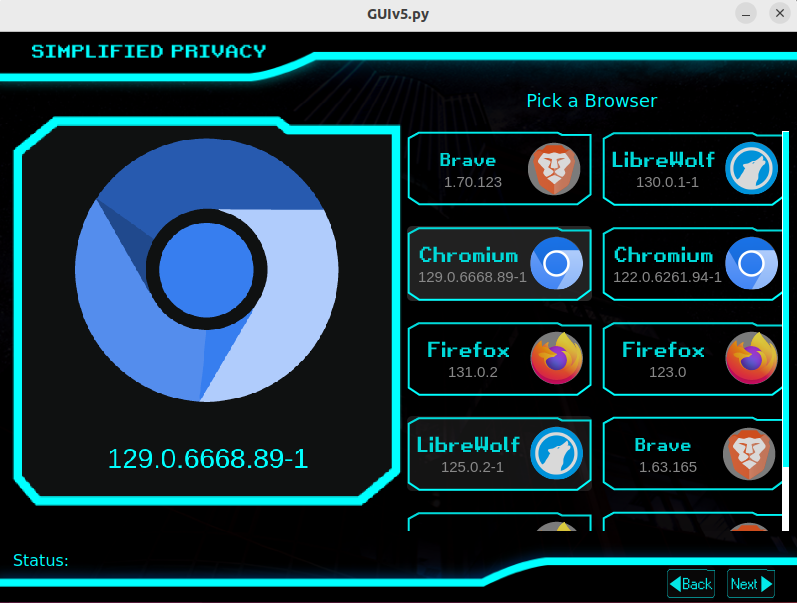
Now in the last Nostr post, we discussed how our system runs on the "Local Proxy":
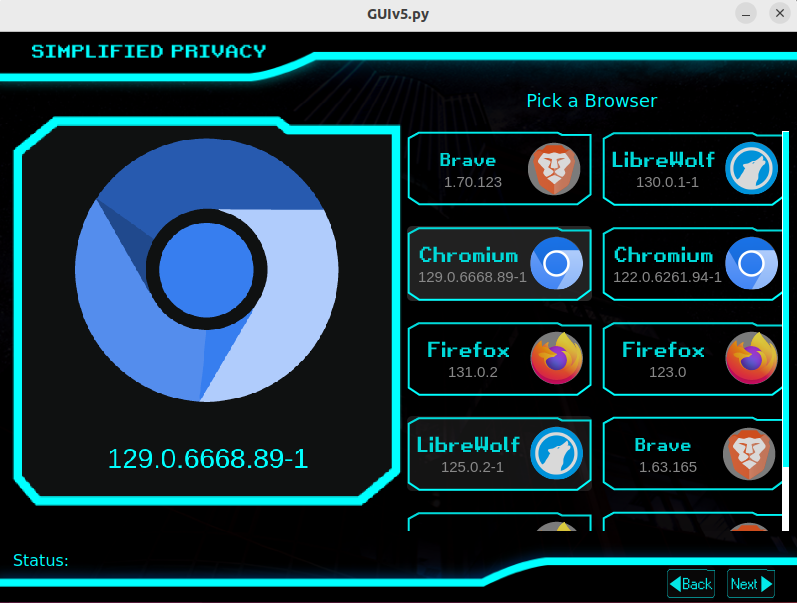
So to get it to work, we use what's called "Enterprise Resource Policies", which is basically just a fancy technical word for browser rules.

These rules have it run on the "local proxy" to work properly with the VPN environment. Anyone can view the policies in "about:policies". For example in Firefox, we can see it's doing the correct port for WireGuard.
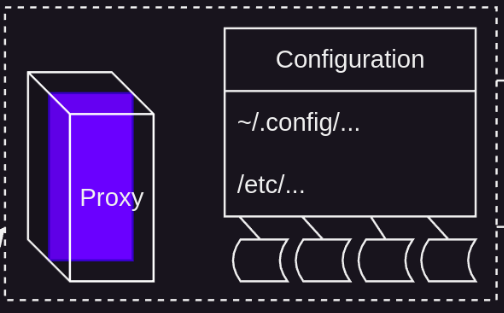
Disable Telemetry
All these policies can be viewed, such as the disabling of telemetry.
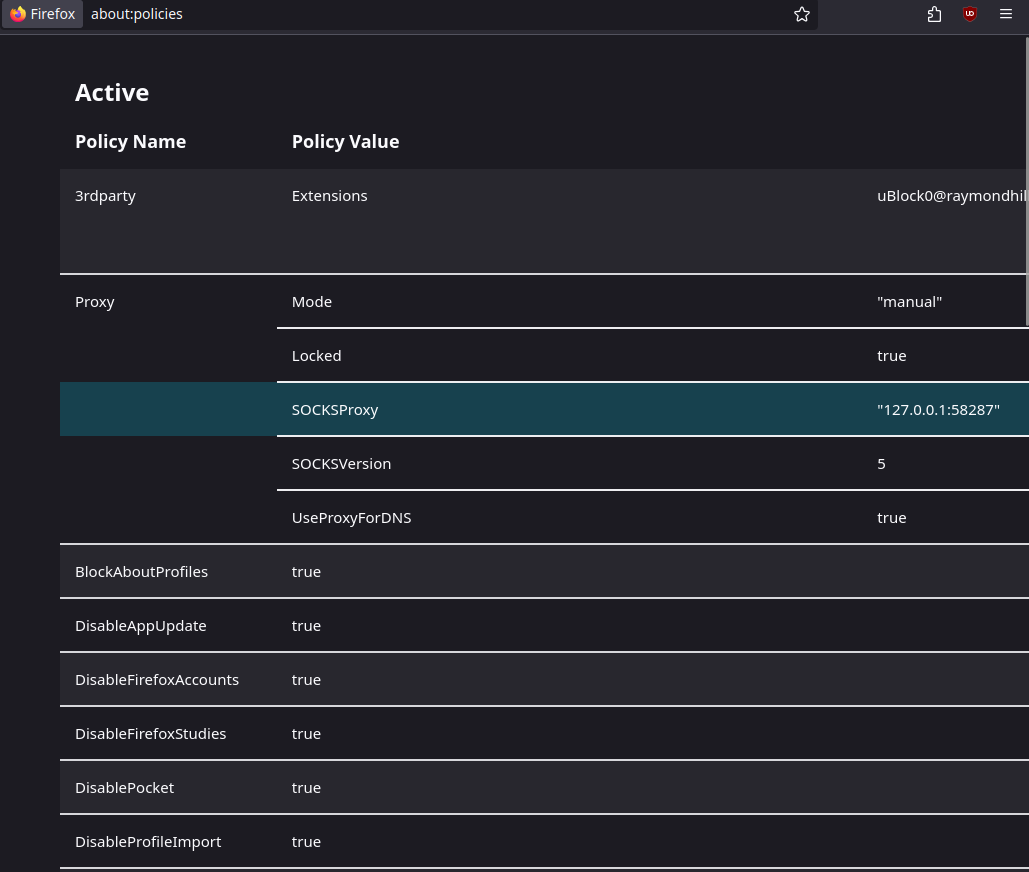
Organization
This means when you go to the settings, it will say "This browser is being managed by your organization." This is because people typically use "Enterprise Resource Policies" with proxies in corporations.
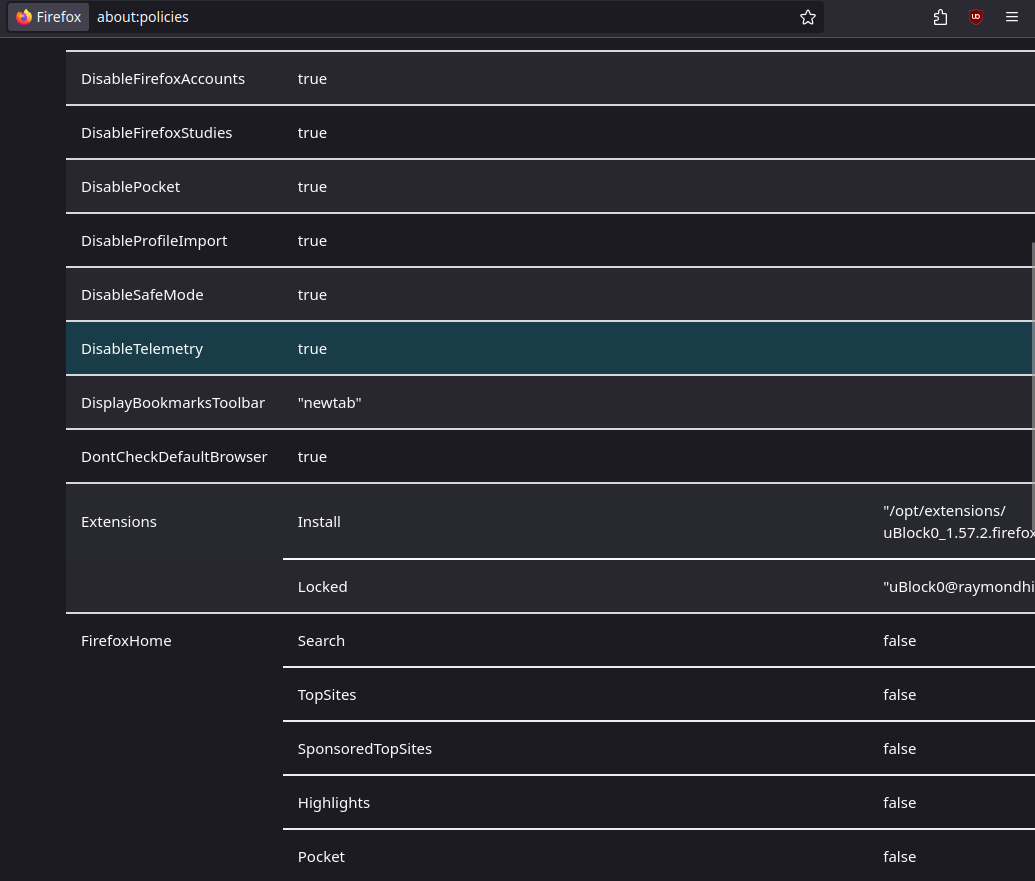
Browser Folders
The browsers are stored in ~/.local/share/simplified-privacy/applications
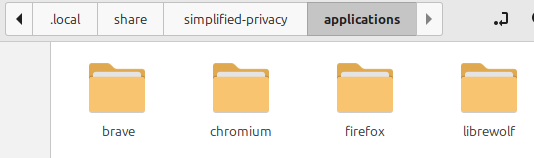
If you delete any of these, it will redownload the browser.
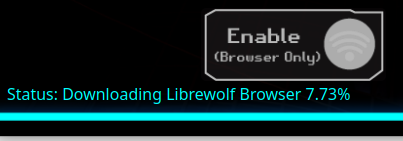
Same Folders as Regular Browser
There are folders for the initial state, extensions, and such. These folders originally were made by the browsers’ developers. For example, if you download LibreWolf from us, then it has the same exact folders as the original LibreWolf.net version.
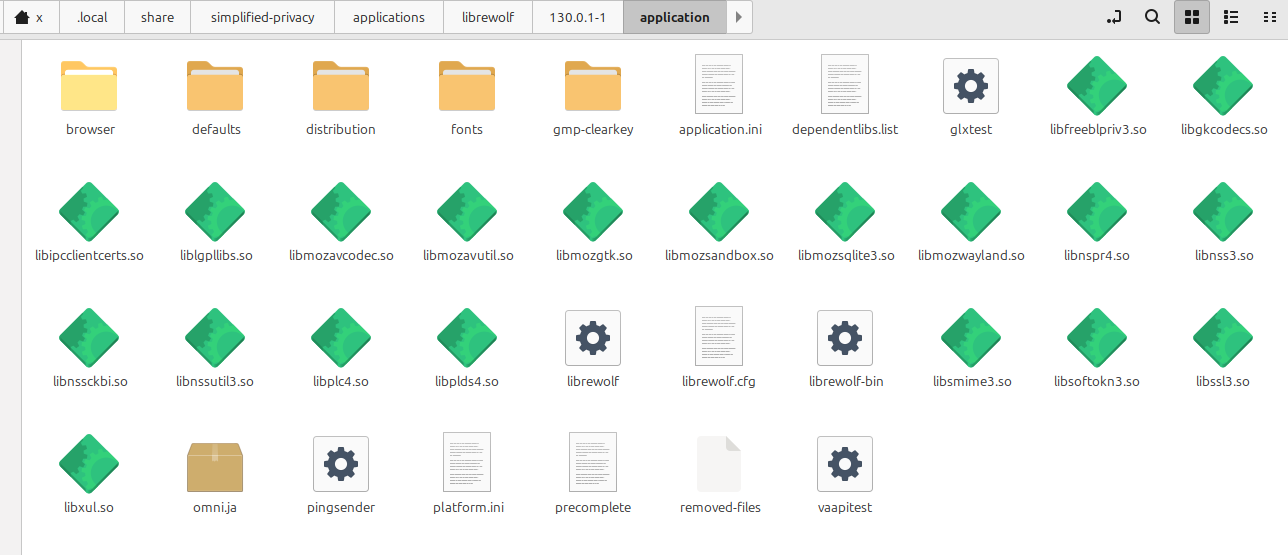
Despite these Linux distros being negligent,
Despite these websites trying their hardest to abuse and fingerprint you,
I'm determined to make this as easy, convenient, and private as possible for you.
