. on Nostr: My 1TB ssd is about full on my RoninDojo Tanto Full node, so it is time for an ...
My 1TB ssd is about full on my RoninDojo Tanto Full node, so it is time for an upgrade! 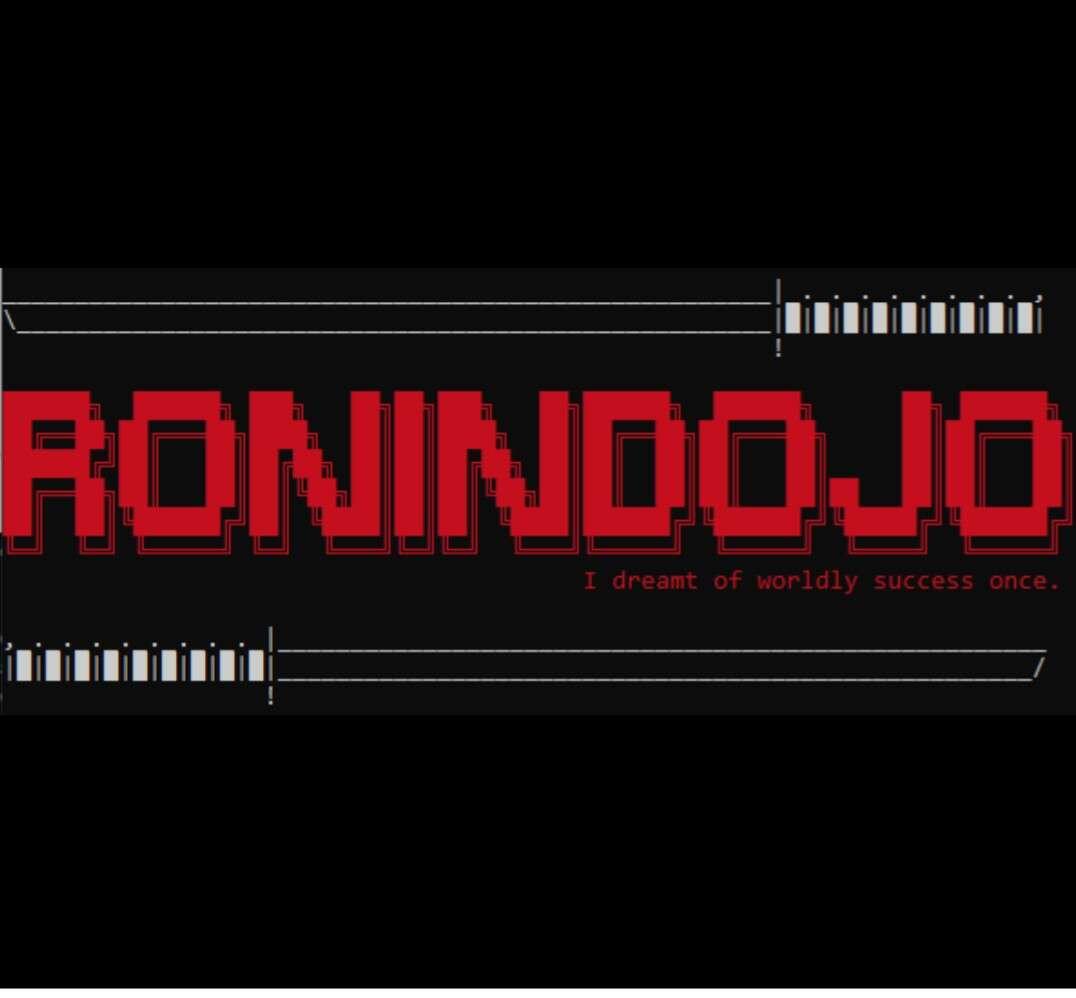
Here is how to update a RoninDojo Tanto full node from a 1TB ssd to a 2TB NVMe 🧶
The RoninDojo Tanto is a milled solid piece of steel running a rockpro64 on custom Ronin hardware and RoninOS. They are no longer in production.

I am using a Western Digital wd_black SN770 NVMe gen 4 as my new drive
https://www.amazon.com/WD_BLACK-SN770-Internal-Gaming-Solid/dp/B09QV5KJHV
▫️Log in to the GUI and shutdown your node
▫️Unplug power and ethernet cable
▫️Remove bottom plate
▫️Remove sd card
▫️Remove 1tb ssd
▫️Replace with new 2Tb nvme
▫️Ensure no gold pins are showing
▫️On a laptop download the correct image for your hardware (RockPro64 in this case)
▫️The latest RoninOS is 2.1.4
🔸RoninDojo download images:
https://ronindojo.io/downloads/RockPro64/
🔸Use:
https://ronindojo.io/downloads/RockPro64/RoninOS_v2.1.4.img.gz
▫️Now using Balena Etcher, flash your SD card with that image.
▫️Then take the flashed SD card and insert it correctly into the Tanto.
▫️Replace the bottom plate.
▫️Now plug in the ethernet cable first.
▫️Then plug in the power.
▫️Should see the ethernet light flash on back of the node.
▫️Should see the red light illuminate on the front of the node after a few minutes.
▫️Since this is a new 2TB drive it will need to do a new complete download and index of the blockchain.
▫️Everything is automated so do not disconnect anything.
▫️Let it run.
▫️You will then go through the original setup process of the node.
🔸RoninDojo wiki web archive:
https://web.archive.org/web/20240502003339mp_/https://wiki.ronindojo.io/en/setup/tanto-setup
▫️Open browser on same network and nav to ronindojo.local
▫️Document root credentials
▫️Setup password for RoninUI
▫️Let node initialize before doing anything else
▫️Wait for the blockchain to download and index
🔶That is how to upgrade your RoninDojo Tanto full node.
▫️This node is a Dojo and is compatible with Samourai, Ashigaru Wallet and Sparrow. It runs electrum or fulcrum and can be used as such.
🔸RoninDojo wiki web archive:
https://web.archive.org/web/20240426061333/https://wiki.ronindojo.io/en/home
🔸RoninDojo Gitea:
http://2l2o5umijiwxjioxwpsvwxe6pr75tj7r5rggnl5ze256guwvtee3kpqd.onion/Ronin
🔸RoninDojo Canary:
https://blog.ronindojo.io/canary/
#freesamourai #ashigaru #ronindojo #bitcoin
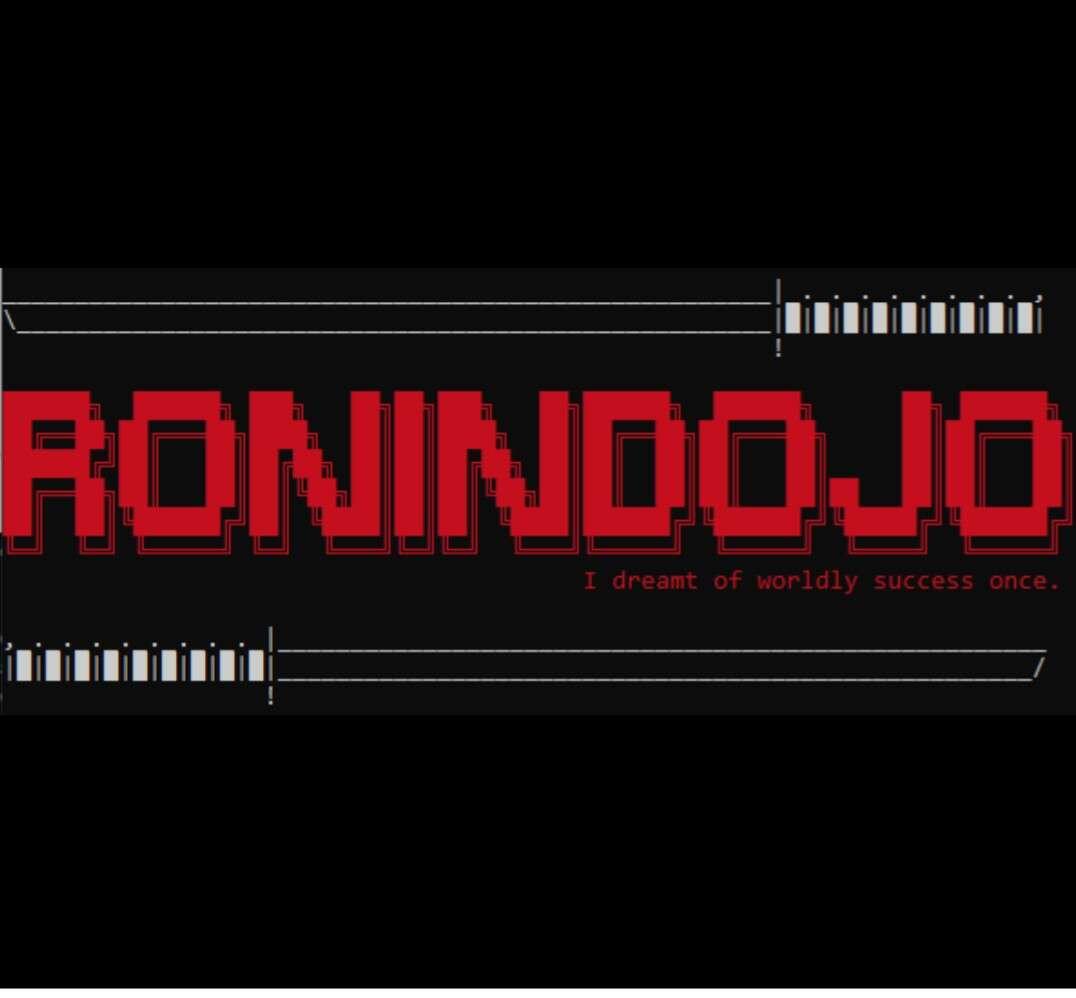
Here is how to update a RoninDojo Tanto full node from a 1TB ssd to a 2TB NVMe 🧶
The RoninDojo Tanto is a milled solid piece of steel running a rockpro64 on custom Ronin hardware and RoninOS. They are no longer in production.

I am using a Western Digital wd_black SN770 NVMe gen 4 as my new drive
https://www.amazon.com/WD_BLACK-SN770-Internal-Gaming-Solid/dp/B09QV5KJHV
▫️Log in to the GUI and shutdown your node
▫️Unplug power and ethernet cable
▫️Remove bottom plate
▫️Remove sd card
▫️Remove 1tb ssd
▫️Replace with new 2Tb nvme
▫️Ensure no gold pins are showing
▫️On a laptop download the correct image for your hardware (RockPro64 in this case)
▫️The latest RoninOS is 2.1.4
🔸RoninDojo download images:
https://ronindojo.io/downloads/RockPro64/
🔸Use:
https://ronindojo.io/downloads/RockPro64/RoninOS_v2.1.4.img.gz
▫️Now using Balena Etcher, flash your SD card with that image.
▫️Then take the flashed SD card and insert it correctly into the Tanto.
▫️Replace the bottom plate.
▫️Now plug in the ethernet cable first.
▫️Then plug in the power.
▫️Should see the ethernet light flash on back of the node.
▫️Should see the red light illuminate on the front of the node after a few minutes.
▫️Since this is a new 2TB drive it will need to do a new complete download and index of the blockchain.
▫️Everything is automated so do not disconnect anything.
▫️Let it run.
▫️You will then go through the original setup process of the node.
🔸RoninDojo wiki web archive:
https://web.archive.org/web/20240502003339mp_/https://wiki.ronindojo.io/en/setup/tanto-setup
▫️Open browser on same network and nav to ronindojo.local
▫️Document root credentials
▫️Setup password for RoninUI
▫️Let node initialize before doing anything else
▫️Wait for the blockchain to download and index
🔶That is how to upgrade your RoninDojo Tanto full node.
▫️This node is a Dojo and is compatible with Samourai, Ashigaru Wallet and Sparrow. It runs electrum or fulcrum and can be used as such.
🔸RoninDojo wiki web archive:
https://web.archive.org/web/20240426061333/https://wiki.ronindojo.io/en/home
🔸RoninDojo Gitea:
http://2l2o5umijiwxjioxwpsvwxe6pr75tj7r5rggnl5ze256guwvtee3kpqd.onion/Ronin
🔸RoninDojo Canary:
https://blog.ronindojo.io/canary/
#freesamourai #ashigaru #ronindojo #bitcoin
