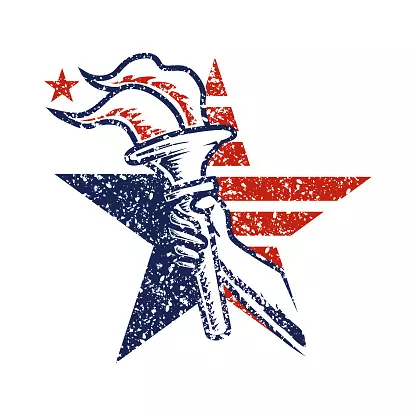Freedom Tech on Nostr: ...
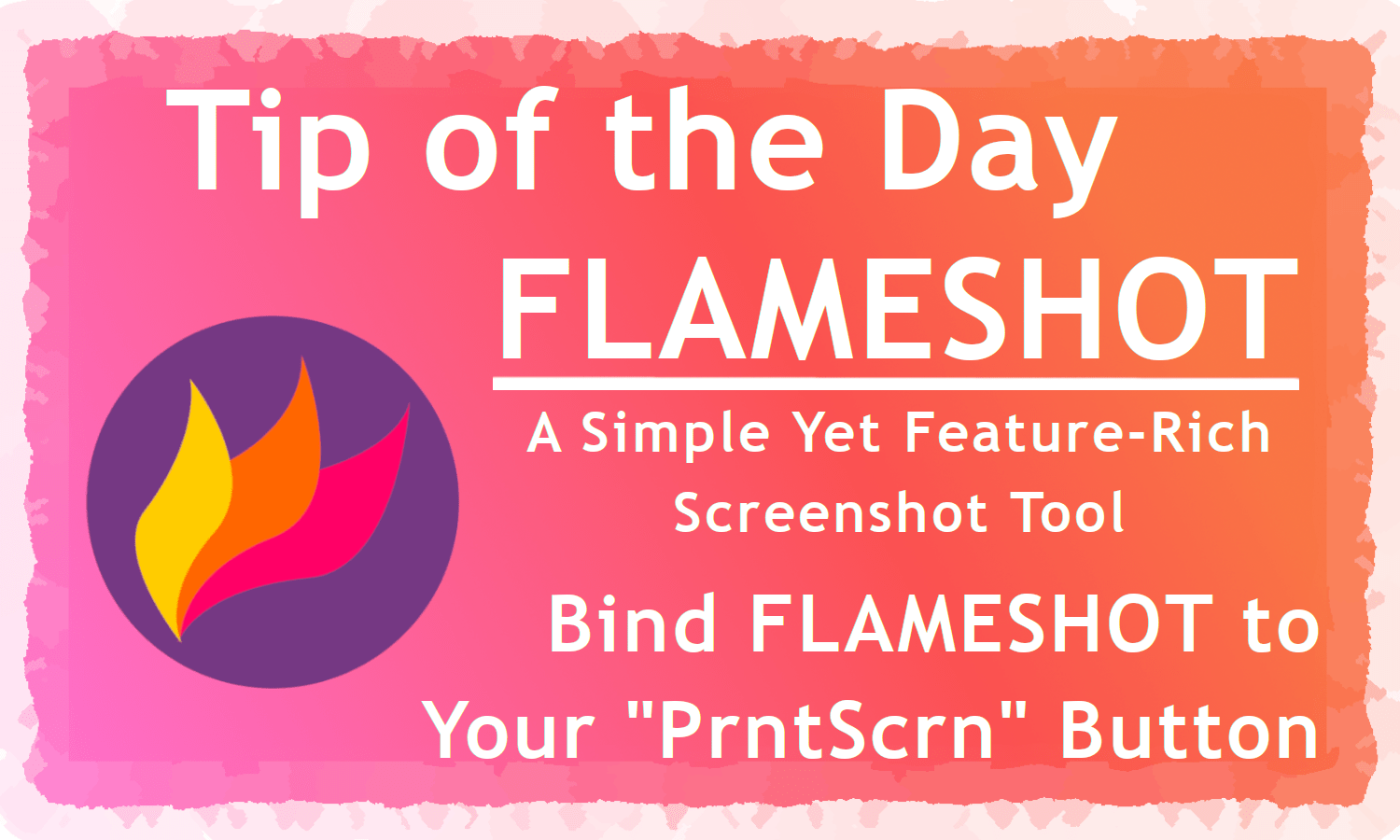
### Flameshot Screenshot Tool
(Applies to All Desktop Environments)
>Bind Flameshot to your "PrntScrn" Button.
Flameshot is a better screenshot tool than the screenshot tools that typically come with distros by default.
## Debian Based
To make Flameshot your default screenshot tool on Debain based distros, follow these steps.
1. Install flameshot
```
sudo apt install flameshot
```
2. Make sure xbindkeys is installed
```
sudo apt install xbindkeys xdotool
```
3. Add these lines to the .xbindkeysrc file.
(.xbindkeysrc is in your home folder. If it's not there, create it.)
```
# Bind Flameshot to PrntScrn key
"flameshot gui"
Print
```
4. Restart xbindkeys
```
killall xbindkeys
xbindkeys
```
5. Add xbindkeys to startup applications.
(This varies between
desktop environments.)
## Additional Steps for Cinnamon Desktop
6. If you are using Cinnamon, you need to change the "Take a Screenshot" keyboard shortcut to something else, such as Alt+End so Cinnamon's doesn't override xbindkeys' Print key.
Keyboard
- Shortcuts
- System
- Screendshots and Recording
- Take a screenshot
. .
⚡️ [Follow](
Freedom Tech (npub1fkl…j48l)) | 🗣 [Discuss](
{"name":"FreedomTechChat","about":"Freedom Tech Chat","picture":"  "}
"}
)
#Flameshot
#Screenshot #Linux #FOSS
Published at
2024-08-14 20:56:32Event JSON
{
"id": "30b829f43bea997cdd48181ec27acbb75d33b61279f1ea61e0e5cdafb12d77ca",
"pubkey": "4dbfcb7c5ddb8249f9c7eb8c21e019f08fbfb7ec5ded5408b614590beb8d1695",
"created_at": 1723668992,
"kind": 1,
"tags": [
[
"t",
"Flameshot"
],
[
"t",
"flameshot"
],
[
"t",
"Screenshot"
],
[
"t",
"screenshot"
],
[
"t",
"Linux"
],
[
"t",
"linux"
],
[
"t",
"FOSS"
],
[
"t",
"foss"
],
[
"r",
"https://image.nostr.build/29a9daf649de6a0193e257523450ca6c04c72a5e65751a63171ac529e21af2cc.png"
],
[
"monero",
"8BZKRrSp45fgGP3hsh3Z1DPaBFbdmBjGYWMDD6hnLin3FfQpo6Hzg86LeY14sv5A5eY58SKV56inr3fnnHRXNANYMxwNf7K",
"1.0"
]
],
"content": "https://image.nostr.build/29a9daf649de6a0193e257523450ca6c04c72a5e65751a63171ac529e21af2cc.png\n\n### Flameshot Screenshot Tool\n(Applies to All Desktop Environments)\n\n\u003eBind Flameshot to your \"PrntScrn\" Button.\n\nFlameshot is a better screenshot tool than the screenshot tools that typically come with distros by default.\n\n## Debian Based\nTo make Flameshot your default screenshot tool on Debain based distros, follow these steps.\n\n1. Install flameshot\n\n```\nsudo apt install flameshot\n```\n\n2. Make sure xbindkeys is installed\n\n```\nsudo apt install xbindkeys xdotool\n```\n\n3. Add these lines to the .xbindkeysrc file.\n (.xbindkeysrc is in your home folder. If it's not there, create it.)\n\n```\n# Bind Flameshot to PrntScrn key\n\"flameshot gui\"\nPrint\n```\n\n4. Restart xbindkeys\n\n```\nkillall xbindkeys\nxbindkeys\n```\n\n5. Add xbindkeys to startup applications.\n (This varies between\n desktop environments.)\n## Additional Steps for Cinnamon Desktop\n6. If you are using Cinnamon, you need to change the \"Take a Screenshot\" keyboard shortcut to something else, such as Alt+End so Cinnamon's doesn't override xbindkeys' Print key.\n\nKeyboard\n- Shortcuts\n - System\n - Screendshots and Recording\n - Take a screenshot \n\n. .\n\n⚡️ [Follow](nostr:npub1fkluklzamwpyn7w8awxzrcqe7z8mldlvthk4gz9kz3vsh6udz62s9qj48l) | 🗣 [Discuss](nostr:nevent1qqsyle9lxzgt5zvd84yhvcdgm7mtthuva2fn076nhzd6qaxd4jyudzqzypxmljmuthdcyj0ecl4ccg0qr8cgl0aha3w764qgkc29jzlt35tf2qcyqqqqq2q4hy6hy)\n\n#Flameshot\n#Screenshot #Linux #FOSS\n ",
"sig": "01efa9ee712a32c47fb885b6f7ac835ffe957f2718dfc08458c1caee2edde4f198bc800d2fdd33b20e967ffd176e5a16b73a8ac2f076ad1f9c900577d11c6e74"
}
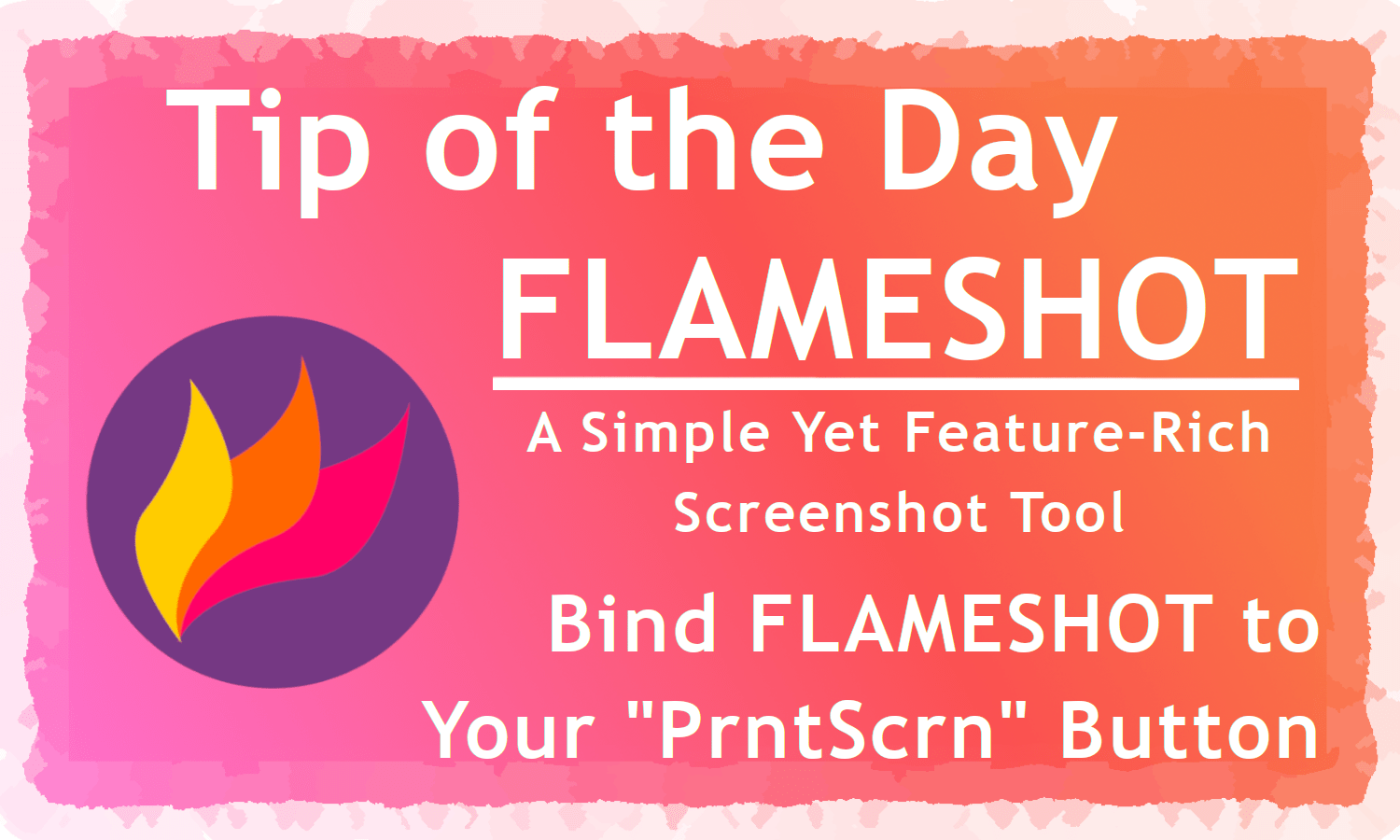
"}