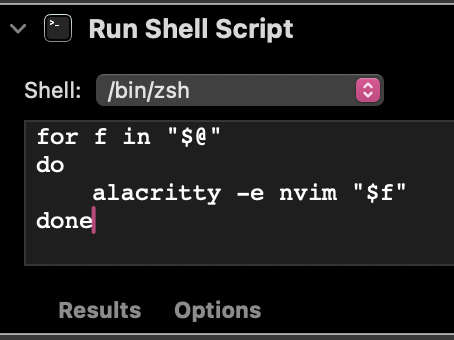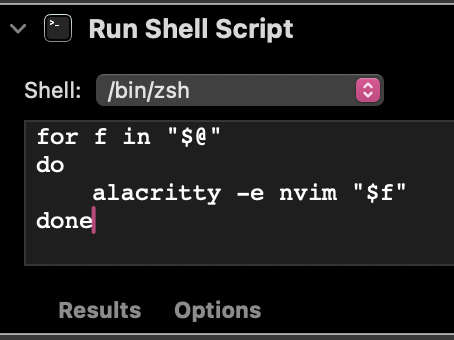Dusty Pomerleau on Nostr: 2. Choose `Run Shell Script` and add it to the workflow. 3. Select /bin/zsh in the ...
2. Choose `Run Shell Script` and add it to the workflow.
3. Select /bin/zsh in the dropdown, and add the code:
```
for f in "$@"
do
alacritty -e nvim "$f"
done
```
Save the application in `/Applications/` and name it what you like (I call it NvimLauncher.app).
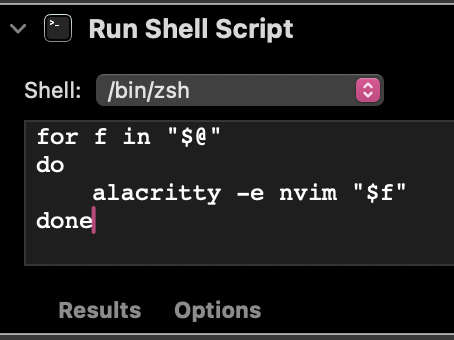
Published at
2024-11-24 07:09:20Event JSON
{
"id": "33de2602f4c43c7db19af6101b53362107b8ea113c31f8acd1c86e389547cfc2",
"pubkey": "5bdfe5c3188a24f76efd37648930d8ada3e458961d03b2e0d62596d4f76e4778",
"created_at": 1732432160,
"kind": 1,
"tags": [
[
"e",
"05e74d4c38f359c7dce1cc494714e9ab2fb5f1b7c2bc214cfa7b8cf013385149",
"wss://relay.mostr.pub",
"reply"
],
[
"imeta",
"url https://cdn.fosstodon.org/media_attachments/files/113/536/674/004/850/326/original/01fa6e45f18243cd.png",
"m image/png",
"dim 454x340",
"blurhash U15#bC_M4nD%~qtRDjMyD%WBIURjo}rtNGoz"
],
[
"proxy",
"https://fosstodon.org/users/dpom/statuses/113536674086643435",
"activitypub"
]
],
"content": "2. Choose `Run Shell Script` and add it to the workflow.\n\n3. Select /bin/zsh in the dropdown, and add the code:\n\n```\nfor f in \"$@\"\ndo\n\talacritty -e nvim \"$f\"\ndone\n```\n\nSave the application in `/Applications/` and name it what you like (I call it NvimLauncher.app).\n\nhttps://cdn.fosstodon.org/media_attachments/files/113/536/674/004/850/326/original/01fa6e45f18243cd.png",
"sig": "8c3850c074b79a69c6950b75689f6279bdf07f636d93d25ec93fdaac2214127cfbe17420c5236528c23e35b606b0daecfba1ab2569cebb3f3048a9f49ecdd636"
}