dikaios1517 on Nostr: Then you are in luck, #Amethyst has pretty robust features for curating your ...
Then you are in luck, #Amethyst has pretty robust features for curating your timeline.
First off, get your relays sorted out. The main dev for Amethyst, Vitor Pamplona (nprofile…r6hs) wrote the de facto guide for setting up your relays here:
nostr:naddr1qvzqqqr4gupzq3svyhng9ld8sv44950j957j9vchdktj7cxumsep9mvvjthc2pjuqq9hyetvv9uj6um9w36hq9mgjg8
The relays you are reading from and that you have set as your inbox and general relays in particular will have a massive effect on how much unwanted spam you see.
If you primarily read from web-of-trust(WoT) relays, you will almost never see spam, because spammers generally don't make it into anyone's web of trust. Here's a list of some popular web-of-trust relays:
wss://wot.utxo.one
wss://nostrelites.org
wss://wot.nostr.party
wss://wot.sovbit.host
wss://wot.girino.org
wss://relay.lnau.net
wss://wot.siamstr.com
wss://relay.lexingtonbitcoin.org
wss://wot.azzamo.net
wss://wot.swarmstr.com
wss://zap.watch
wss://satsage.xyz
wss://wons.calva.dev
wss://wot.zacoos.com
wss://wot.shaving.kiwi
wss://wot.tealeaf.dev
wss://wot.nostr.net
wss://relay.goodmorningbitcoin.com
wss://wot.utxo.one
wss://nostrelites.org
wss://wot.nostr.party
wss://wot.sovbit.host
wss://wot.girino.org
wss://relay.lnau.net
wss://wot.siamstr.com
wss://relay.lexingtonbitcoin.org
wss://wot.azzamo.net
wss://wot.swarmstr.com
wss://zap.watch
wss://satsage.xyz
wss://wons.calva.dev
wss://wot.zacoos.com
wss://wot.shaving.kiwi
wss://wot.tealeaf.dev
wss://wot.nostr.net
wss://relay.goodmorningbitcoin.com
Credit for the above list goes to 👨💻 utxo 👨💻 (nprofile…rwv8) who has it listed on his GitHub page for the WoT relay he developed.
Digging into optimizing your relays is a rabbit-hole all its own, but one worth going down. It will really help you wrap your mind around how Nostr works.
A handy feature under your General Relays is the ability to only use a relay for certain feeds within Amethyst.
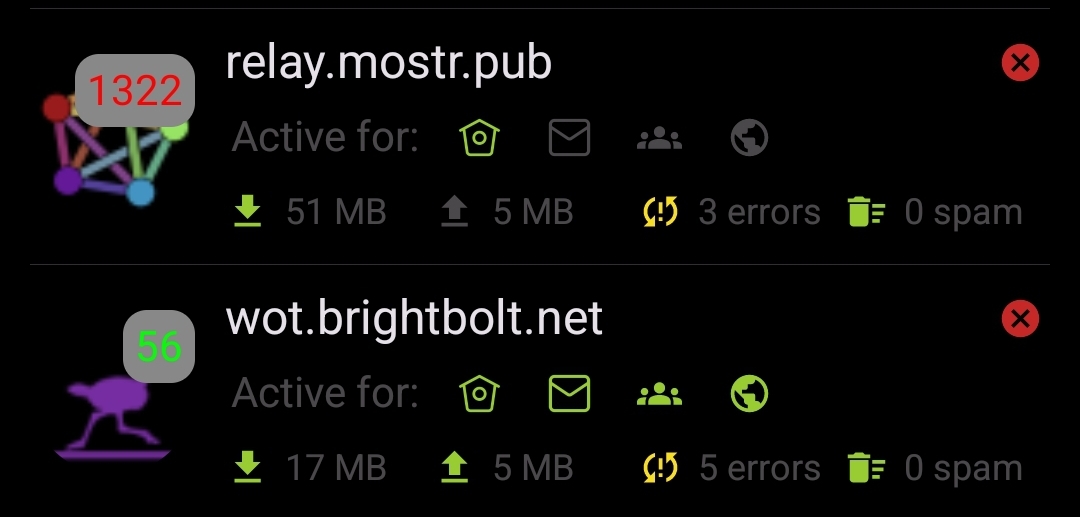
Notice in the screenshot above, I have almost ALL feeds turned off for wss://relay.mostr.pub, which is a relay that bridges content from Mastodon over to Nostr. All I have active is my home feed. This is because I want to see the things my followers share from this relay, and I want to see any Mastodon users I have specifically followed, but I don't want to see everything that is posted to Mastodon in my Global feed, etc.
On the other hand, I am quite happy to see notes that have been posted to wss://wot.brightbolt.net in all of my feeds, because this is my own WoT relay, so only those who I follow, and those they follow can post to it.
The next place to go is your Security Filter settings. By default, Amethyst will have security filters turned on. This does two things: 1. Notes from those who have been reported by a few of the people you follow will show a warning that you must manually bypass in order to see the note. 2. Anyone who is posting the same or very similar note repeatedly and who you are not following will be hidden as a spammer.
You can see who you have manually muted here and who Amethyst is currently considering a spammer based on the above criteria, but the major feature I want to draw your attention to here is the Hidden Words tab. Here you can add certain words that you NEVER want to see any notes containing that word. The word filtered in the screenshot below has been particularly helpful to me. 😉
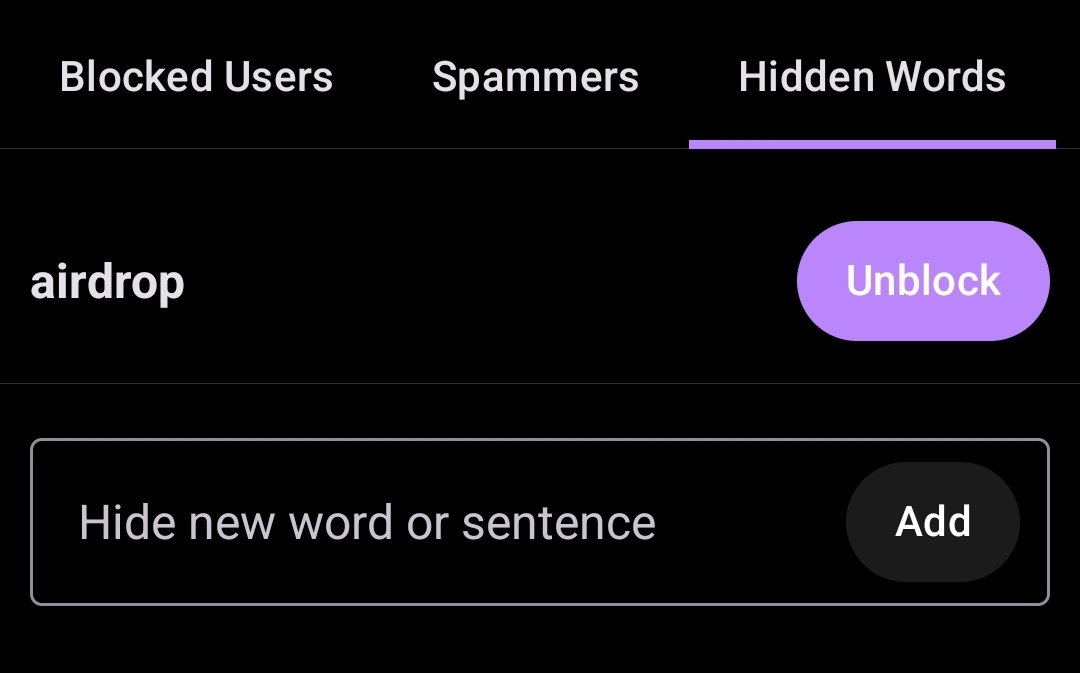
That should give you plenty to start with, and I hope it helps you take control of your own #Nostr experience.
First off, get your relays sorted out. The main dev for Amethyst, Vitor Pamplona (nprofile…r6hs) wrote the de facto guide for setting up your relays here:
nostr:naddr1qvzqqqr4gupzq3svyhng9ld8sv44950j957j9vchdktj7cxumsep9mvvjthc2pjuqq9hyetvv9uj6um9w36hq9mgjg8
The relays you are reading from and that you have set as your inbox and general relays in particular will have a massive effect on how much unwanted spam you see.
If you primarily read from web-of-trust(WoT) relays, you will almost never see spam, because spammers generally don't make it into anyone's web of trust. Here's a list of some popular web-of-trust relays:
wss://wot.utxo.one
wss://nostrelites.org
wss://wot.nostr.party
wss://wot.sovbit.host
wss://wot.girino.org
wss://relay.lnau.net
wss://wot.siamstr.com
wss://relay.lexingtonbitcoin.org
wss://wot.azzamo.net
wss://wot.swarmstr.com
wss://zap.watch
wss://satsage.xyz
wss://wons.calva.dev
wss://wot.zacoos.com
wss://wot.shaving.kiwi
wss://wot.tealeaf.dev
wss://wot.nostr.net
wss://relay.goodmorningbitcoin.com
wss://wot.utxo.one
wss://nostrelites.org
wss://wot.nostr.party
wss://wot.sovbit.host
wss://wot.girino.org
wss://relay.lnau.net
wss://wot.siamstr.com
wss://relay.lexingtonbitcoin.org
wss://wot.azzamo.net
wss://wot.swarmstr.com
wss://zap.watch
wss://satsage.xyz
wss://wons.calva.dev
wss://wot.zacoos.com
wss://wot.shaving.kiwi
wss://wot.tealeaf.dev
wss://wot.nostr.net
wss://relay.goodmorningbitcoin.com
Credit for the above list goes to 👨💻 utxo 👨💻 (nprofile…rwv8) who has it listed on his GitHub page for the WoT relay he developed.
Digging into optimizing your relays is a rabbit-hole all its own, but one worth going down. It will really help you wrap your mind around how Nostr works.
A handy feature under your General Relays is the ability to only use a relay for certain feeds within Amethyst.
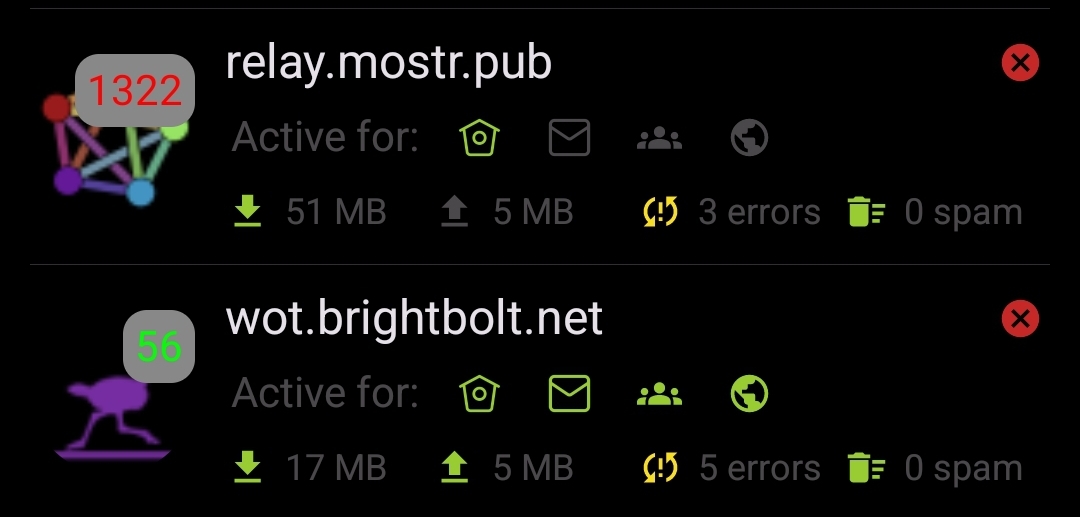
Notice in the screenshot above, I have almost ALL feeds turned off for wss://relay.mostr.pub, which is a relay that bridges content from Mastodon over to Nostr. All I have active is my home feed. This is because I want to see the things my followers share from this relay, and I want to see any Mastodon users I have specifically followed, but I don't want to see everything that is posted to Mastodon in my Global feed, etc.
On the other hand, I am quite happy to see notes that have been posted to wss://wot.brightbolt.net in all of my feeds, because this is my own WoT relay, so only those who I follow, and those they follow can post to it.
The next place to go is your Security Filter settings. By default, Amethyst will have security filters turned on. This does two things: 1. Notes from those who have been reported by a few of the people you follow will show a warning that you must manually bypass in order to see the note. 2. Anyone who is posting the same or very similar note repeatedly and who you are not following will be hidden as a spammer.
You can see who you have manually muted here and who Amethyst is currently considering a spammer based on the above criteria, but the major feature I want to draw your attention to here is the Hidden Words tab. Here you can add certain words that you NEVER want to see any notes containing that word. The word filtered in the screenshot below has been particularly helpful to me. 😉
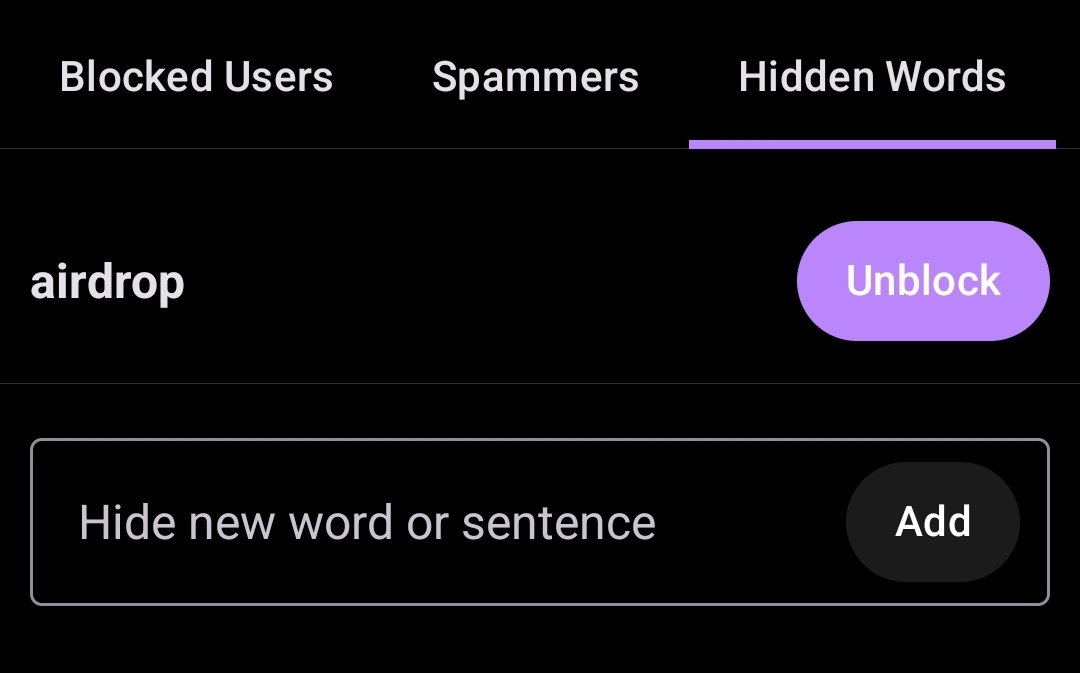
That should give you plenty to start with, and I hope it helps you take control of your own #Nostr experience.
