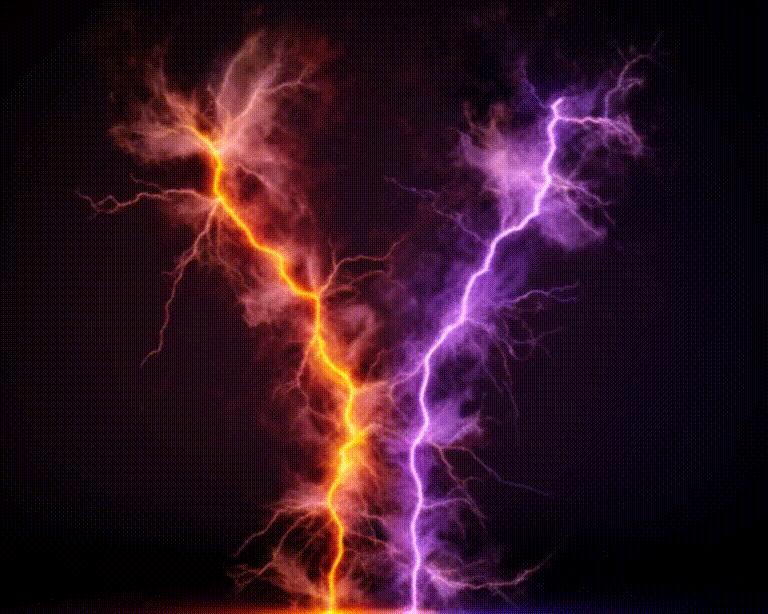YEGHRO on Nostr: Ok my frens, My apologies for the mix up and confusion the past couple of days. The ...
Ok my frens,
My apologies for the mix up and confusion the past couple of days. The bugs in the plugin have been addressed and secure login and authentication is working as it should be.
Feel free to update to version 1.7 to get the latest plugin updates.
!! PS !!
It's important that you install something called php-gmp on your #WordPress servers so that your wordpress site has the nostr crypto tools it needs to properly authenticate and verify your logins. It's easy enough, the instructions are listed on the plugins wordpress page as well as github repo but I'll also add it here for your convieniance:
* For Ubuntu/Debian:
Run: sudo apt-get update && sudo apt-get install php-gmp
Restart PHP/web server: sudo service php-fpm restart (or apache2 if using Apache)
* For CPanel:
Contact your hosting provider to enable the PHP-GMP module
Most managed WordPress hosts can enable this through the hosting control panel
* For Windows:
Open php.ini file
Uncomment the line: extension=gmp
Restart your web server
After installation, verify GMP is enabled by checking your site's PHP info page.
I wanted to avoid installing extra stuff on your Wordpress server but this appears critical for security.
My apologies for the mix up and confusion the past couple of days. The bugs in the plugin have been addressed and secure login and authentication is working as it should be.
Feel free to update to version 1.7 to get the latest plugin updates.
!! PS !!
It's important that you install something called php-gmp on your #WordPress servers so that your wordpress site has the nostr crypto tools it needs to properly authenticate and verify your logins. It's easy enough, the instructions are listed on the plugins wordpress page as well as github repo but I'll also add it here for your convieniance:
* For Ubuntu/Debian:
Run: sudo apt-get update && sudo apt-get install php-gmp
Restart PHP/web server: sudo service php-fpm restart (or apache2 if using Apache)
* For CPanel:
Contact your hosting provider to enable the PHP-GMP module
Most managed WordPress hosts can enable this through the hosting control panel
* For Windows:
Open php.ini file
Uncomment the line: extension=gmp
Restart your web server
After installation, verify GMP is enabled by checking your site's PHP info page.
I wanted to avoid installing extra stuff on your Wordpress server but this appears critical for security.