William Casarin [ARCHIVE] on Nostr: 📅 Original date posted:2018-08-17 📝 Original message:Hello lightning/bitcoin ...
📅 Original date posted:2018-08-17
📝 Original message:Hello lightning/bitcoin devs,
I've been working on an OpenGL Lighting Network visualizer written in C
+ nanovg with no dependencies except for glfw. I thought I would release
the alpha here first for testing.
Right now it only parses c-lightning channels and node json, but I'm
currently adding support for LND. I've only tested on linux, so it would
be great if we could get this working on macos/windows as well.
Picture: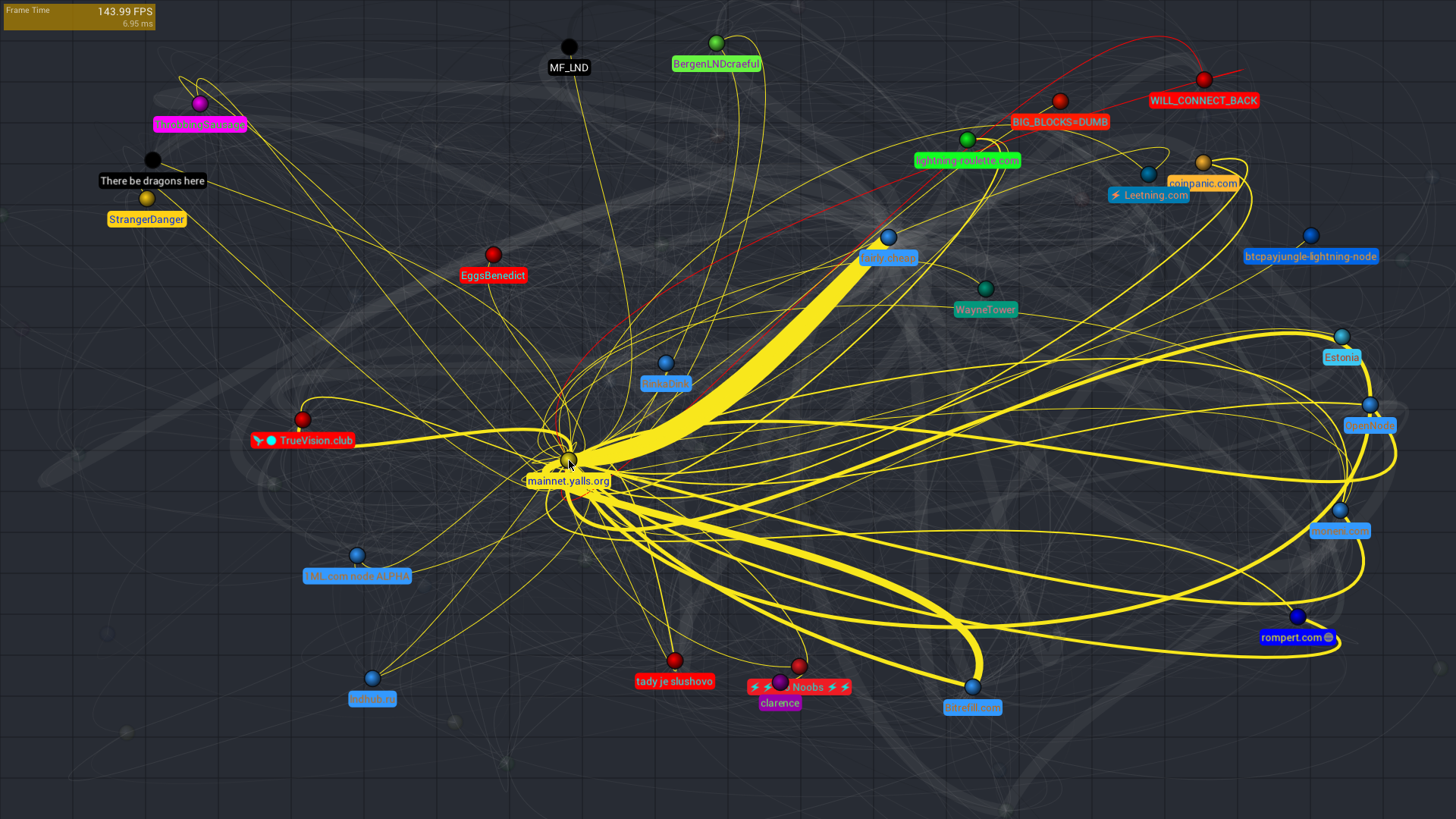
Code: https://github.com/jb55/lnvis
How it works
------------
LNvis renders the Lightning Network channel gossip, which include nodes
and the edges (channels) between those nodes.
- Channels are colored by the node that opened the channel
- Channel widths are rendered proportional to the capacity
- Right clicking a node filters the view to that node and its neighbors
- Dragging a node in any view will focus that node and its neihbors
That's about it for now. Next things that I think would be fun to have:
- Filter by alias/id in the UI
- "Google Maps" mode for highlighting potential routes between nodes
- Realtime channel updates from network gossip
Any other ideas and suggesstions would be great.
Contributors welcome!
Cheers,
Will
📝 Original message:Hello lightning/bitcoin devs,
I've been working on an OpenGL Lighting Network visualizer written in C
+ nanovg with no dependencies except for glfw. I thought I would release
the alpha here first for testing.
Right now it only parses c-lightning channels and node json, but I'm
currently adding support for LND. I've only tested on linux, so it would
be great if we could get this working on macos/windows as well.
Picture:
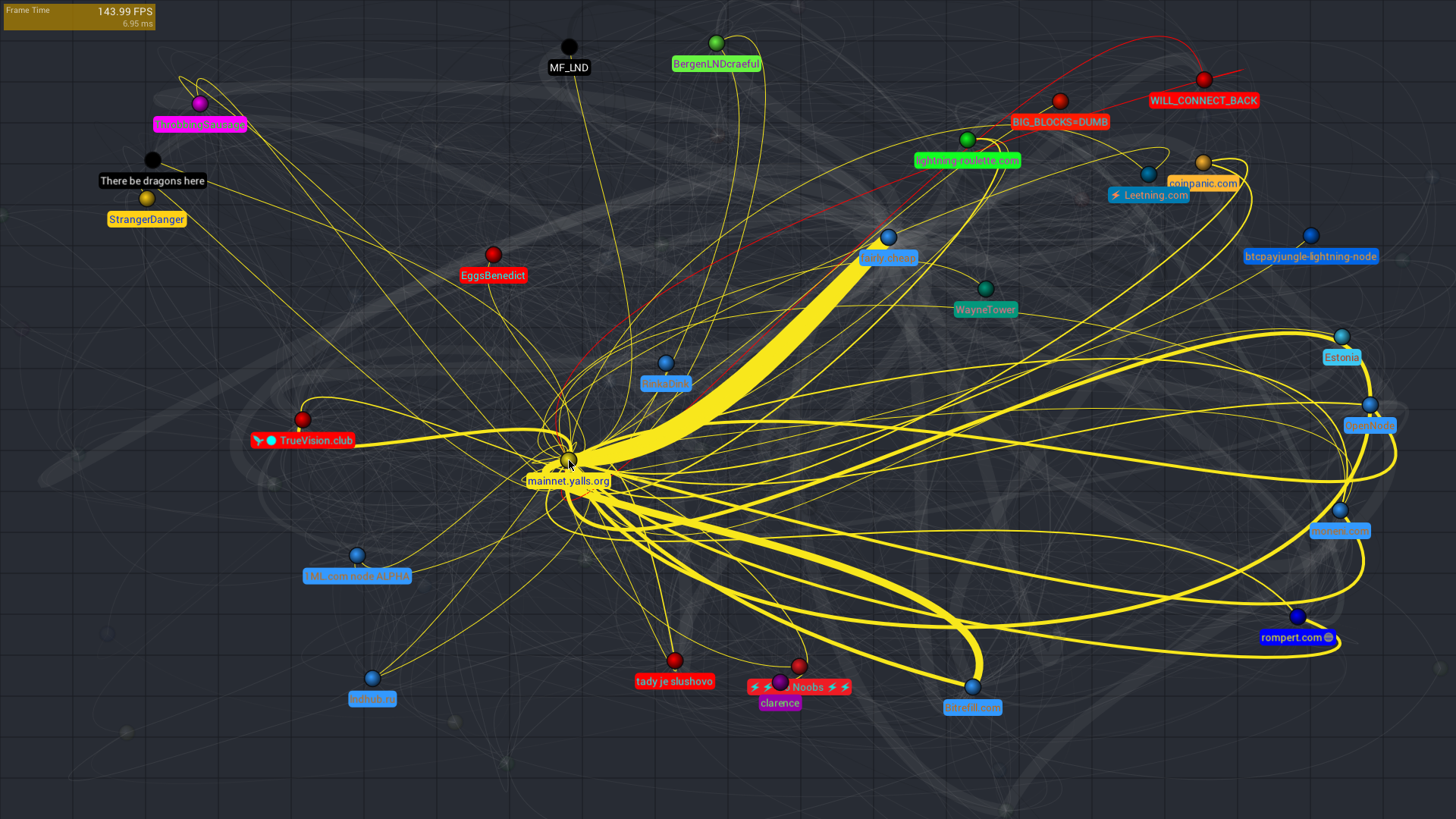
Code: https://github.com/jb55/lnvis
How it works
------------
LNvis renders the Lightning Network channel gossip, which include nodes
and the edges (channels) between those nodes.
- Channels are colored by the node that opened the channel
- Channel widths are rendered proportional to the capacity
- Right clicking a node filters the view to that node and its neighbors
- Dragging a node in any view will focus that node and its neihbors
That's about it for now. Next things that I think would be fun to have:
- Filter by alias/id in the UI
- "Google Maps" mode for highlighting potential routes between nodes
- Realtime channel updates from network gossip
Any other ideas and suggesstions would be great.
Contributors welcome!
Cheers,
Will