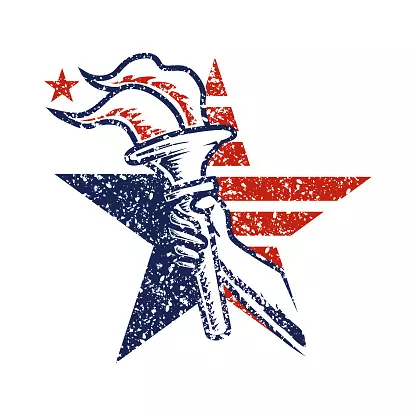Event JSON
{
"id": "99ebd35467a5ed981e8be4073e1d5c27268c2489e54ebfe863d9fe12a25a7aa8",
"pubkey": "4dbfcb7c5ddb8249f9c7eb8c21e019f08fbfb7ec5ded5408b614590beb8d1695",
"created_at": 1719520738,
"kind": 1,
"tags": [
[
"e",
"c06651a8cad8c4892cdcf0e94484b2bc4bd216a7859c05a520f4992ce7f67bdd",
"",
"root"
],
[
"p",
"4dbfcb7c5ddb8249f9c7eb8c21e019f08fbfb7ec5ded5408b614590beb8d1695"
],
[
"t",
"CronJob"
],
[
"t",
"cronjob"
],
[
"t",
"RandomWallpaper"
],
[
"t",
"randomwallpaper"
],
[
"t",
"CinnamonDesktop"
],
[
"t",
"cinnamondesktop"
],
[
"t",
"MateDesktop"
],
[
"t",
"matedesktop"
],
[
"t",
"Linux"
],
[
"t",
"linux"
],
[
"t",
"FreedomTech"
],
[
"t",
"freedomtech"
],
[
"r",
"https://image.nostr.build/de27992430ee97a1443cbd141abae191b4ddb9411772077b56e25bfc8eabd123.jpg"
],
[
"r",
"https://youness.net/linux/set-random-wallpapers-unsplash-com-ubuntu)"
],
[
"r",
"unsplash.sh"
],
[
"r",
"unsplash.sh"
],
[
"r",
"unsplash.sh"
],
[
"r",
"unsplash.sh"
],
[
"r",
"wallpaper-temp.jpg"
],
[
"r",
"https://source.unsplash.com/1920x1080/?water,nature"
],
[
"r",
"wallpaper-temp.jpg"
],
[
"r",
"wallpaper.jpg"
],
[
"r",
"org.cinnamon.desktop.background"
],
[
"r",
"wallpaper.jpg"
],
[
"r",
"unsplash.sh"
],
[
"r",
"org.mate.background"
],
[
"r",
"wallpaper.jpg"
],
[
"r",
"https://nostr.at/npub1fkluklzamwpyn7w8awxzrcqe7z8mldlvthk4gz9kz3vsh6udz62s9qj48l)"
]
],
"content": "https://image.nostr.build/de27992430ee97a1443cbd141abae191b4ddb9411772077b56e25bfc8eabd123.jpg\n\n# Use Cronjobs\n### To Set Random Wallpaper from UnSplash\n\nTo get a random pictures from UnSplash using keywords, and then set the pictures as wallpapers in Cinnamon or Mate, you can use a script file, and call it with crontab.\n\nHere are the [steps from this website](https://youness.net/linux/set-random-wallpapers-unsplash-com-ubuntu) explaining how:\n\n1. Create a script with above code (I’m doing it in /bin folder):\n```\ncd /bin\nsudo nano unsplash.sh\n```\n2. Ctrl+X, then Y, then Enter, to save the script.\n\n3. Make it executable, and run it:\n```\nsudo chmod +x unsplash.sh\n\n./unsplash.sh\n```\n\n### For Cinnamon Desktop\nIn addition to what the website says, modify the unsplash.sh like this to get smooth wallpaper transition:\n(Replace **`water,nature`** with your own keywords)\n```\n#!/bin/bash\nwget -O /var/tmp/wallpaper-temp.jpg https://source.unsplash.com/1920x1080/?water,nature\n\nmv /var/tmp/wallpaper-temp.jpg /var/tmp/wallpaper.jpg\n\ngconftool set org.cinnamon.desktop.background picture-uri 'file:///var/tmp/wallpaper.jpg'\n```\n\nType this command:\n```\ncrontab -e\n```\nAdd this line to run script every 5 mins.:\n```\n*/5 * * * * /bin/unsplash.sh\n```\n\nRestart cron\n```\nsudo service cron reload\n```\n\n### For Mate Desktop\nUse this command in the script instead of the Cinnamon command above:\n```\nsettings set org.mate.background picture-file '/var/tmp/wallpaper.jpg'\n```\n\n[⚡️ Follow Freedom Tech](https://nostr.at/npub1fkluklzamwpyn7w8awxzrcqe7z8mldlvthk4gz9kz3vsh6udz62s9qj48l) \n\n#CronJob #RandomWallpaper #CinnamonDesktop #MateDesktop\n#Linux #FreedomTech",
"sig": "8667706cd2cf3112eaa661cea72a9d8b35a3d88eed74fa43143ba54920e3aaf84645e97f4a12b02cf7666c40df82b75d7670f1c5ce90ac6fa6283b74838491ec"
}