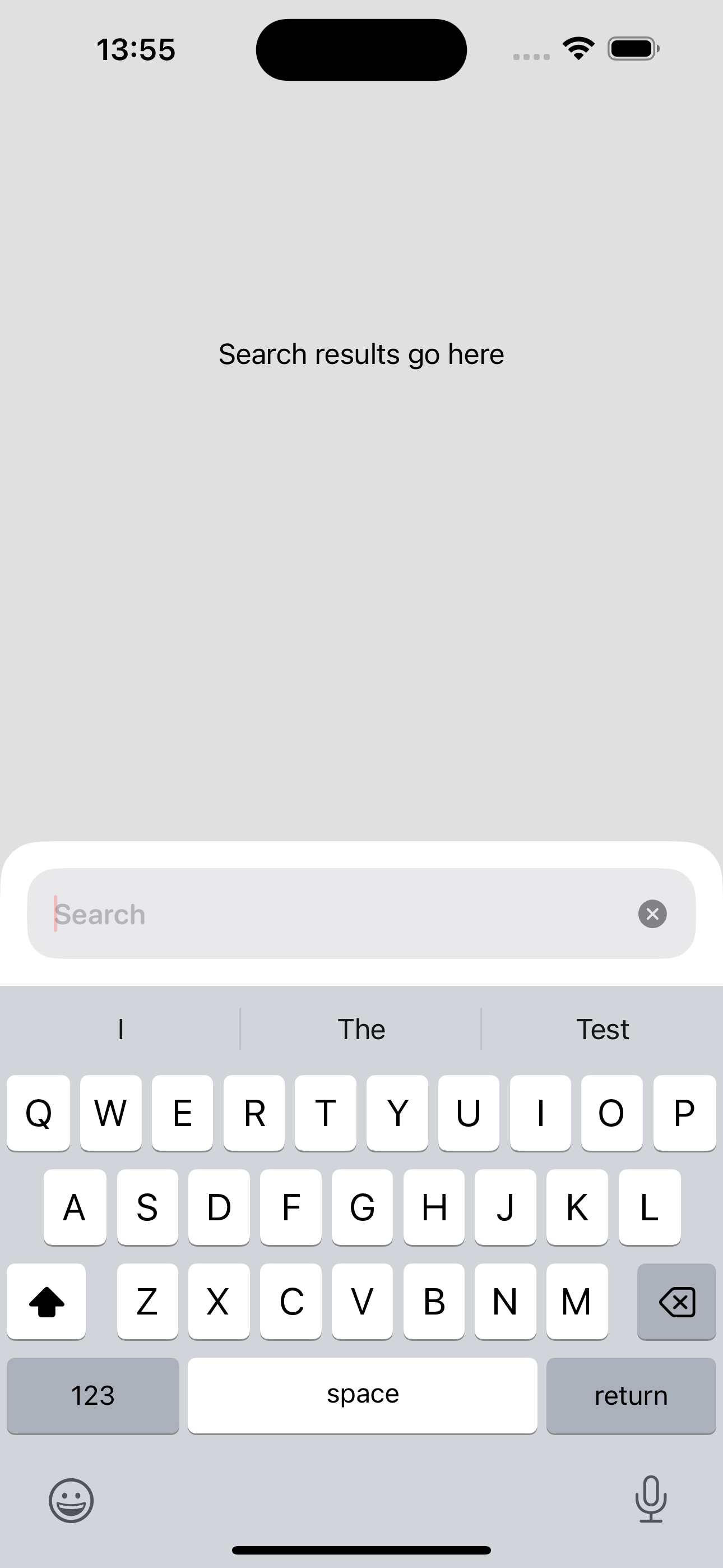BenRiceM on Nostr: Calling all UIKit and SwiftUI genii It seems that focusing on a TextField in a sheet ...
Calling all UIKit and SwiftUI genii
It seems that focusing on a TextField in a sheet causes the dimmed background to show, regardless of the largestUndimmedDetentIdentifier value.
Tapping the dimmed area does not dismiss or defocus.
How should I handle this, so that the user can tap a search result as intuitively as possible?
(The base of this view is UIKit, and the sheet presentation is also UIKit. The contents of the sheet and background view are SwiftUI)
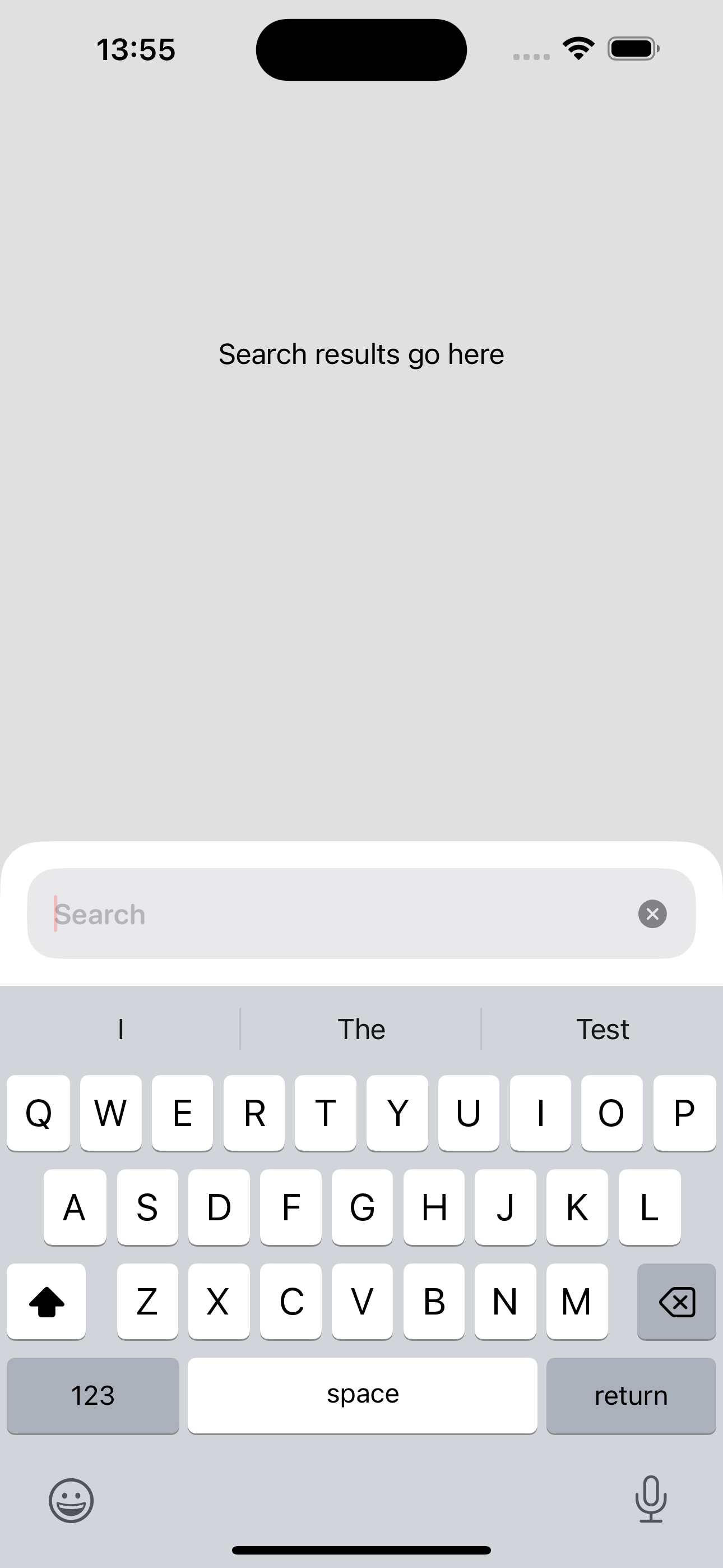
It seems that focusing on a TextField in a sheet causes the dimmed background to show, regardless of the largestUndimmedDetentIdentifier value.
Tapping the dimmed area does not dismiss or defocus.
How should I handle this, so that the user can tap a search result as intuitively as possible?
(The base of this view is UIKit, and the sheet presentation is also UIKit. The contents of the sheet and background view are SwiftUI)