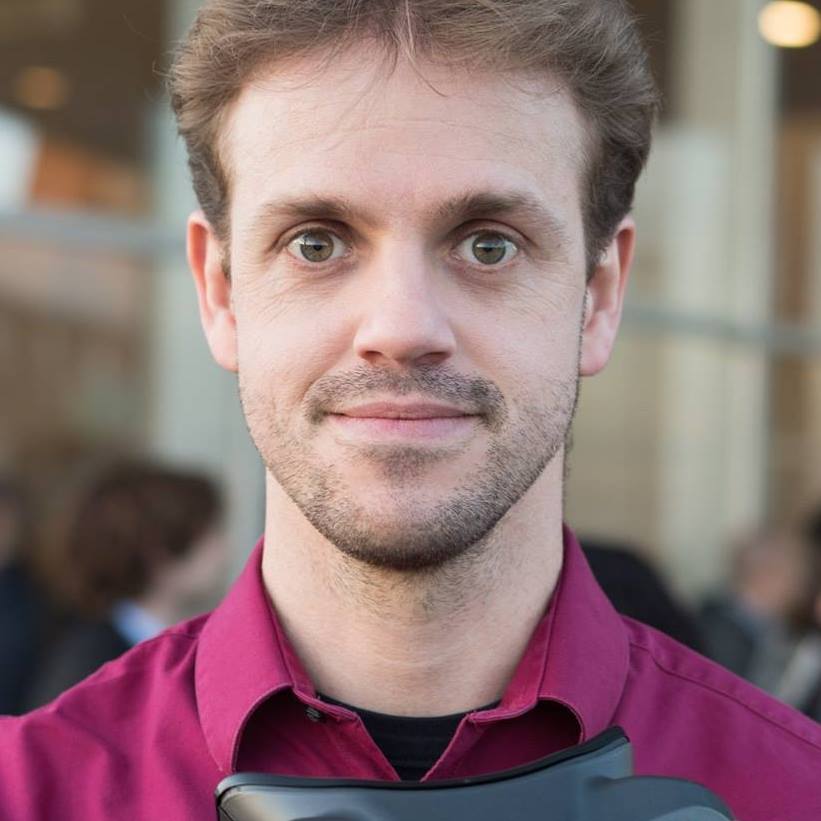Vitor Pamplona on Nostr: There are a few options when you press "Auto" in the translated message. You can also ...
There are a few options when you press "Auto" in the translated message.
You can also add keyboards of the languages you speak to your Android System so that Amethyst doesn't translate those languages.
You can also use the F-Droid version which does not include any translations at all.
Published at
2023-05-16 16:22:14Event JSON
{
"id": "dcfa9da558a8eaa063782bc1d83825d8ea207d20d3a3f125f06ef5609d6b9518",
"pubkey": "460c25e682fda7832b52d1f22d3d22b3176d972f60dcdc3212ed8c92ef85065c",
"created_at": 1684254134,
"kind": 1,
"tags": [
[
"e",
"b0ca4a8f685d8b4a1185648790928d33aaeea4893ac60b2af10faaa8349a6200",
"",
"root"
],
[
"e",
"f0cffe89ed3055761f61f75c87f1b98c46308a9a4214e4a75b0345efc91f2dc9",
"",
"reply"
],
[
"p",
"2bd0dfa208d4a1786928244b729f792eecebc71fe0dc6b24dbf236556bfd0ef6"
]
],
"content": "There are a few options when you press \"Auto\" in the translated message. \n\nYou can also add keyboards of the languages you speak to your Android System so that Amethyst doesn't translate those languages. \n\nYou can also use the F-Droid version which does not include any translations at all. ",
"sig": "1e6aece13eb7fa1544751fe314b9dac4a8dda9f111feae392de667f5b48390f94fba3b2914e6fa2bccfa07cbc9a0952148401ed661ccbfd551e0f942f102c4c0"
}