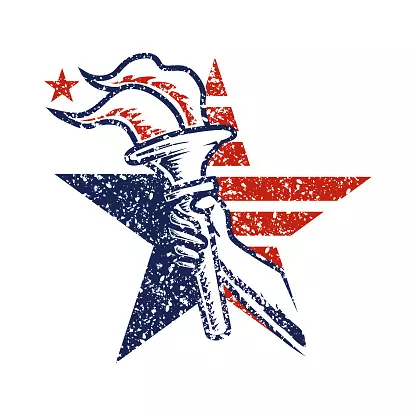Freedom Tech on Nostr: ...

**Krita via PPA**
[Krita](https://krita.org/en/) is a great paint, that has both Vector layers and Raster layers, allowing you to combine the two into one program.
The KritaLime stable PPA that we were using to get the latest stable version of Krita onto Ubuntu based Linux distros is no longer available.
The only Krita PPA that we can find at the moment is the unstable "Daily" build. Most people will want the stable Appimage or Flatpak, as discussed in this 👉 [post](
).quoting nevent1q…7665
**Krita Paint Software**
[Krita](https://krita.org/en/) is an amazing full featured paint, graphics, and photo editing program that can be used as an Adobe Fresco paint alternative, and can also be used to replace some of the functionality of both Photoshop and Illustrator.
Krita has both Vector layers, and Raster layers, allowing you to combine the two into one program.
To help you get started, Krita "Help" menu has a link to the Krita Handbook, which you can download in EPub format, or browse online.
For interviews of artists, and samples of work being done by those artists in Krita, you can go [Krita's artist interview webpage](https://krita.org/en/features/artist-interviews/).
**Installing Krita via Flatpak or Appimage**
Unfortunately, the Krita Stable PPA repository is no longer available (123MB), so if you want the latest stable version, you have to get it through [Appimage](https://krita.org/en/download/krita-desktop/#) (349MB download) or through [Flatpak](https://krita.org/en/download/krita-desktop/#), which is 1GB download and uses 3GB disk space.
There is a PPA for Krita **nightly build**, which we will cover in this post on How to install the Krita nightly via PPA.
[⚡️ Follow Freedom Tech](https://nostr.at/npub1fkluklzamwpyn7w8awxzrcqe7z8mldlvthk4gz9kz3vsh6udz62s9qj48l)
#Krita #PhotoshopAlternative #PhotoEditor #GraphicDesign #AdobeFrescoAlternative #Appimage #Flatpak #Linux #FOSS #OpenSourceFreedomSoftware
To install the Krita Daily build on Debian based systems:
```
sudo add-apt-repository ppa:krita-community-ppa/daily
sudo apt update
sudo apt install krita
```
To remove Krita and it's repository:
```
sudo apt remove --autoremove krita
sudo add-apt-repository --remove ```
ppa:krita-community-ppa/daily
```
See more photo editing software 👉 here:
[⚡️ Follow Freedom Tech](https://nostr.at/npub1fkluklzamwpyn7w8awxzrcqe7z8mldlvthk4gz9kz3vsh6udz62s9qj48l(
#Krita #PhotoshopReplacement #PhotoEditor #AdobePaint #Appimage #Flatpak #Linux #FOSS #OpenSourceFreedomSoftware
#Krita_Install_Daily_Build_PPA