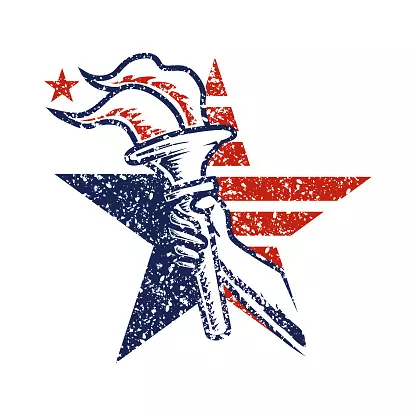Freedom Tech on Nostr: ...
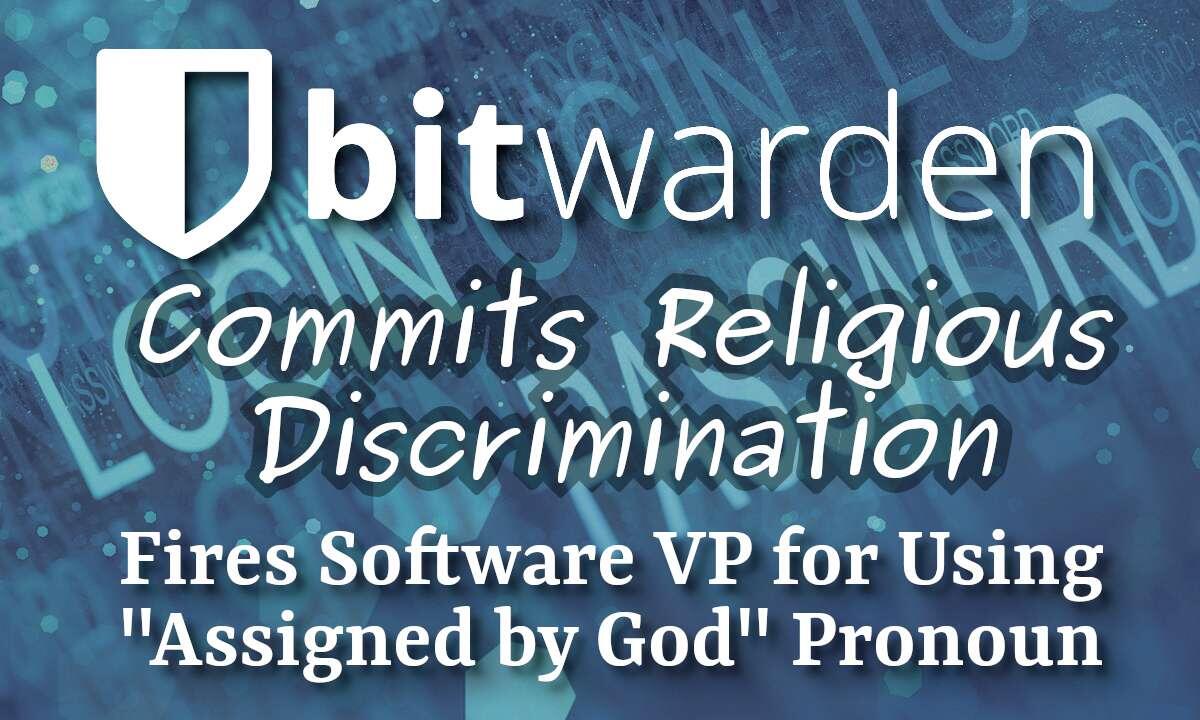
### Bitwarden Alternatives
(Bitwarden Commits Religious Discrimination)
BitWarden is a password manager that you can self-host. However, if you want all the features on your self-hosted instance, you must [get a license](https://bitwarden.com/help/licensing-on-premise/), which means it is not a true FOSS project.
Recently, in an act of aggression against Christianity, BitWarden fired a software VP for putting "Assigned by God" in his profile pronoun entry. You can read about it 👉 [here](https://techstartups.com/2023/06/10/vp-of-cybersecurity-startup-bitwarden-fired-for-using-assigned-by-god-as-preferred-pronoun-sues-employer/).
**Alternative Password Managers**
1. [KeePassXC and KeePassDX](
) are a password management duo that let you merge & sync your passwords on your DeGoogled phone with Linux computers, using a USB cable, without sending your password vault over the Internetquoting nevent1q…xlrs
# KeePassXC/DX Password Managers
### Sync Passwords Between DeGoogled Phones and Linux
KeePass is an open source password manager written in C#, which is not an open source friendly progarmming languag.
So KeePassDX was developed for Android, and KeePassXC was developed for Linux, which can be used in conjunction with the KeePassXC-Browser extension
1. Install latest Linux version in Debian / Mint:
```
sudo add-apt-repository ppa:phoerious/keepassxc
sudo apt update
sudo apt install keepassxc
```
2. Install the web browser extension
- in [Brave Browser](https://chrome.google.com/webstore/detail/keepassxc-browser/oboonakemofpalcgghocfoadofidjkkk)
- or [Firefox](https://addons.mozilla.org/en-US/firefox/addon/keepassxc-browser/?utm_source=addons.mozilla.org&utm_medium=referral&utm_content=search)
- or [Librewolf](https://njump.me/nevent1qqs9rkys8ns25h0mev9fjkr3ev6h2yhd46w6kepr747wn8qaerrxn3gpzamhxue69uhhyetvv9ujuurjd9kkzmpwdejhgtczypxmljmuthdcyj0ecl4ccg0qr8cgl0aha3w764qgkc29jzlt35tf2qcyqqqqqqg35ta0n)
3. Install the Android version
- Get it [KeePassDX](https://f-droid.org/en/packages/com.kunzisoft.keepass.libre/) from the F-Droid app store.
4. Set KeePassDX as your default "Autofill service" on Android to get KeePass password options to show up.
On Android:
- Settings
- Passwords and accounts
- Tap Autofill service
- "KeePassDX form autofilling"
In Linux the passwords will show up in your web browser once you install the extension in your browser, and set up the KeePassXC software to integrate into the browser.
To enabke integration, in KeePassXC, Go to:
- Tools
- Browser Integration
- Check "Enable browser integration"
- Check to Enable each browser you want to use KeePassXC in. The browser extension must be installed.
Sync/merge often between phone & laptop over a USB cable, so your passwords never hit the Internet.
[⚡️ Follow Freedom Tech](http://njump.me/npub1fkluklzamwpyn7w8awxzrcqe7z8mldlvthk4gz9kz3vsh6udz62s9qj48l)
#KeePassXC #KeePass #KeePassDX #PasswordManager #Linux #FreedomTech #OpenSourceFreedomSoftware
>Note: Nextcloud can also sync KeePass btwn devices, if you're OK with your pass vault being on your own cloud.
2. [Passman](https://apps.nextcloud.com/apps/passman) and [Nextcloud Passwords](https://apps.nextcloud.com/apps/passwords) apps are alternatives, which give you access to your passwords from any DeGoogled phone, or browser, using Nextcloud as your pass vault server.
3. [VaultWarden](https://github.com/dani-garcia/vaultwarden) is a BitWarden compatible self-host alternative
⚡️ [Follow](Freedom Tech (nprofile…ewhj)) | 🗣 [Discuss](
)quoting nevent1q…y6hy{"name":"FreedomTechChat","about":"Freedom Tech Chat","picture":""}
#KeePass #Bitwarden #Passman #NextcloudPasswords #Linux #DeGoogledPhones #Vaultwarden