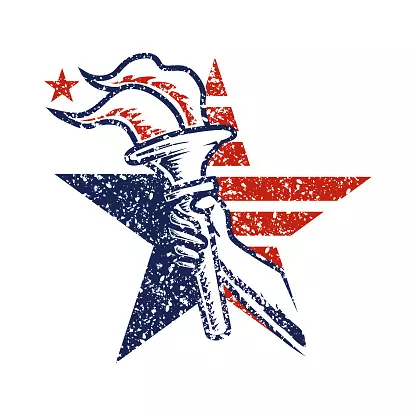Freedom Tech on Nostr: https://m.primal.net/IHEW.gif Many Linux apps are only offered in the .appimage ...

Many Linux apps are only offered in the .appimage format, which is kinda the Linux version of an MS Windows .exe file. Grabbing Appimages can lead to a confusing mess, leaving you not knowing what is on your system or where it is stored or installed.
⚡️Zap is a command line tool for downloading Appimages from GitHub, or from unofficial Appimage repositories. Zap is very helpful for keeping track of your Appimages, & placing a menu entry within your desktop environment.
To install Zap:
1. Grab zap from GitHub & place it in /usr/local/bin to make it accessible to everyone. This can be done running this command ina terminal.
```
sudo wget
https://github.com/srevinsaju/zap/releases/download/continuous/zap-amd64 -O /usr/local/bin/zap
```
2. Next make it executable:
```
sudo chmod +x /usr/local/bin/zap
```
3. Watch this 👉 [video](
https://odysee.com/@BrodieRobertson:5/zap-package-manager-for-your-appimage:9?r=9Fe5UsxXkkexVmSuhrLit5UGbLbsd17w) to see how zap works.
To list available Appimages:
'zap search'
(then type to filter, case sensitive)
To install an Appimage:
'zap install app_name'
Sample:
'zap install Firefox'
To install from an app's official GitHub page:
'zap install --github --from GitHubUsername/GithubProjectName'
[⚡️ Follow](nostr://npub1fkluklzamwpyn7w8awxzrcqe7z8mldlvthk4gz9kz3vsh6udz62s9qj48l)
#Zap #ZapAppMAanger #FreedomTech #Linux #LinuxPackageManagers #Appimages
#Appimage_Manager_Zap
#Zap_Appimage_Manager
Published at
2024-05-15 21:35:47Event JSON
{
"id": "5df69d5f548fdc4a3fc90a3331e0fdabcbd1193d8c4ac681f64c53137a2a4274",
"pubkey": "4dbfcb7c5ddb8249f9c7eb8c21e019f08fbfb7ec5ded5408b614590beb8d1695",
"created_at": 1715808947,
"kind": 1,
"tags": [
[
"t",
"Zap"
],
[
"t",
"ZapAppMAanger"
],
[
"t",
"FreedomTech"
],
[
"t",
"Linux"
],
[
"t",
"LinuxPackageManagers"
],
[
"t",
"Appimages"
],
[
"t",
"Appimage_Manager_Zap"
],
[
"t",
"Zap_Appimage_Manager"
]
],
"content": "https://m.primal.net/IHEW.gif \n\nMany Linux apps are only offered in the .appimage format, which is kinda the Linux version of an MS Windows .exe file. Grabbing Appimages can lead to a confusing mess, leaving you not knowing what is on your system or where it is stored or installed.\n\n⚡️Zap is a command line tool for downloading Appimages from GitHub, or from unofficial Appimage repositories. Zap is very helpful for keeping track of your Appimages, \u0026 placing a menu entry within your desktop environment.\n\nTo install Zap:\n\n1. Grab zap from GitHub \u0026 place it in /usr/local/bin to make it accessible to everyone. This can be done running this command ina terminal.\n\n```\nsudo wget https://github.com/srevinsaju/zap/releases/download/continuous/zap-amd64 -O /usr/local/bin/zap\n```\n\n2. Next make it executable:\n\n```\nsudo chmod +x /usr/local/bin/zap\n```\n\n3. Watch this 👉 [video](https://odysee.com/@BrodieRobertson:5/zap-package-manager-for-your-appimage:9?r=9Fe5UsxXkkexVmSuhrLit5UGbLbsd17w) to see how zap works.\n\nTo list available Appimages:\n'zap search'\n(then type to filter, case sensitive)\n\nTo install an Appimage:\n'zap install app_name'\n\nSample:\n'zap install Firefox'\n\nTo install from an app's official GitHub page:\n'zap install --github --from GitHubUsername/GithubProjectName'\n\n[⚡️ Follow](nostr://npub1fkluklzamwpyn7w8awxzrcqe7z8mldlvthk4gz9kz3vsh6udz62s9qj48l)\n\n#Zap #ZapAppMAanger #FreedomTech #Linux #LinuxPackageManagers #Appimages\n#Appimage_Manager_Zap\n#Zap_Appimage_Manager",
"sig": "bbe08e113b5210a601a32b86fe3ebbb1223d87429539b4c9721fde0c98cfa53fe24467f6418ee71f13356a4cfc6b43f84b4765ac1ce9a366b6bc89ad03f8cb52"
}