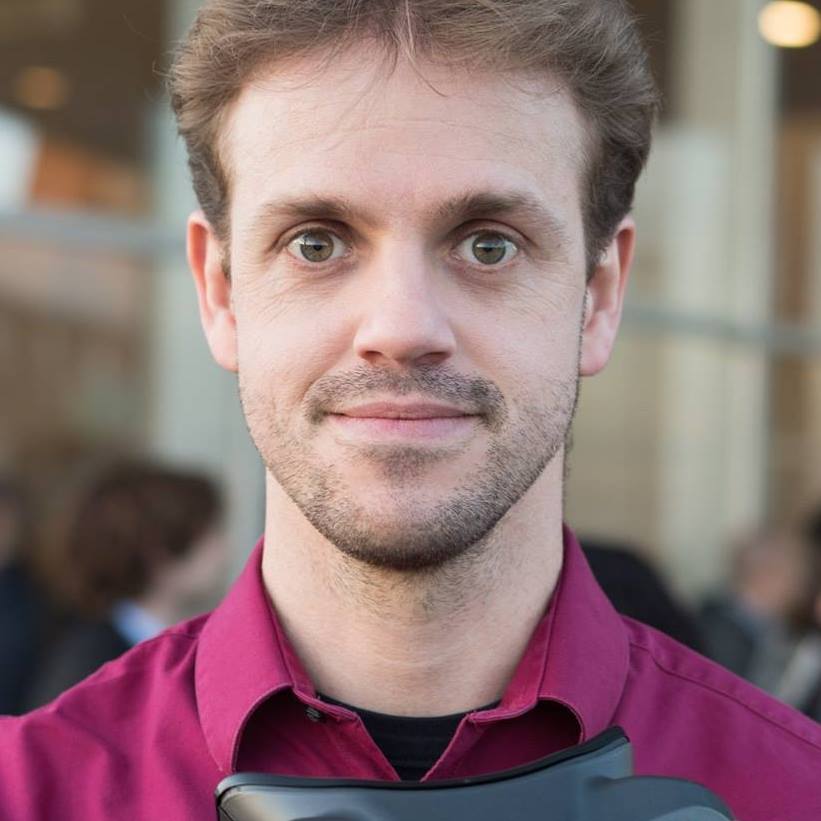Vitor Pamplona on Nostr: On Edits, Amethyst offers 5 options to our users: 1. You can just not edit. No one is ...
On Edits, Amethyst offers 5 options to our users:
1. You can just not edit. No one is forcing you to edit your post if there is a typo on it. You can see the original text from anyone else with a single click on the editted label.
2. Edit with history, where you can see all the changes that anyone made to their post. The entire history is there. Hit the post's 3-dot menu and click edit.
3. Edit without history. You can delete your post and post again. Most relays will comply and your post will be gone. You can post in the past and in the future (albeit that requires you to change the phone's clock, post and move it back, but we will make it easier in the future).
4. Annotate as a reply. Author's posts are the first on all thread views. If you want to fix something but don't want to edit it, you can simply reply to your own post and your post will be first in the reply view.
5. Fork your own post. You can fix your typos and post again as a fork. This will keep both the original post and the modified post on your follower's timeline to make sure you are informing them that you modified what you said.
Users, not devs, can choose what they prefer using in each separate occasion.
1. You can just not edit. No one is forcing you to edit your post if there is a typo on it. You can see the original text from anyone else with a single click on the editted label.
2. Edit with history, where you can see all the changes that anyone made to their post. The entire history is there. Hit the post's 3-dot menu and click edit.
3. Edit without history. You can delete your post and post again. Most relays will comply and your post will be gone. You can post in the past and in the future (albeit that requires you to change the phone's clock, post and move it back, but we will make it easier in the future).
4. Annotate as a reply. Author's posts are the first on all thread views. If you want to fix something but don't want to edit it, you can simply reply to your own post and your post will be first in the reply view.
5. Fork your own post. You can fix your typos and post again as a fork. This will keep both the original post and the modified post on your follower's timeline to make sure you are informing them that you modified what you said.
Users, not devs, can choose what they prefer using in each separate occasion.