Hands-On With Apple's New Final Cut Pro 11 Update
feeds.macrumors.com (nprofile…kw3p)
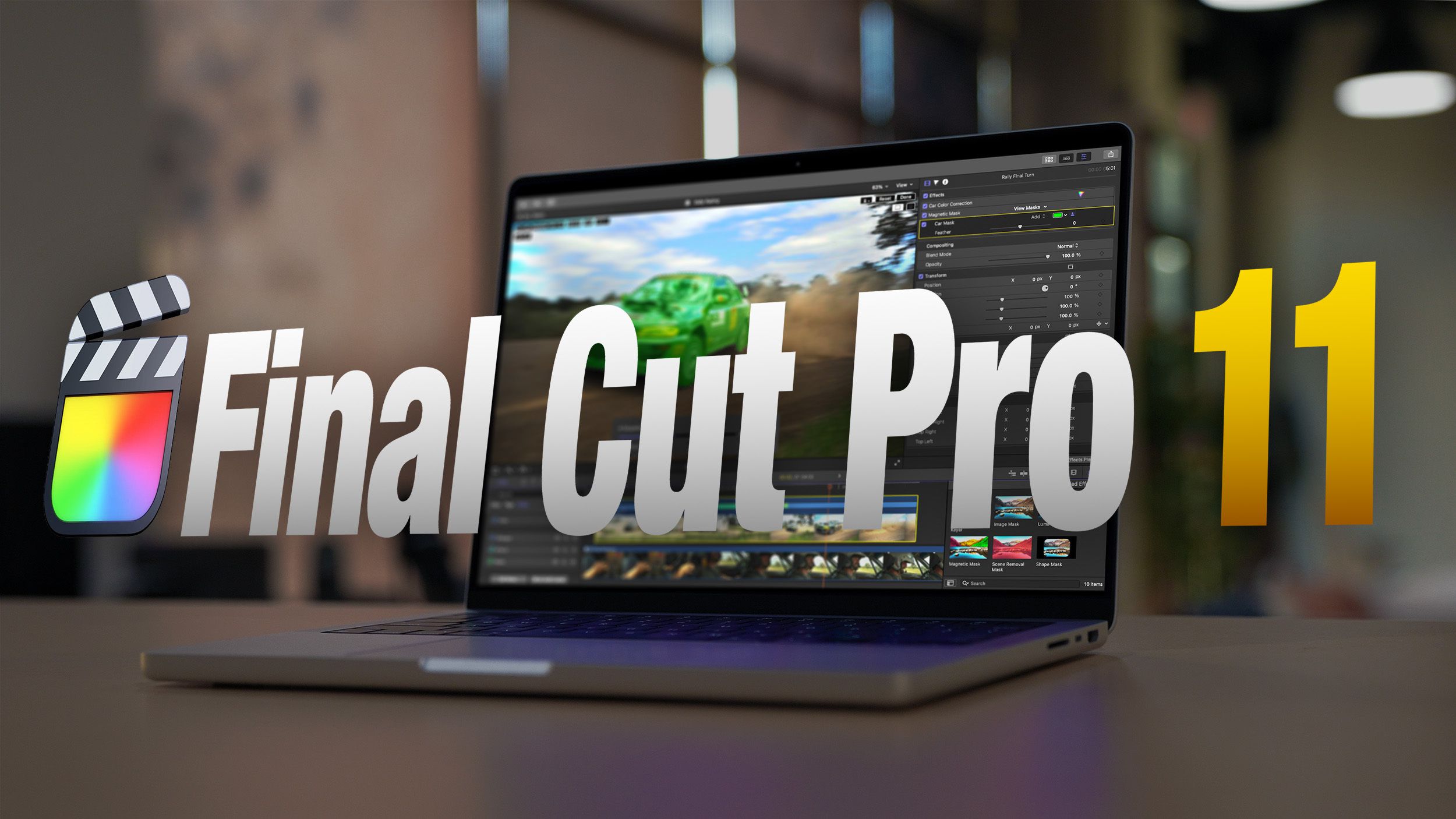
Earlier this week, Apple released Final Cut Pro 11, a major update to the company's professional video editing software. There are quite a few new features in Final Cut Pro 11, so we thought we'd go over them for those who are considering picking up the software. Subscribe to the MacRumors YouTube channel for more videos. Apple didn't bring Apple Intelligence to Final Cut Pro 11, but there are new AI-powered features. Magnetic Mask makes it super quick to isolate people or objects in a video, and then you can remove them or do object-specific color grading. A one-click transcribe to captions feature can be used to create closed captions without the need for a plug-in or third-party app, but unfortunately, you can't edit the look of the captions. If you have spatial video you've recorded for Vision Pro, it can now be edited in Final Cut Pro. There's a picture-in-picture effect, and a new callout option for drawing attention to a specific part of a video. Apple also updated Final Cut Pro for iPad, which gains haptic feedback, new inks for Live Drawing, and the Enhance Light and Color feature for quick color grading. What do you think of Final Cut Pro 11? Let us know in the comments below.Tag: Final Cut ProThis article, "Hands-On With Apple's New Final Cut Pro 11 Update" first appeared on MacRumors.comDiscuss this article in our forums
https://www.macrumors.com/2024/11/15/final-cut-pro-11-hands-on/
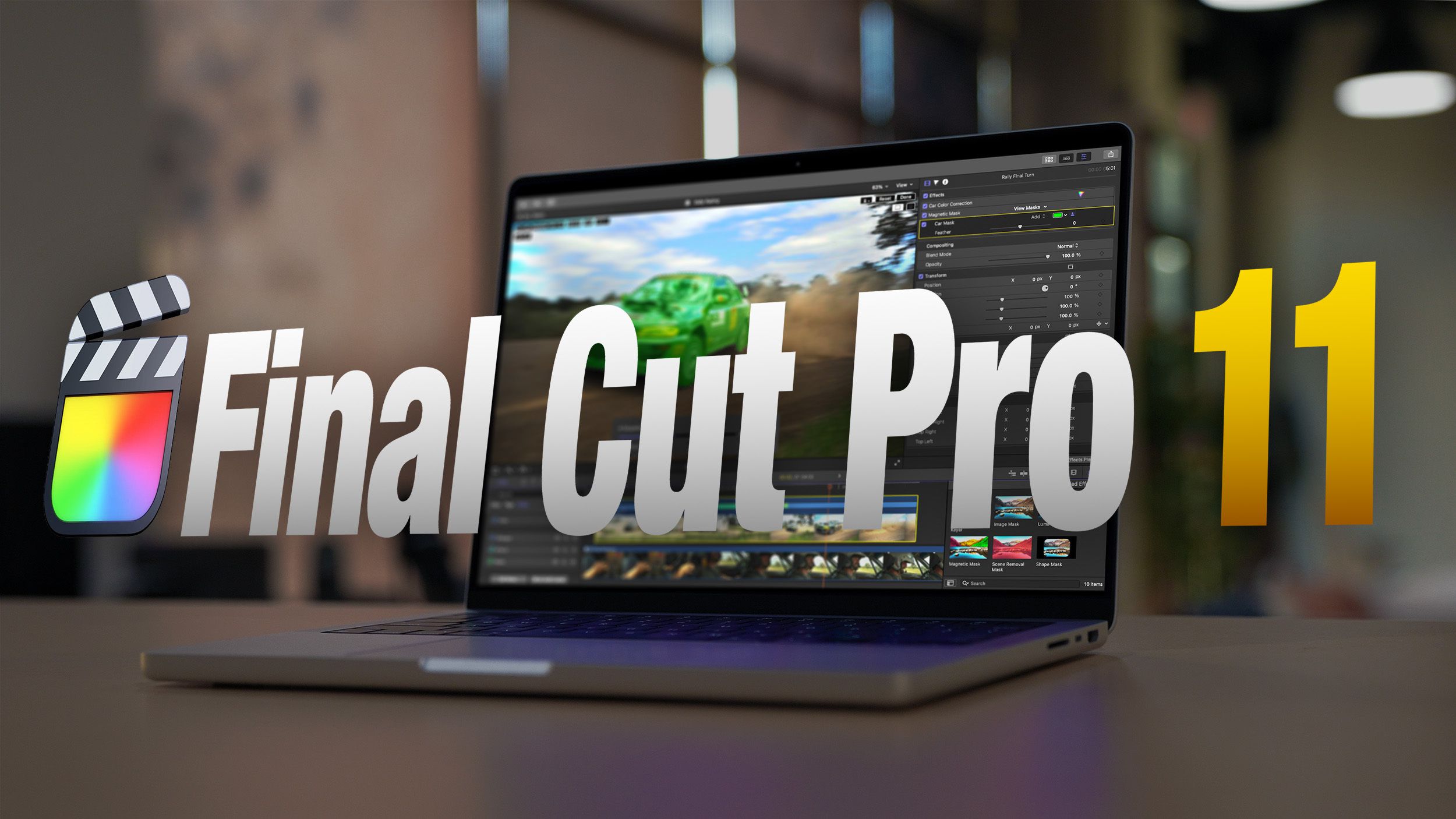
Earlier this week, Apple released Final Cut Pro 11, a major update to the company's professional video editing software. There are quite a few new features in Final Cut Pro 11, so we thought we'd go over them for those who are considering picking up the software. Subscribe to the MacRumors YouTube channel for more videos. Apple didn't bring Apple Intelligence to Final Cut Pro 11, but there are new AI-powered features. Magnetic Mask makes it super quick to isolate people or objects in a video, and then you can remove them or do object-specific color grading. A one-click transcribe to captions feature can be used to create closed captions without the need for a plug-in or third-party app, but unfortunately, you can't edit the look of the captions. If you have spatial video you've recorded for Vision Pro, it can now be edited in Final Cut Pro. There's a picture-in-picture effect, and a new callout option for drawing attention to a specific part of a video. Apple also updated Final Cut Pro for iPad, which gains haptic feedback, new inks for Live Drawing, and the Enhance Light and Color feature for quick color grading. What do you think of Final Cut Pro 11? Let us know in the comments below.Tag: Final Cut ProThis article, "Hands-On With Apple's New Final Cut Pro 11 Update" first appeared on MacRumors.comDiscuss this article in our forums
https://www.macrumors.com/2024/11/15/final-cut-pro-11-hands-on/
