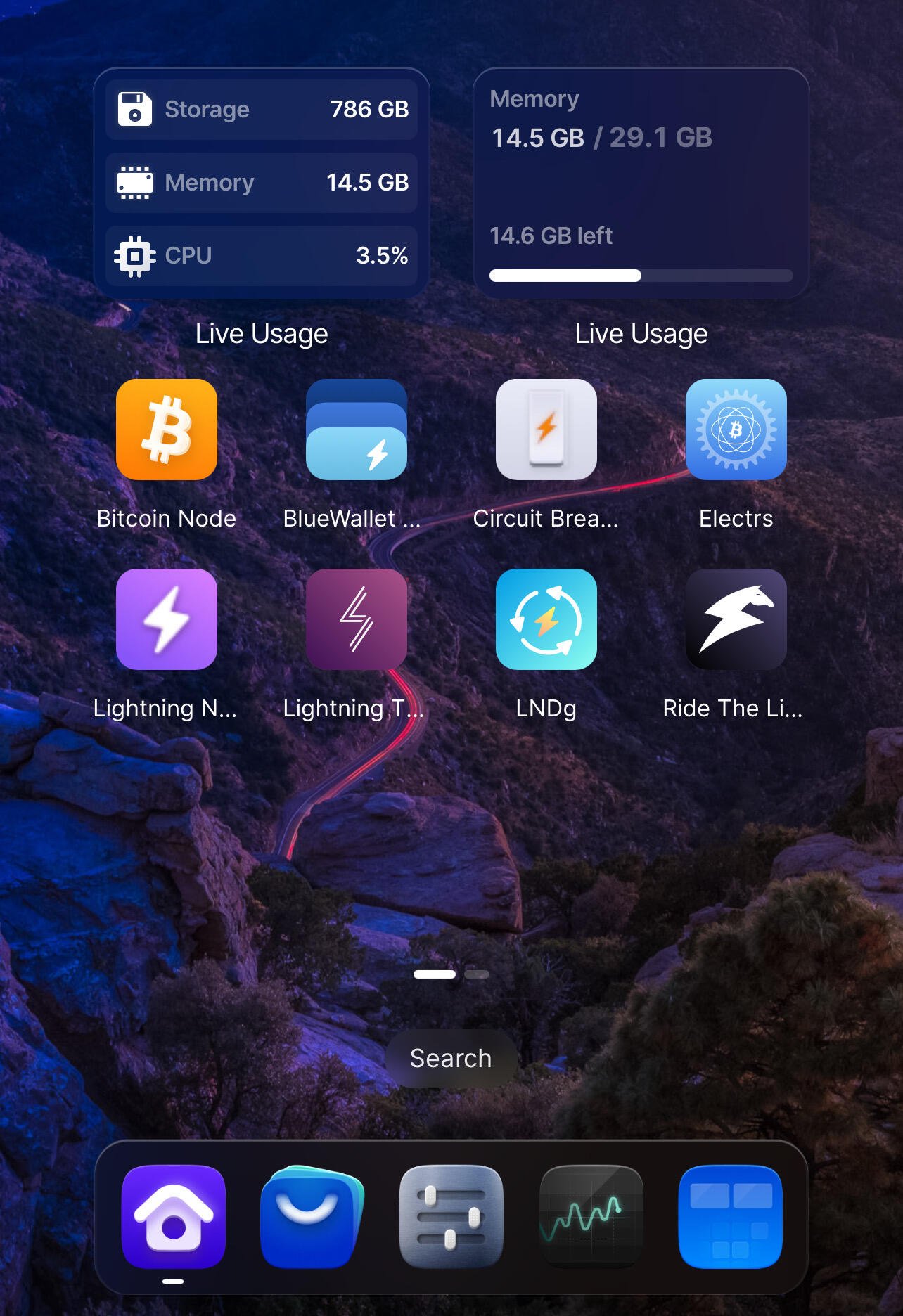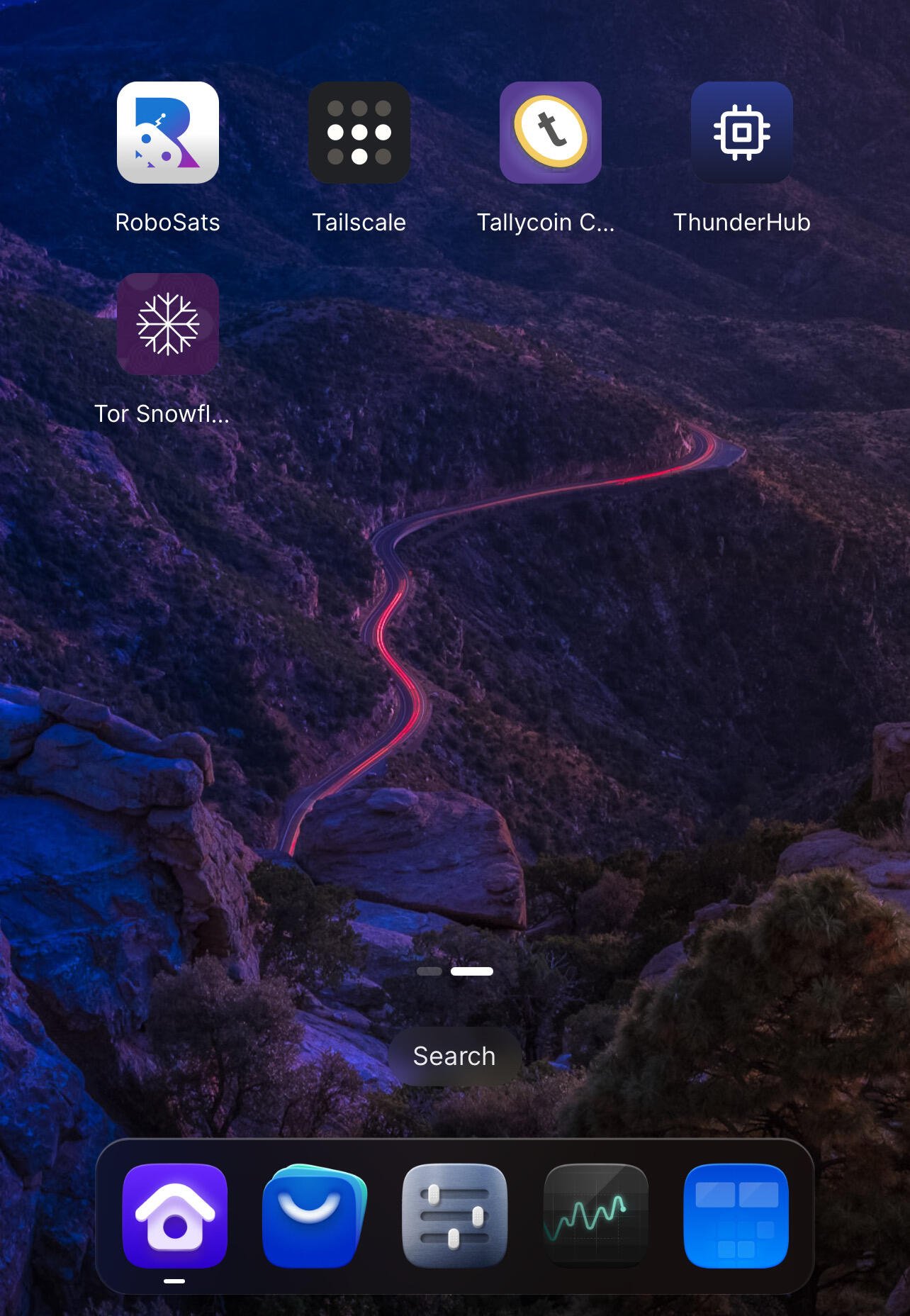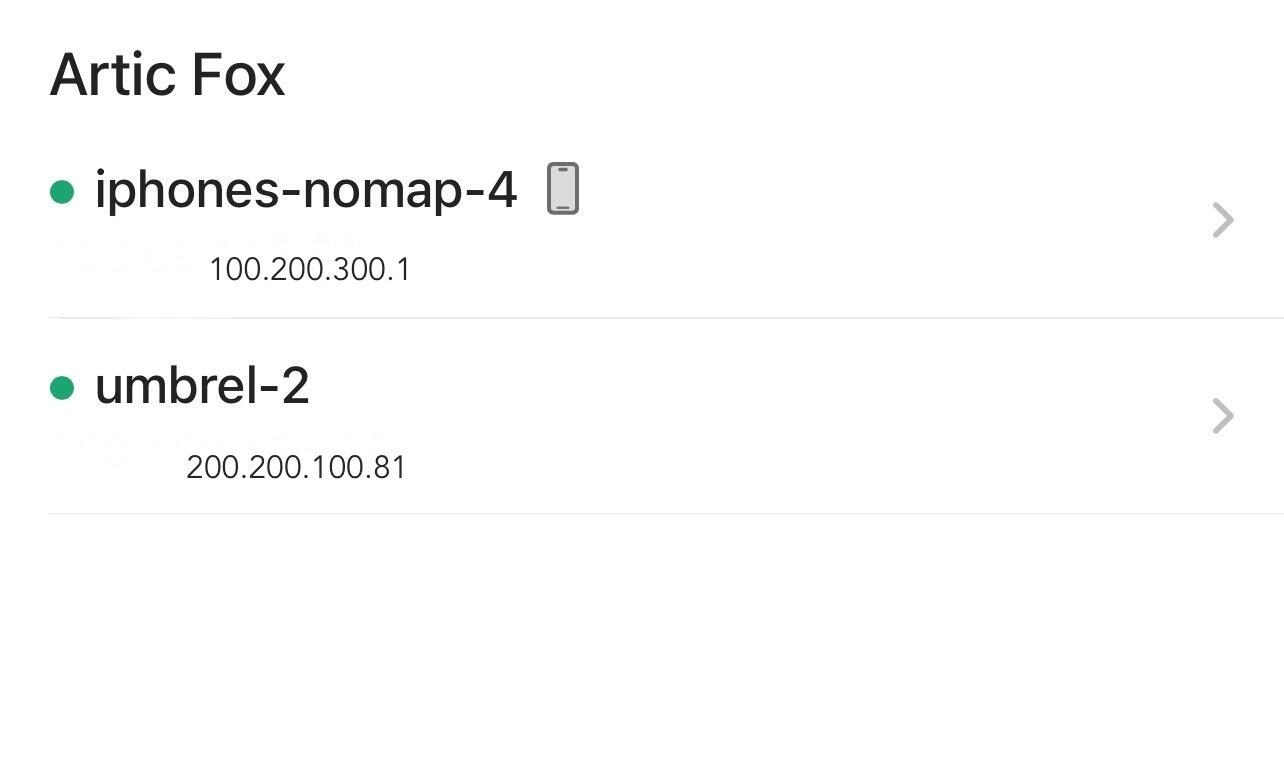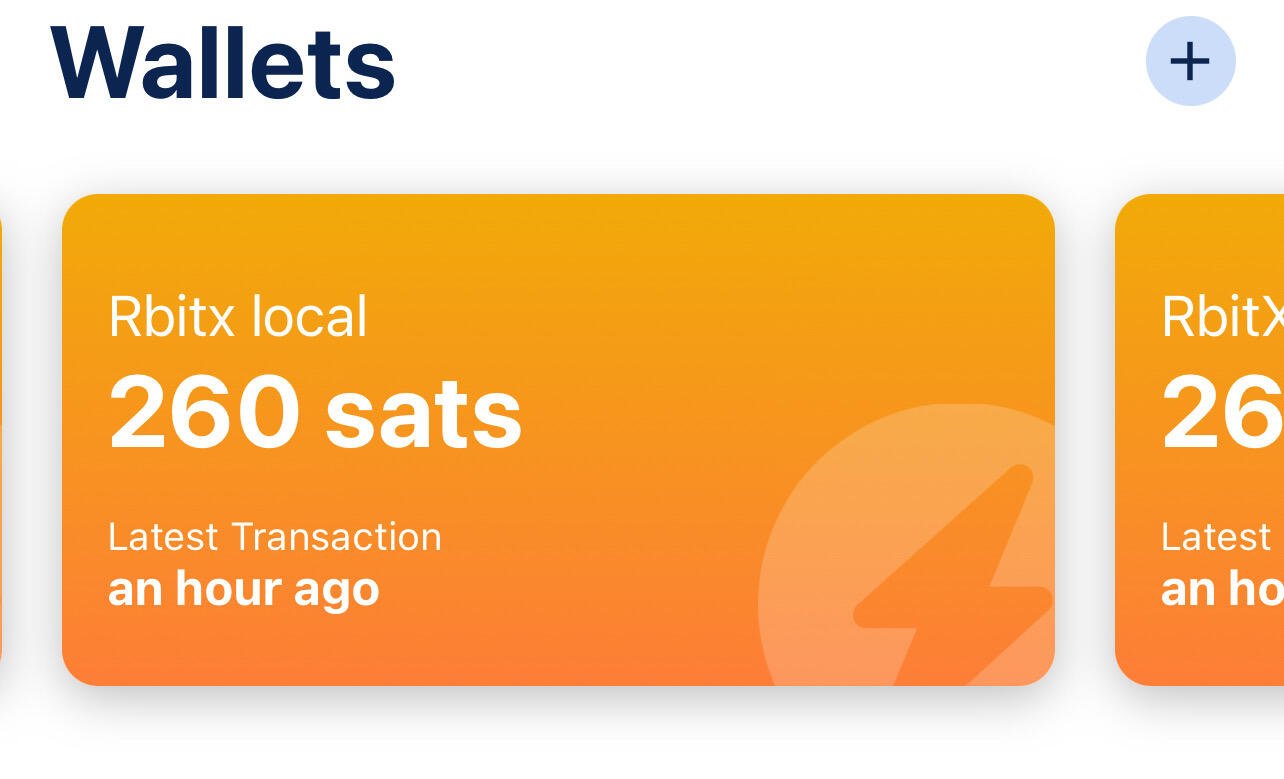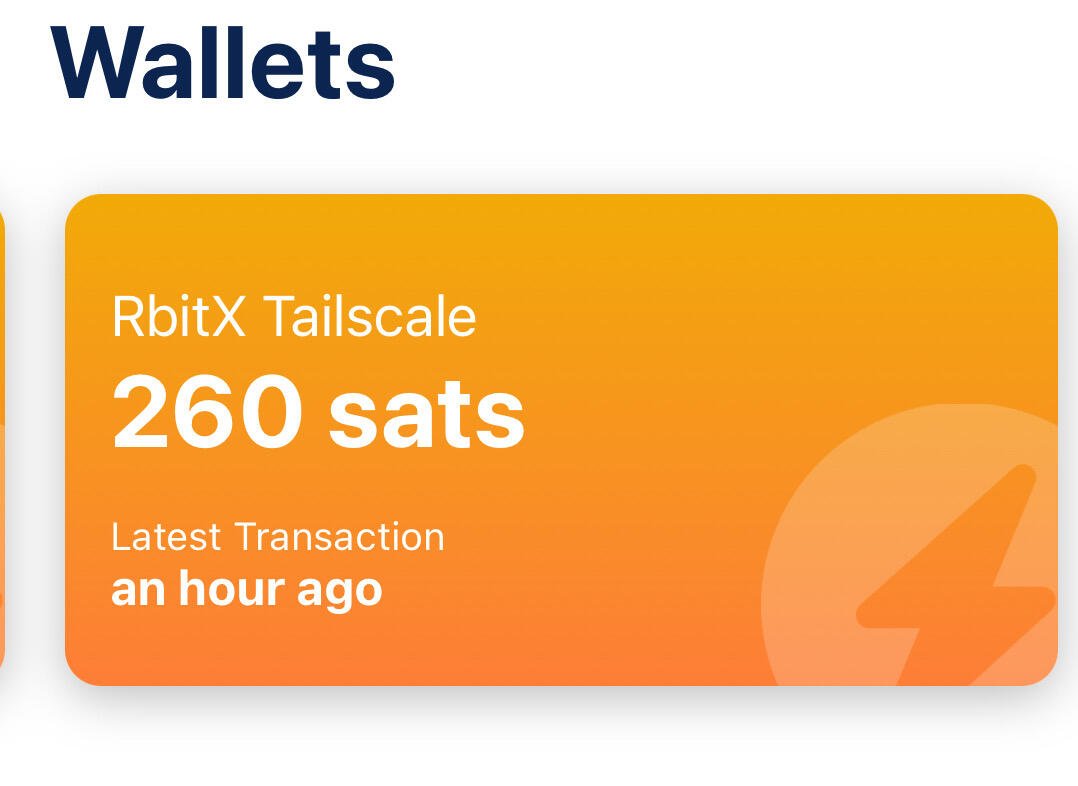Articfox on Nostr: How to create a Lightning account connected to your node using Bluewallet and ...
How to create a Lightning account connected to your node using Bluewallet and Tailscale.
Pre requirements
-bluewallet
-tailscale
-static address for the node
Procedure.
1) install the Bluewallet app on your node and your smart device.
2) install Tailscale on your node, it will ask you to create an account using email.
Install the application on your smart device and use the same email that you used on your node.
3) on your smart device open the Tailscale application and log in, you will see two devices connected with their own IP (your node and your cell phone, in my case), press the name of your node and your addresses will appear, IPV4, magicdns, IPV6, in addition to the expiration of your access key.
Test
We are going to copy and paste the IPV4 address into your browser, the log in of your node should appear, in my case it is umbrel.
With this we know that there is a connection with our node.
Connect tailscale to bluewallet
-on our device we open the Bluewallet application and select the 3 dots “…” in the upper right corner (settings) > Network> Lightning settings > paste the IPV4 address and add at the end: 3008 is the port that Bluewallet uses on our node.
You can also use magicdns and add the port :30008 at the end.
e.g.
http://200.200.100.81:3008
Create accounts
We can now create accounts connected to our node using tailscale.
In bluewallet >press the “+” sign> lightning>create
A QR image will appear with an address at the bottom, we will use it later to create the same account but with a local network.
E.g.
lndhub://user:password@http://host:port
lndhub://numbers and letters:number and letters@http://IPV4:3008
Create the same account but on a local network
Once the account with tailscale connection is created, we can recreate the same account.
In our new Lightning account we press “…”> export/backup> copy the account
We import the existing account but we will change the host to the local umbrel host, for that we go to the “+” sign in bluewallet > lightning > import Wallet > we paste the backup of the tailscale account and modify the end with our local umbrel ip .
E.g.
lndhub://user:password@http://host:port
lndhub://numbers and letters:number and letters@http://umbrel.local:3008
lndhub://numbers and letters:number and letters@http://10.90.87.191:3008
You already have the same account on the local network and with tailscale.
Important considerations
-Accounts with IPv4 only work and are updated when tailscale is activated.
-tailscale keys expire, so it is good to create the same account on the local network and then modify it with the new IPv4 that is generated after the previous one expires.
-The account may cease to exist and with it your sats if the node ceases to exist, an account for personal use is recommended.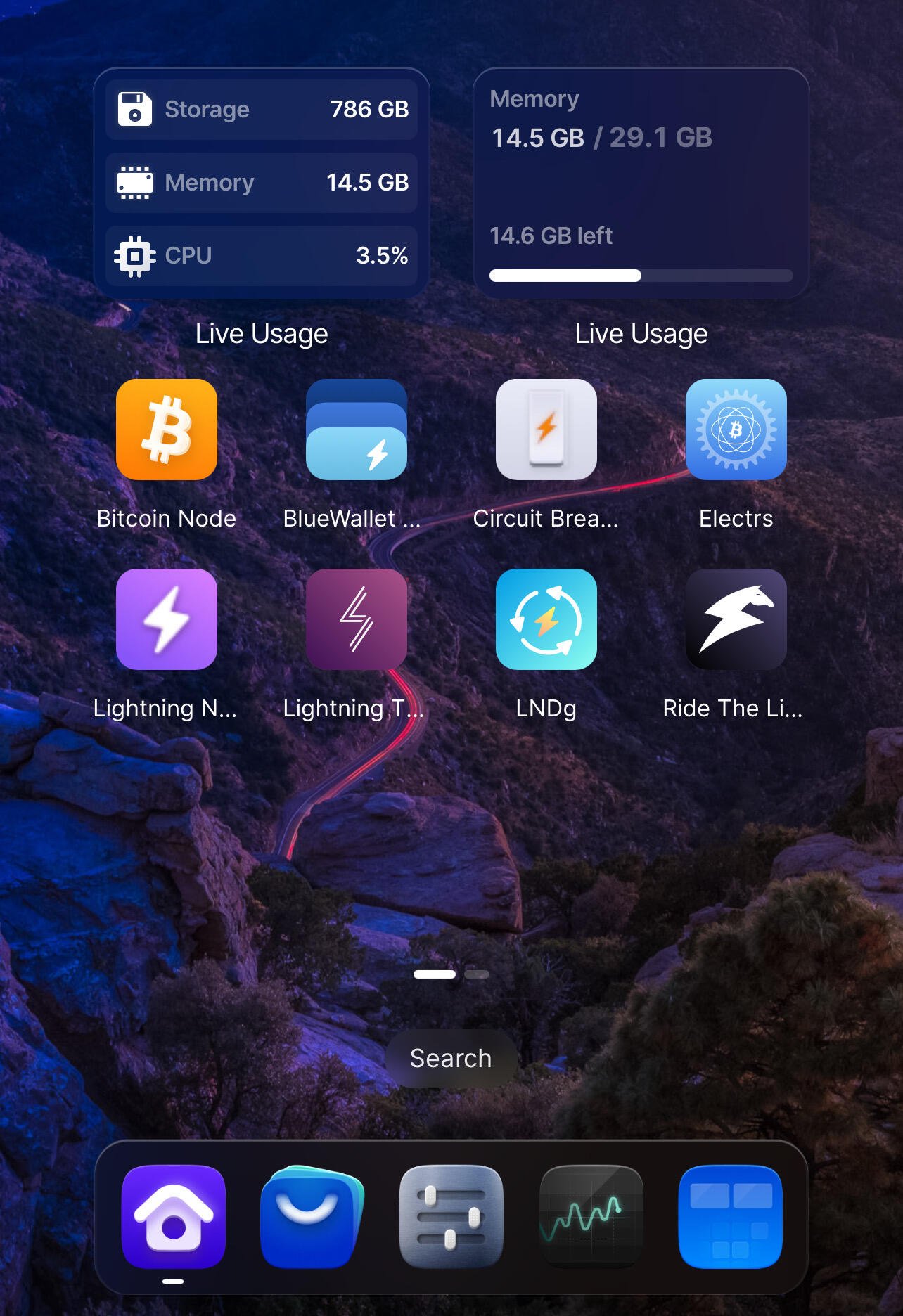
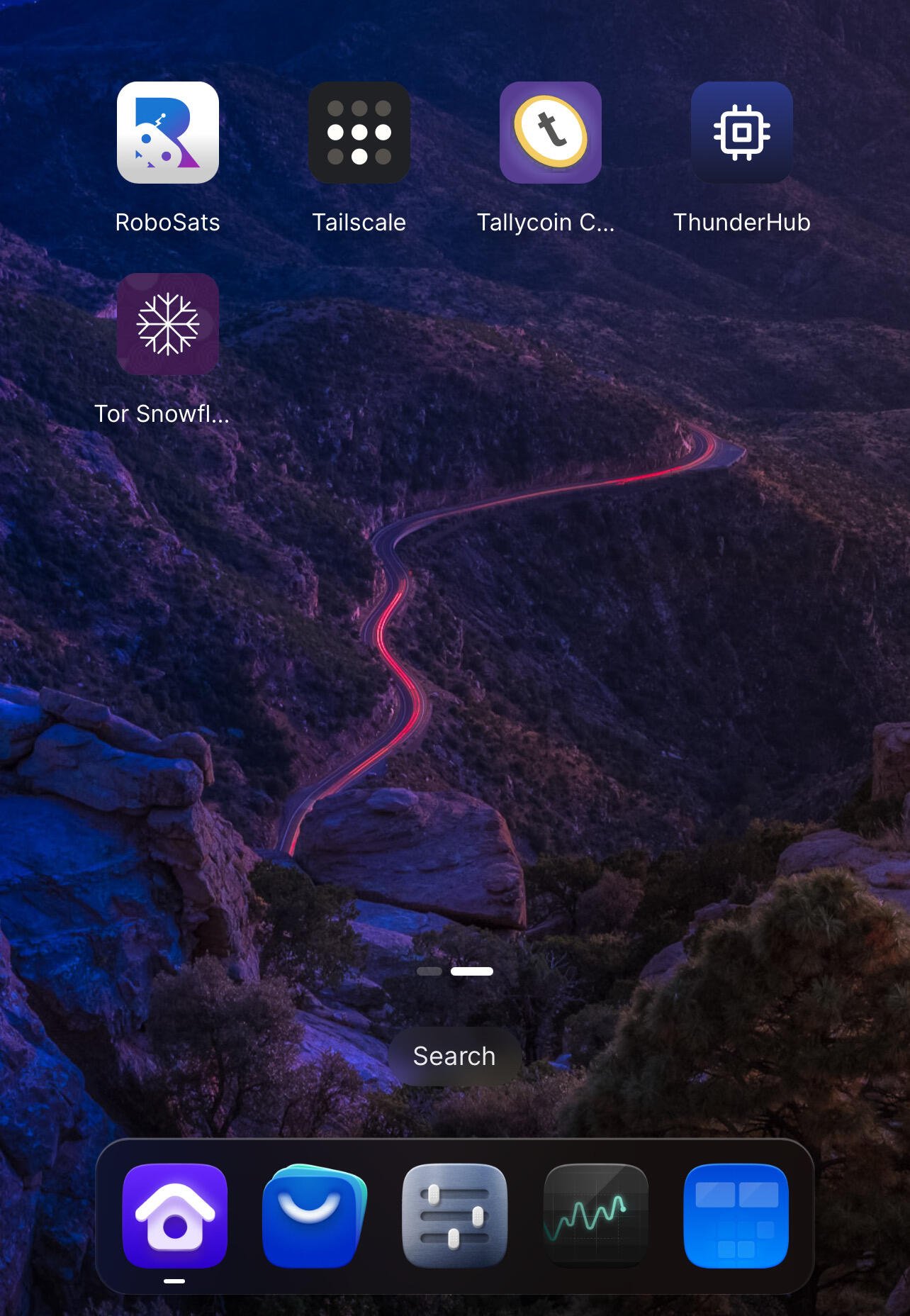
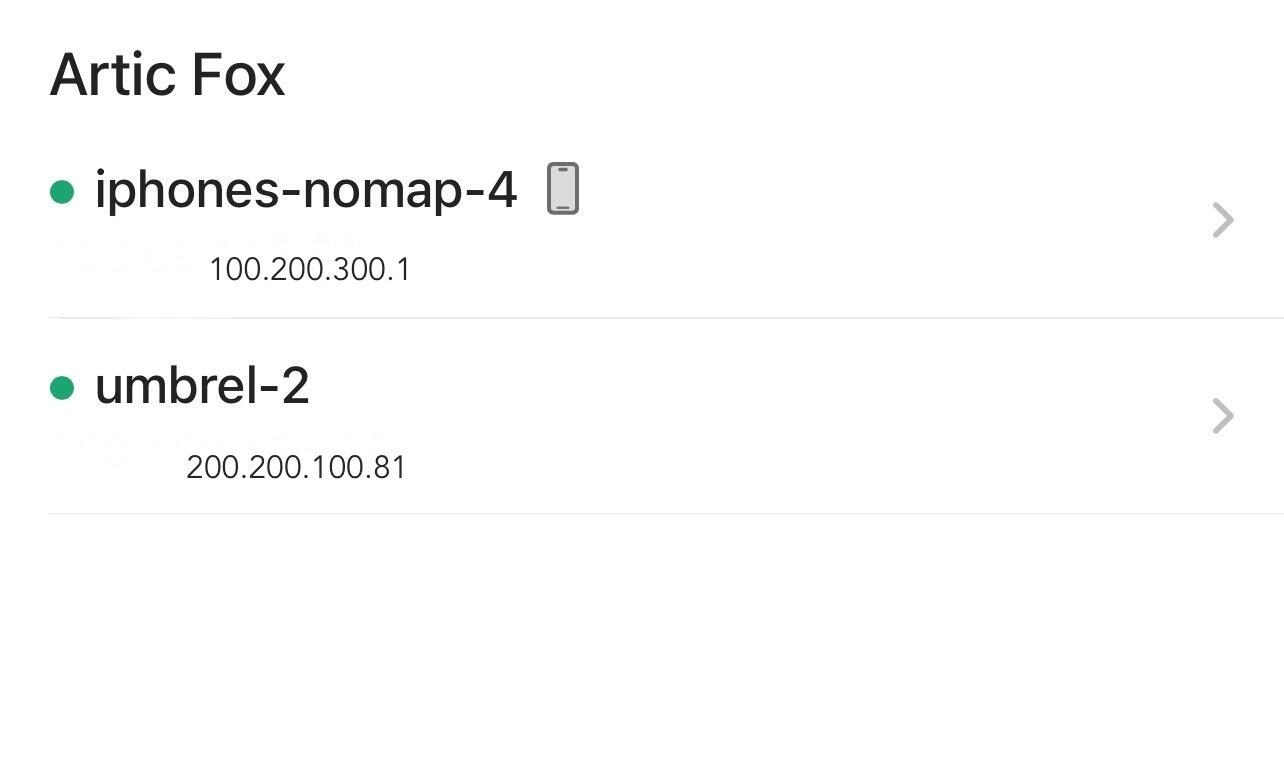
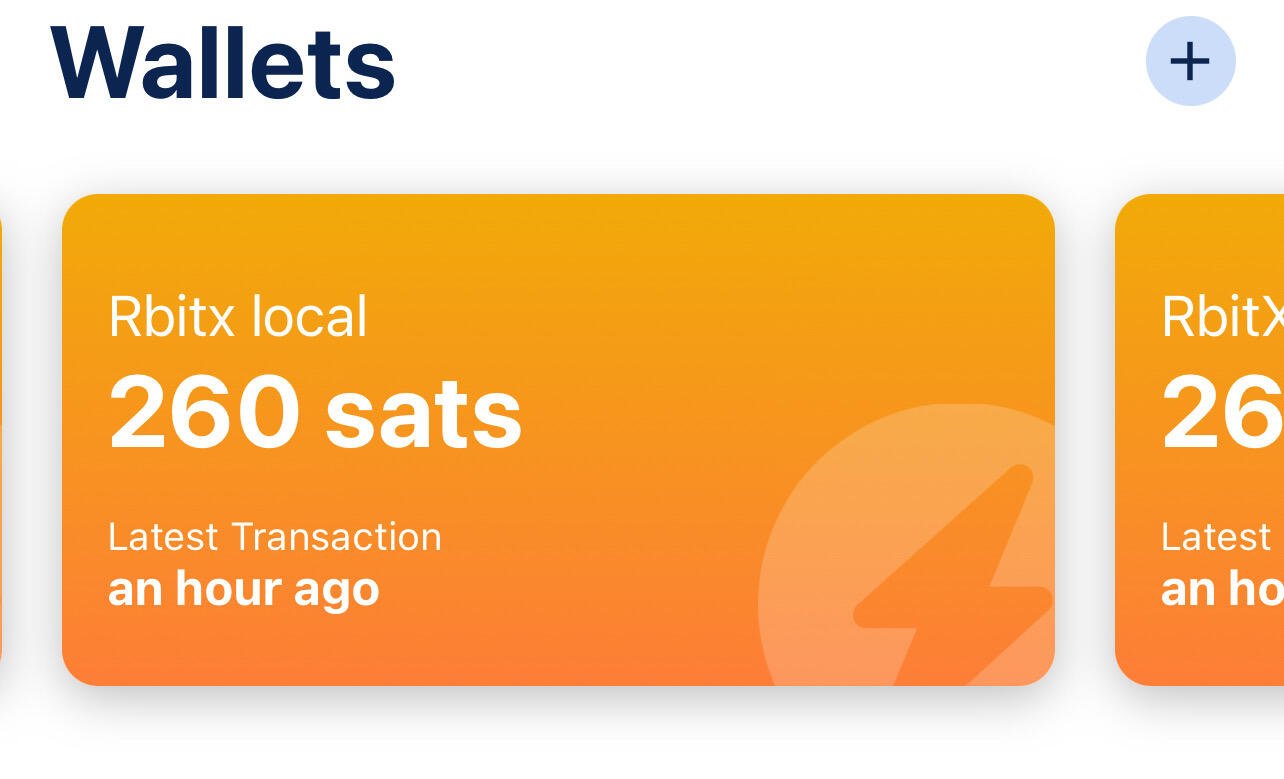
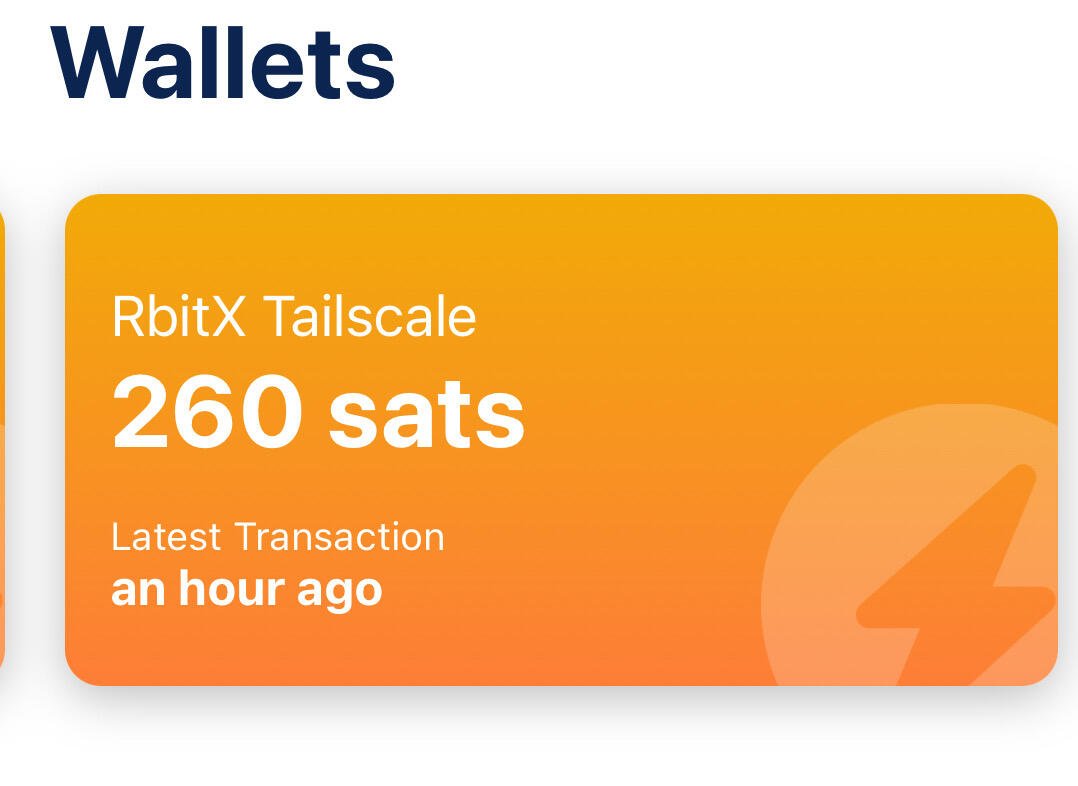
Pre requirements
-bluewallet
-tailscale
-static address for the node
Procedure.
1) install the Bluewallet app on your node and your smart device.
2) install Tailscale on your node, it will ask you to create an account using email.
Install the application on your smart device and use the same email that you used on your node.
3) on your smart device open the Tailscale application and log in, you will see two devices connected with their own IP (your node and your cell phone, in my case), press the name of your node and your addresses will appear, IPV4, magicdns, IPV6, in addition to the expiration of your access key.
Test
We are going to copy and paste the IPV4 address into your browser, the log in of your node should appear, in my case it is umbrel.
With this we know that there is a connection with our node.
Connect tailscale to bluewallet
-on our device we open the Bluewallet application and select the 3 dots “…” in the upper right corner (settings) > Network> Lightning settings > paste the IPV4 address and add at the end: 3008 is the port that Bluewallet uses on our node.
You can also use magicdns and add the port :30008 at the end.
e.g.
http://200.200.100.81:3008
Create accounts
We can now create accounts connected to our node using tailscale.
In bluewallet >press the “+” sign> lightning>create
A QR image will appear with an address at the bottom, we will use it later to create the same account but with a local network.
E.g.
lndhub://user:password@http://host:port
lndhub://numbers and letters:number and letters@http://IPV4:3008
Create the same account but on a local network
Once the account with tailscale connection is created, we can recreate the same account.
In our new Lightning account we press “…”> export/backup> copy the account
We import the existing account but we will change the host to the local umbrel host, for that we go to the “+” sign in bluewallet > lightning > import Wallet > we paste the backup of the tailscale account and modify the end with our local umbrel ip .
E.g.
lndhub://user:password@http://host:port
lndhub://numbers and letters:number and letters@http://umbrel.local:3008
lndhub://numbers and letters:number and letters@http://10.90.87.191:3008
You already have the same account on the local network and with tailscale.
Important considerations
-Accounts with IPv4 only work and are updated when tailscale is activated.
-tailscale keys expire, so it is good to create the same account on the local network and then modify it with the new IPv4 that is generated after the previous one expires.
-The account may cease to exist and with it your sats if the node ceases to exist, an account for personal use is recommended.