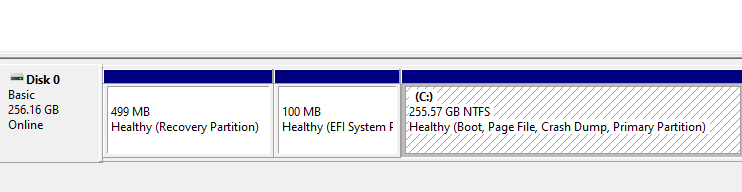matthew - retroedge.tech on Nostr: I just had to remove the Fonts again on a 100MB Windows Reserve System Partition in ...
I just had to remove the Fonts again on a 100MB Windows Reserve System Partition in order for the Windows 11 Update process to go through.
This time I did it with a Linux Linux USB and mounted the System Reserve partition, navigated to EFI/Microsoft/Boot/Fonts/ and deleted all the fonts (all files) in that folder.
Rebooted into Windows, ran the installer again and now it works!
Another potential fix would be to use gparted to shrink the main partition by a bit and then enlarge the 100MB partition to something larger.
The font removal only frees up about 10MB or so, so this whole thing is caused by just a bit too much being put in that 100MB partition. Should have been larger to begin with or have the Update Installer automate the removal of the fonts, as that seems to be the accepted fix.
#Linux #Windows
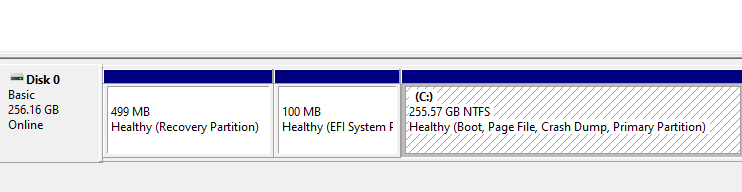
This time I did it with a Linux Linux USB and mounted the System Reserve partition, navigated to EFI/Microsoft/Boot/Fonts/ and deleted all the fonts (all files) in that folder.
Rebooted into Windows, ran the installer again and now it works!
Another potential fix would be to use gparted to shrink the main partition by a bit and then enlarge the 100MB partition to something larger.
The font removal only frees up about 10MB or so, so this whole thing is caused by just a bit too much being put in that 100MB partition. Should have been larger to begin with or have the Update Installer automate the removal of the fonts, as that seems to be the accepted fix.
#Linux #Windows