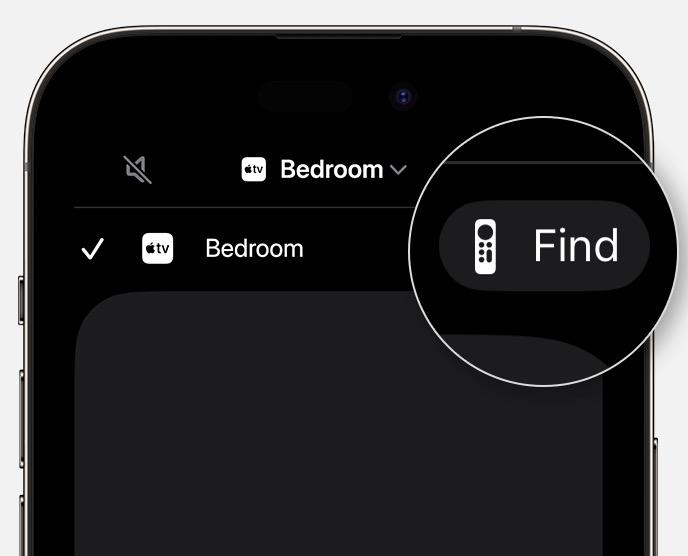Dave Mark on Nostr: You can use your iPhone to find your Apple TV remote: - iOS 17 or later - Apple TV ...
You can use your iPhone to find your Apple TV remote:
- iOS 17 or later
- Apple TV Remote or Siri Remote (2nd generation)
Here's how:
- Open Control Center
- Tap the iPhone remote
- Pick the Apple TV with the lost remote (if you have more than one)
- Tap the Find button (see pic)
It's actually a bit of fun. Give it a try, even if you have your remote in hand.
Pass this along...
https://support.apple.com/en-us/108371
#Apple
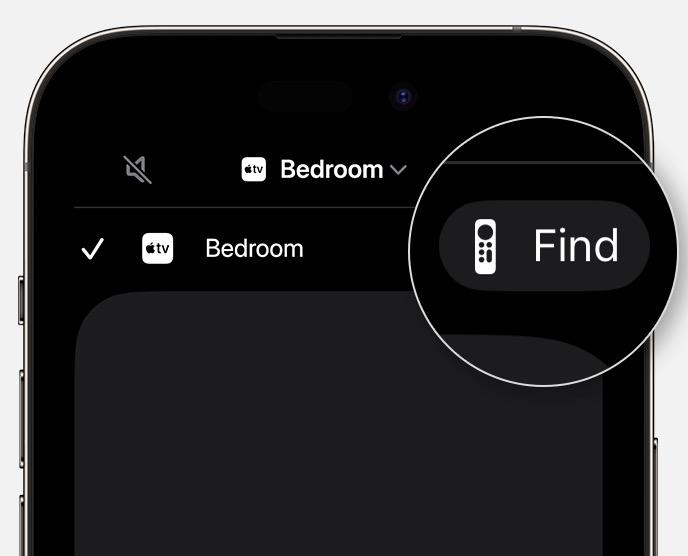
- iOS 17 or later
- Apple TV Remote or Siri Remote (2nd generation)
Here's how:
- Open Control Center
- Tap the iPhone remote
- Pick the Apple TV with the lost remote (if you have more than one)
- Tap the Find button (see pic)
It's actually a bit of fun. Give it a try, even if you have your remote in hand.
Pass this along...
https://support.apple.com/en-us/108371
#Apple