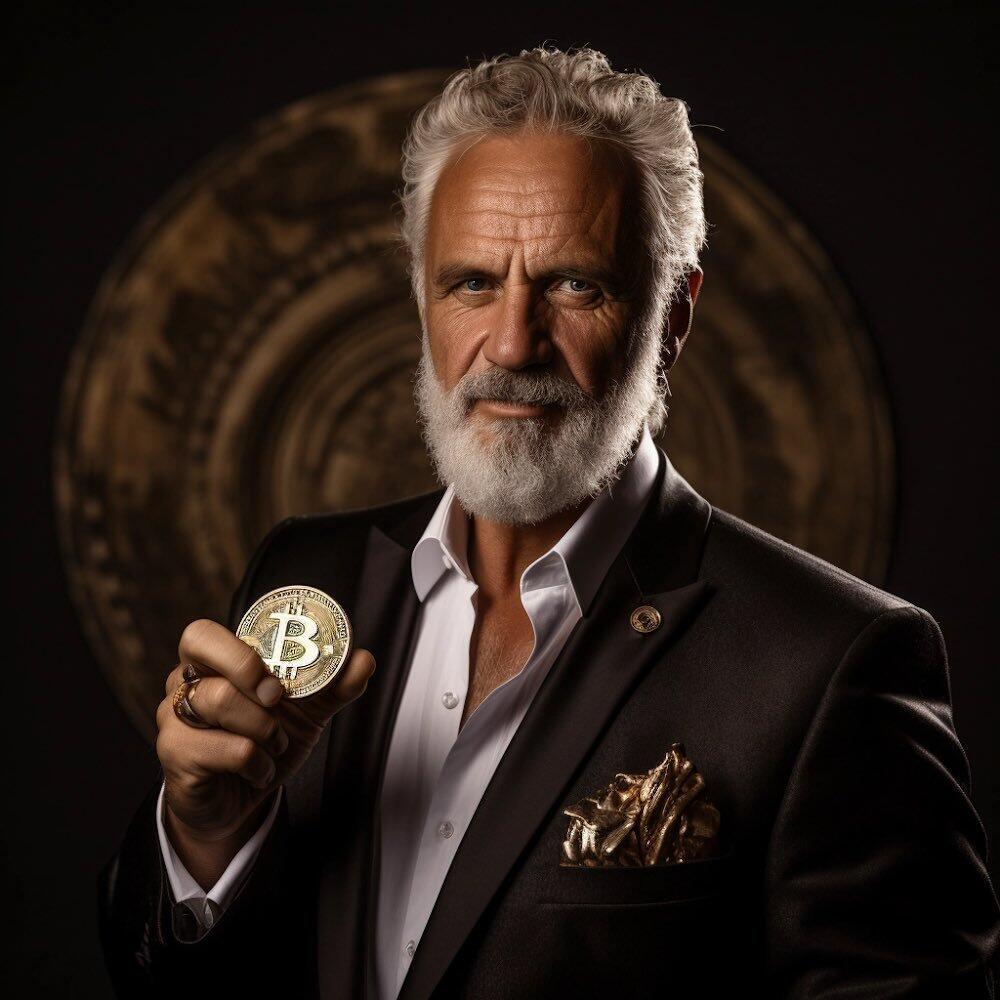SARGE on Nostr: How to Add Lightning Tip Address in #Nostr Profile: 1. Go to “profile” 2. Click ...
How to Add Lightning Tip Address in #Nostr Profile:
1. Go to “profile”
2. Click “edit”
3. Paste LNURL in “#Bitcoin Lightning Tips” section
4. Click “save”
*Need a LNURL not a Lightning invoice/receive from your wallet, they are different things
*The two most popular are Wallet of Satoshi and
Zebedee.
*I have Wallet of Satoshi personally, for instructions to setup LNURL (Lightning Address) see below:
- Do initial setup for Wallet of Satoshi
- Click “receive”
- Click “lightning address” at top right
- Click “copy” or click the QR code to copy
- Follow steps 3 & 4 from above
- You can now be paid automatically without generating an invoice if someone goes to your profile and clicks the lightning logo to tip you!
#Help #Nostr #plebchain #Bitcoin
1. Go to “profile”
2. Click “edit”
3. Paste LNURL in “#Bitcoin Lightning Tips” section
4. Click “save”
*Need a LNURL not a Lightning invoice/receive from your wallet, they are different things
*The two most popular are Wallet of Satoshi and
Zebedee.
*I have Wallet of Satoshi personally, for instructions to setup LNURL (Lightning Address) see below:
- Do initial setup for Wallet of Satoshi
- Click “receive”
- Click “lightning address” at top right
- Click “copy” or click the QR code to copy
- Follow steps 3 & 4 from above
- You can now be paid automatically without generating an invoice if someone goes to your profile and clicks the lightning logo to tip you!
#Help #Nostr #plebchain #Bitcoin